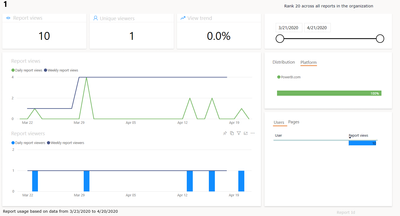- Power BI forums
- Updates
- News & Announcements
- Get Help with Power BI
- Desktop
- Service
- Report Server
- Power Query
- Mobile Apps
- Developer
- DAX Commands and Tips
- Custom Visuals Development Discussion
- Health and Life Sciences
- Power BI Spanish forums
- Translated Spanish Desktop
- Power Platform Integration - Better Together!
- Power Platform Integrations (Read-only)
- Power Platform and Dynamics 365 Integrations (Read-only)
- Training and Consulting
- Instructor Led Training
- Dashboard in a Day for Women, by Women
- Galleries
- Community Connections & How-To Videos
- COVID-19 Data Stories Gallery
- Themes Gallery
- Data Stories Gallery
- R Script Showcase
- Webinars and Video Gallery
- Quick Measures Gallery
- 2021 MSBizAppsSummit Gallery
- 2020 MSBizAppsSummit Gallery
- 2019 MSBizAppsSummit Gallery
- Events
- Ideas
- Custom Visuals Ideas
- Issues
- Issues
- Events
- Upcoming Events
- Community Blog
- Power BI Community Blog
- Custom Visuals Community Blog
- Community Support
- Community Accounts & Registration
- Using the Community
- Community Feedback
Register now to learn Fabric in free live sessions led by the best Microsoft experts. From Apr 16 to May 9, in English and Spanish.
- Power BI forums
- Forums
- Get Help with Power BI
- Service
- New Usage Metrics - incorrect page views
- Subscribe to RSS Feed
- Mark Topic as New
- Mark Topic as Read
- Float this Topic for Current User
- Bookmark
- Subscribe
- Printer Friendly Page
- Mark as New
- Bookmark
- Subscribe
- Mute
- Subscribe to RSS Feed
- Permalink
- Report Inappropriate Content
New Usage Metrics - incorrect page views
Hi,
in the new usage metrics when you look at the view count per page, it seems that only very few views are counted for compared to total views by report. It seems that in the data model sectionids won't connect correctly. Most of the report page views are for sectionids that don't exist in Report Pages table. Does it have something to do with republishing of the report? It seems that sectionid changes with the republish.
Thanks for your help!
- Mark as New
- Bookmark
- Subscribe
- Mute
- Subscribe to RSS Feed
- Permalink
- Report Inappropriate Content
Hi @Anonymous ,
I have tested the new usage metrics of my report,see below:
Could you show me your screenshot and advise me what do you mean by sectionid?
Kelly
- Mark as New
- Bookmark
- Subscribe
- Mute
- Subscribe to RSS Feed
- Permalink
- Report Inappropriate Content
Hi, @v-kelly-msft
My usage report looks a bit different (see page views card).
See how the page views is just fraction of all the Report Opens.
By SectionId I mean columns on Report Pages and Report Page Views tables in the underlying Usage Metrics Report dataset. The mismatch between SectionIds in these tables might be related to replacing the report with new version.
- Mark as New
- Bookmark
- Subscribe
- Mute
- Subscribe to RSS Feed
- Permalink
- Report Inappropriate Content
@Anonymous , refer if this can help
Microsoft Power BI Learning Resources, 2023 !!
Learn Power BI - Full Course with Dec-2022, with Window, Index, Offset, 100+ Topics !!
Did I answer your question? Mark my post as a solution! Appreciate your Kudos !! Proud to be a Super User! !!
- Mark as New
- Bookmark
- Subscribe
- Mute
- Subscribe to RSS Feed
- Permalink
- Report Inappropriate Content
- Mark as New
- Bookmark
- Subscribe
- Mute
- Subscribe to RSS Feed
- Permalink
- Report Inappropriate Content
Hi @Anonymous ,
Check the similar post below:
Kelly
- Mark as New
- Bookmark
- Subscribe
- Mute
- Subscribe to RSS Feed
- Permalink
- Report Inappropriate Content
@v-kelly-msft Yes thanks, I saw that, but there is no clear answer to my problem, unless the answer is that page usage is just shown on the report and included in the data model, but it doesn't work?
- Mark as New
- Bookmark
- Subscribe
- Mute
- Subscribe to RSS Feed
- Permalink
- Report Inappropriate Content
Hi @Anonymous ,
I have checked the blog below which can help solve your issue:
Comparing the old and new usage metrics report, you will find that the Report usage pages both show unique viewers and ranking. However, it is important to call out that the measures—and therefore the displayed results—are fundamentally different between old and new. This is because the old and new usage metrics use different definitions and methods to track report usage. The old usage metrics report relied on client-side instrumentation and tracked every report page transition as a separate report view. The new usage metrics report relies on the ViewReport activity event in the Power BI service to count report views. The new usage metrics report tracks page views separately. Accordingly, the report view count is typically smaller in the new usage report. If you want to see which report pages your users work with the most, then on the Report usage page, click on Pages in the lower right area. The following diagram illustrates the difference between report views and page views in the new and improved usage metrics report.
Maybe you could use power shell to get the actual views if needed.
Best Regards,
Kelly
- Mark as New
- Bookmark
- Subscribe
- Mute
- Subscribe to RSS Feed
- Permalink
- Report Inappropriate Content
@v-kelly-msft - thanks for your reply!
I don't think that is the problem, because the problem I see is related to new usage metrics data model in which page views won't connect correctly to other tables.
But yes, I too was thinking about querying Power BI activity log with PowerShell. Unfortunately it might be so, that I won't be able to get sufficient permissions to do this.
Helpful resources

Microsoft Fabric Learn Together
Covering the world! 9:00-10:30 AM Sydney, 4:00-5:30 PM CET (Paris/Berlin), 7:00-8:30 PM Mexico City

Power BI Monthly Update - April 2024
Check out the April 2024 Power BI update to learn about new features.