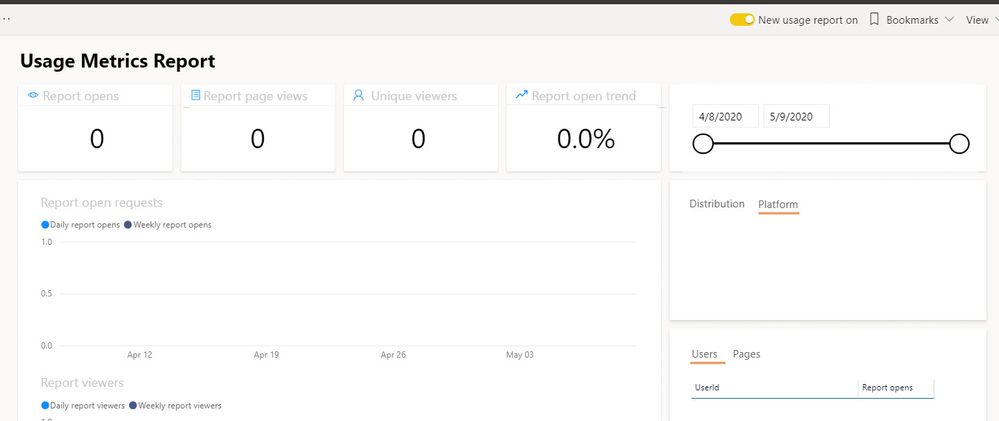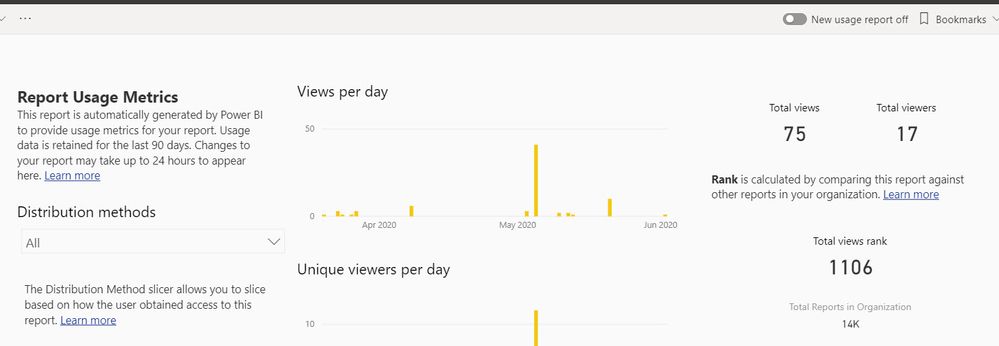- Power BI forums
- Updates
- News & Announcements
- Get Help with Power BI
- Desktop
- Service
- Report Server
- Power Query
- Mobile Apps
- Developer
- DAX Commands and Tips
- Custom Visuals Development Discussion
- Health and Life Sciences
- Power BI Spanish forums
- Translated Spanish Desktop
- Power Platform Integration - Better Together!
- Power Platform Integrations (Read-only)
- Power Platform and Dynamics 365 Integrations (Read-only)
- Training and Consulting
- Instructor Led Training
- Dashboard in a Day for Women, by Women
- Galleries
- Community Connections & How-To Videos
- COVID-19 Data Stories Gallery
- Themes Gallery
- Data Stories Gallery
- R Script Showcase
- Webinars and Video Gallery
- Quick Measures Gallery
- 2021 MSBizAppsSummit Gallery
- 2020 MSBizAppsSummit Gallery
- 2019 MSBizAppsSummit Gallery
- Events
- Ideas
- Custom Visuals Ideas
- Issues
- Issues
- Events
- Upcoming Events
- Community Blog
- Power BI Community Blog
- Custom Visuals Community Blog
- Community Support
- Community Accounts & Registration
- Using the Community
- Community Feedback
Register now to learn Fabric in free live sessions led by the best Microsoft experts. From Apr 16 to May 9, in English and Spanish.
- Power BI forums
- Forums
- Get Help with Power BI
- Service
- New Usage Metrics empty
- Subscribe to RSS Feed
- Mark Topic as New
- Mark Topic as Read
- Float this Topic for Current User
- Bookmark
- Subscribe
- Printer Friendly Page
- Mark as New
- Bookmark
- Subscribe
- Mute
- Subscribe to RSS Feed
- Permalink
- Report Inappropriate Content
New Usage Metrics empty
Hello everyone
I would like to create a custom Metrics report that would be visible to all my community.
I saw that there is now a new usage metrics query.
And I have figured out how to connect to it via Power BI Desktop.
However the issue I have is that it is empty.
I have put below an example of different results when I select the old view and the new view:
As you can see, the new view gives me nothing while the new view gives me data that goes all the way back to March even to June.
Can you please help?
Thank you!
- Mark as New
- Bookmark
- Subscribe
- Mute
- Subscribe to RSS Feed
- Permalink
- Report Inappropriate Content
Hi @dreyz64 ,
Refer to this thread to see if it helps you:
https://community.powerbi.com/t5/Service/Usage-Metrics-Different-Results-New-vs-Old/m-p/917818
Best Regards,
Liang
If this post helps, then please consider Accept it as the solution to help the other members find it more quickly.
- Mark as New
- Bookmark
- Subscribe
- Mute
- Subscribe to RSS Feed
- Permalink
- Report Inappropriate Content
@V-lianl-msft Thank you for your answer.
I am aware that there can be differences but here one report has data the other is empty... I doubt that this is the same issue...
- Mark as New
- Bookmark
- Subscribe
- Mute
- Subscribe to RSS Feed
- Permalink
- Report Inappropriate Content
Hi dreyz64,
I am wondering if you gave it a day? Sometimes on the new usage reports it takes a day for the data to appear. Please wait until tomorrow and then let me know if data appeared. Thanks!
I would appreciate Kudos if my response was helpful. I would also appreciate it if you would mark this as a solution if it solved the problem. Thanks!
Did I answer your question? Mark my post as a solution!
Proud to be a Datanaut!
Private message me for consulting or training needs.
- Mark as New
- Bookmark
- Subscribe
- Mute
- Subscribe to RSS Feed
- Permalink
- Report Inappropriate Content
@collinq Thanks Collin. I regenerated the report today and it is still showing me empty fields.
When I connect to the dataset from PBI Desktop it is also giving me empty values...
Not sure this is it.
- Mark as New
- Bookmark
- Subscribe
- Mute
- Subscribe to RSS Feed
- Permalink
- Report Inappropriate Content
Hi again dreyz64,
I had high hopes for the waiting a day theory! I am wondering if the permissions are set to "enable" in the tenant for the usage metrics (I assume that they are, but just checking).
If they are, then this might be the issue?
- You need a Power BI Pro license to run and access the usage metrics data. However, the usage metrics feature captures usage information from all users, regardless of the license they're assigned.
- To access improved usage metrics for a report, the report must reside in a modern workspace and you must have edit access to that report.
Let me know! Thanks.
I would appreciate Kudos if my response was helpful. I would also appreciate it if you would Mark this As a Solution if it solved the problem. Thanks!
Did I answer your question? Mark my post as a solution!
Proud to be a Datanaut!
Private message me for consulting or training needs.
- Mark as New
- Bookmark
- Subscribe
- Mute
- Subscribe to RSS Feed
- Permalink
- Report Inappropriate Content
@collinq I seem to have data now in my views. Have not done anything special but now it works.
🙂
However I only get the last 30 days of data. Any idea how I could get full history or at least the last 6 months?
- Mark as New
- Bookmark
- Subscribe
- Mute
- Subscribe to RSS Feed
- Permalink
- Report Inappropriate Content
Hi @collinq
I assumed I neeeded the same accesses for both views. The report I tried it on with was one I created.
However when I go in my admin portal i don't see the tenant settings. Most likely this is something handled by my organization.
I will contact them and see if they can allow it for our workspace see if this solves the issue.
Regarding the license I should have a pro license but will also double check.
Will keep you updated.
Cheers
- Mark as New
- Bookmark
- Subscribe
- Mute
- Subscribe to RSS Feed
- Permalink
- Report Inappropriate Content
Hey @dreyz64 ,
The data is only stored for 30 days:
"The Usage Metrics Report dataset contains usage data for the last 30 days. It can take up to 24 hours for new usage data to be imported. You can't trigger a manual refresh by using the Power BI user interface." as per https://docs.microsoft.com/en-us/power-bi/collaborate-share/service-modern-usage-metrics
If you want more you would have to make your own report and then offload the data every month or something manual. But, if you find an idea out there to extend this, let me know!
I would appreciate Kudos if my response was helpful. I would also appreciate it if you would Mark this As a Solution if it solved the problem. Thanks!
Did I answer your question? Mark my post as a solution!
Proud to be a Datanaut!
Private message me for consulting or training needs.
Helpful resources

Microsoft Fabric Learn Together
Covering the world! 9:00-10:30 AM Sydney, 4:00-5:30 PM CET (Paris/Berlin), 7:00-8:30 PM Mexico City

Power BI Monthly Update - April 2024
Check out the April 2024 Power BI update to learn about new features.