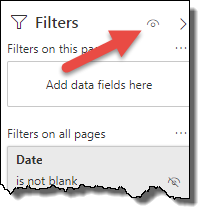- Power BI forums
- Updates
- News & Announcements
- Get Help with Power BI
- Desktop
- Service
- Report Server
- Power Query
- Mobile Apps
- Developer
- DAX Commands and Tips
- Custom Visuals Development Discussion
- Health and Life Sciences
- Power BI Spanish forums
- Translated Spanish Desktop
- Power Platform Integration - Better Together!
- Power Platform Integrations (Read-only)
- Power Platform and Dynamics 365 Integrations (Read-only)
- Training and Consulting
- Instructor Led Training
- Dashboard in a Day for Women, by Women
- Galleries
- Community Connections & How-To Videos
- COVID-19 Data Stories Gallery
- Themes Gallery
- Data Stories Gallery
- R Script Showcase
- Webinars and Video Gallery
- Quick Measures Gallery
- 2021 MSBizAppsSummit Gallery
- 2020 MSBizAppsSummit Gallery
- 2019 MSBizAppsSummit Gallery
- Events
- Ideas
- Custom Visuals Ideas
- Issues
- Issues
- Events
- Upcoming Events
- Community Blog
- Power BI Community Blog
- Custom Visuals Community Blog
- Community Support
- Community Accounts & Registration
- Using the Community
- Community Feedback
Register now to learn Fabric in free live sessions led by the best Microsoft experts. From Apr 16 to May 9, in English and Spanish.
- Power BI forums
- Forums
- Get Help with Power BI
- Service
- New Filter Experience not working once published (...
- Subscribe to RSS Feed
- Mark Topic as New
- Mark Topic as Read
- Float this Topic for Current User
- Bookmark
- Subscribe
- Printer Friendly Page
- Mark as New
- Bookmark
- Subscribe
- Mute
- Subscribe to RSS Feed
- Permalink
- Report Inappropriate Content
New Filter Experience not working once published (bug?)
I was an early adopter of the New Filter Experience (NFE) since I like how much screen real estate is returned with the slide-out panel. I've used it on half-a-dozen reports already, so it's not like this is my first time, BUT I just completed a new report and have the NFE configured identically to the other 6 reports I've used it on. It shows and works in Desktop, but as soon as I publish it there is NO slide-out panel. The filter as I configured it (in desktop) is active, but there is no abilty for the user to change it.
FWIW there are no page- or visual-specific filters. I have two filters that use the date and are configured as active for "All pages." One is to ignore entries where the Date field is blank (this one is hidden, since there is no need for users to change it), and the other that is configured as visible and allows the user to set a date range - but you cannot see it once it's published!
Interestingly, if I refresh the page for a brief moment I see the Filter Panel on the right side, but once the refresh is complete it's hidden again.
Is this a corruption or a bug?
Solved! Go to Solution.
- Mark as New
- Bookmark
- Subscribe
- Mute
- Subscribe to RSS Feed
- Permalink
- Report Inappropriate Content
OMG, I feel like an idiot. I know all about report-, page- and visual-specific filters, but I don't think I ever noticed this one hide/un-hide icon at the very top of the pane in Desktop...
Apparently without even noticing it I clicked it (or maybe it was by default) and this hid the entire pane. Embarassed I couldn't find this for so long, but you KNOW I'll remember it from here on out.
- Mark as New
- Bookmark
- Subscribe
- Mute
- Subscribe to RSS Feed
- Permalink
- Report Inappropriate Content
P.S. I tried removed the filter for all pages and made some page-specific ones, and exact same result. It's like the filter is there, but the slide-out panel appears (during refresh) then is quickly suppressed.
- Mark as New
- Bookmark
- Subscribe
- Mute
- Subscribe to RSS Feed
- Permalink
- Report Inappropriate Content
OMG, I feel like an idiot. I know all about report-, page- and visual-specific filters, but I don't think I ever noticed this one hide/un-hide icon at the very top of the pane in Desktop...
Apparently without even noticing it I clicked it (or maybe it was by default) and this hid the entire pane. Embarassed I couldn't find this for so long, but you KNOW I'll remember it from here on out.
Helpful resources

Microsoft Fabric Learn Together
Covering the world! 9:00-10:30 AM Sydney, 4:00-5:30 PM CET (Paris/Berlin), 7:00-8:30 PM Mexico City

Power BI Monthly Update - April 2024
Check out the April 2024 Power BI update to learn about new features.