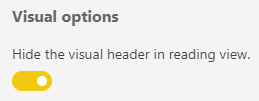- Power BI forums
- Updates
- News & Announcements
- Get Help with Power BI
- Desktop
- Service
- Report Server
- Power Query
- Mobile Apps
- Developer
- DAX Commands and Tips
- Custom Visuals Development Discussion
- Health and Life Sciences
- Power BI Spanish forums
- Translated Spanish Desktop
- Power Platform Integration - Better Together!
- Power Platform Integrations (Read-only)
- Power Platform and Dynamics 365 Integrations (Read-only)
- Training and Consulting
- Instructor Led Training
- Dashboard in a Day for Women, by Women
- Galleries
- Community Connections & How-To Videos
- COVID-19 Data Stories Gallery
- Themes Gallery
- Data Stories Gallery
- R Script Showcase
- Webinars and Video Gallery
- Quick Measures Gallery
- 2021 MSBizAppsSummit Gallery
- 2020 MSBizAppsSummit Gallery
- 2019 MSBizAppsSummit Gallery
- Events
- Ideas
- Custom Visuals Ideas
- Issues
- Issues
- Events
- Upcoming Events
- Community Blog
- Power BI Community Blog
- Custom Visuals Community Blog
- Community Support
- Community Accounts & Registration
- Using the Community
- Community Feedback
Register now to learn Fabric in free live sessions led by the best Microsoft experts. From Apr 16 to May 9, in English and Spanish.
- Power BI forums
- Forums
- Get Help with Power BI
- Service
- New Filter Experience doesn't propagate to pinned ...
- Subscribe to RSS Feed
- Mark Topic as New
- Mark Topic as Read
- Float this Topic for Current User
- Bookmark
- Subscribe
- Printer Friendly Page
- Mark as New
- Bookmark
- Subscribe
- Mute
- Subscribe to RSS Feed
- Permalink
- Report Inappropriate Content
New Filter Experience doesn't propagate to pinned pages?
I have multiple Power BI reports that all are working correctly. They all refresh once every 24 hours, and that has been working fine too. I was an early adopter of the New Filter Experience because it frees up so mcu screen real estate, but it seems using it there's no way to adjust filters on pinned pages from the reports.
My performance reports are a series of 12-month rolling average charts, graphs and analytics. At this point (early October) the reports themselves are all updated through end of last month, but all of my pinned live pages have date spans which appear to be when the report was first created! I enabled "Show time of last refresh" and it says within 24 hours, so it appears the data is updating, but no way to adjust the date range.
Kind of crazy! Is there no way to enable NFE on the dashboard itself, if we cannot get actual report filters to propagate through?
Solved! Go to Solution.
- Mark as New
- Bookmark
- Subscribe
- Mute
- Subscribe to RSS Feed
- Permalink
- Report Inappropriate Content
FOUND IT! There are options on each visual (in Desktop) to also disable the visual header. Corrected this and re-published my reports and now I can pin individual tiles.
Thanks!
- Mark as New
- Bookmark
- Subscribe
- Mute
- Subscribe to RSS Feed
- Permalink
- Report Inappropriate Content
When you pin a visual or power bi report to a dashboard it pins it with the current filter applied.
If you had pinned it where you for example had selected the last 12 months manually being Sep 2018 - Sep 2019, then that is how the filters will be applied to the pinned report.
What you need to do, is to pin the reports where it has a column called last 12 months and when the dataset is refreshed it then moves with the dates, but the the column called last 12 months remains the same.
You can use this blog post below, where you can add in a column for "Last 12 Months" https://www.fourmoo.com/2016/09/07/create-dynamic-periods-for-fiscal-or-calendar-dates-in-power-bi/
- Mark as New
- Bookmark
- Subscribe
- Mute
- Subscribe to RSS Feed
- Permalink
- Report Inappropriate Content
I wish that were the case, because it might be a small PITA but I could at least get around it by re-pinning the page once per month (my data is in monthly sets). However, I tried re-pinning it, and even creating a new dashboard, but the pinned page always has the exact same date filters on it. I cannot be sure, but I think it was the dates the reports were first published (one ends last May)!
Is there a cache that might be holding this data?
"Last 12 months" sounds like it could work, assuming it can be set to work in whole months (i.e. at present it would end on September and not move forward to October until we are in November).
- Mark as New
- Bookmark
- Subscribe
- Mute
- Subscribe to RSS Feed
- Permalink
- Report Inappropriate Content
I know that it certainly works when pinning visuals to a dashboard.
I wonder if it is different when pinning an entire report page to a dashboard?
- Mark as New
- Bookmark
- Subscribe
- Mute
- Subscribe to RSS Feed
- Permalink
- Report Inappropriate Content
I cannot even find the option to just pin a visual any more. Was it removed?
I see "Pin Live page" everywhere, but nothing for the visuals.
- Mark as New
- Bookmark
- Subscribe
- Mute
- Subscribe to RSS Feed
- Permalink
- Report Inappropriate Content
Hi there
Make sure in the report settings that you have not disabled the Visual Options as shown below. This will hide the options to pin the visual
- Mark as New
- Bookmark
- Subscribe
- Mute
- Subscribe to RSS Feed
- Permalink
- Report Inappropriate Content
OK, I am feeling a little slow at the moment, but I cannot find this option!
Where is it located? I assume it's in the Service, and not Desktop, right?
- Mark as New
- Bookmark
- Subscribe
- Mute
- Subscribe to RSS Feed
- Permalink
- Report Inappropriate Content
OK, I finally found it - in Desktop.
I checked and this feature is OFF for all of my reports, so I still don't know why don't have the option to pin a visual (instead of a whole page).
- Mark as New
- Bookmark
- Subscribe
- Mute
- Subscribe to RSS Feed
- Permalink
- Report Inappropriate Content
FOUND IT! There are options on each visual (in Desktop) to also disable the visual header. Corrected this and re-published my reports and now I can pin individual tiles.
Thanks!
- Mark as New
- Bookmark
- Subscribe
- Mute
- Subscribe to RSS Feed
- Permalink
- Report Inappropriate Content
Helpful resources

Microsoft Fabric Learn Together
Covering the world! 9:00-10:30 AM Sydney, 4:00-5:30 PM CET (Paris/Berlin), 7:00-8:30 PM Mexico City

Power BI Monthly Update - April 2024
Check out the April 2024 Power BI update to learn about new features.