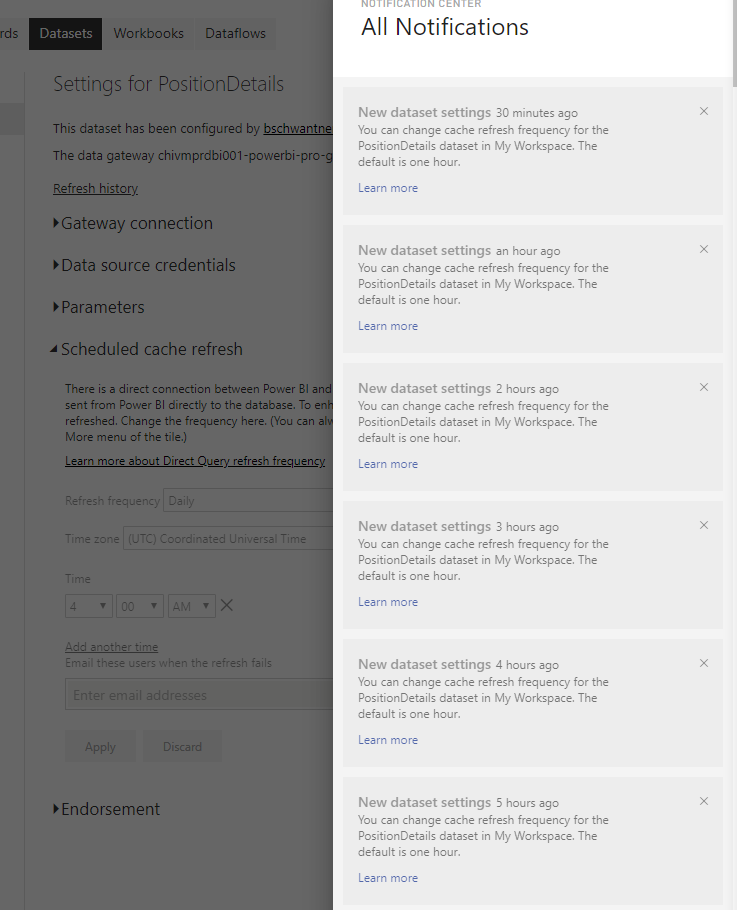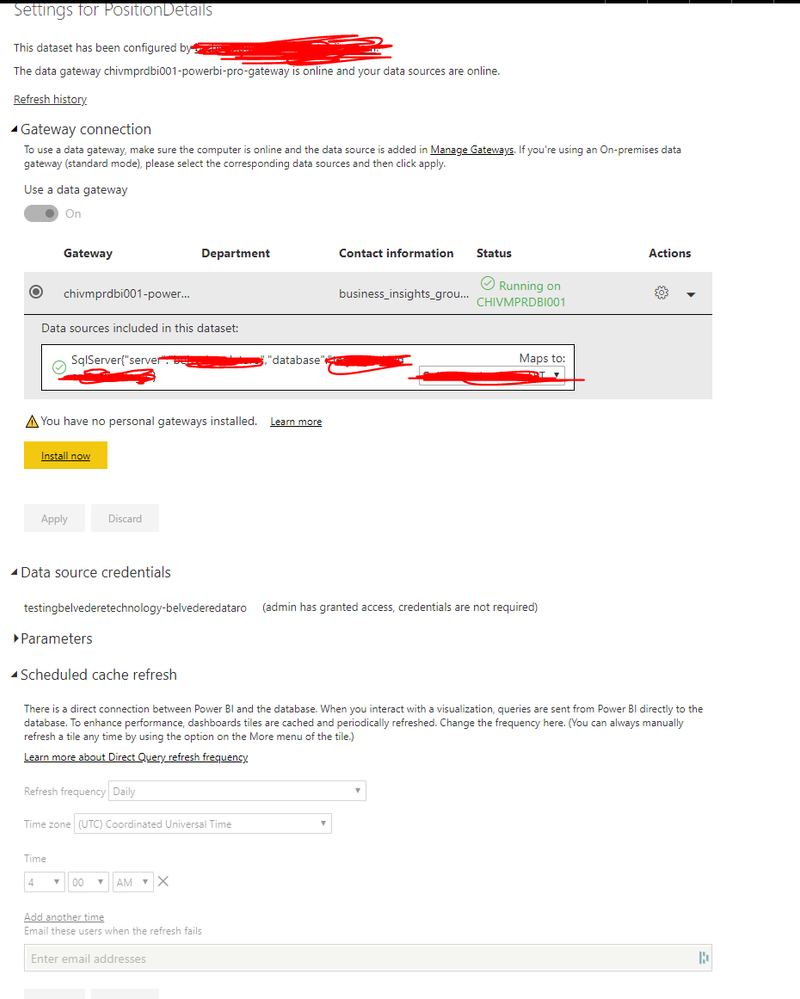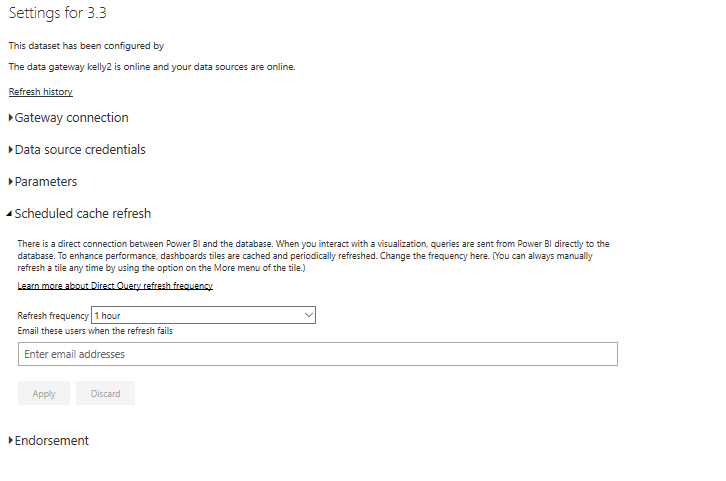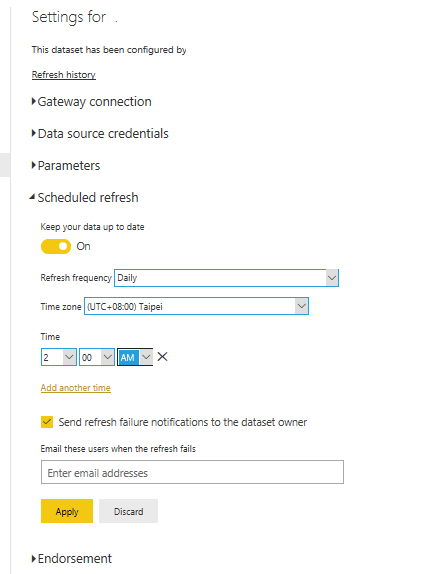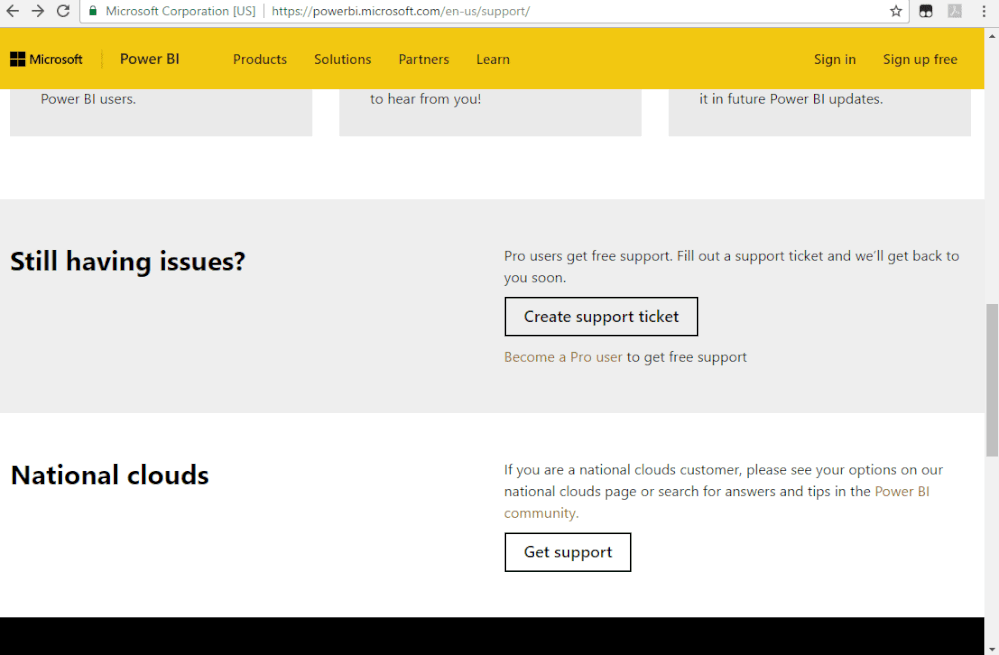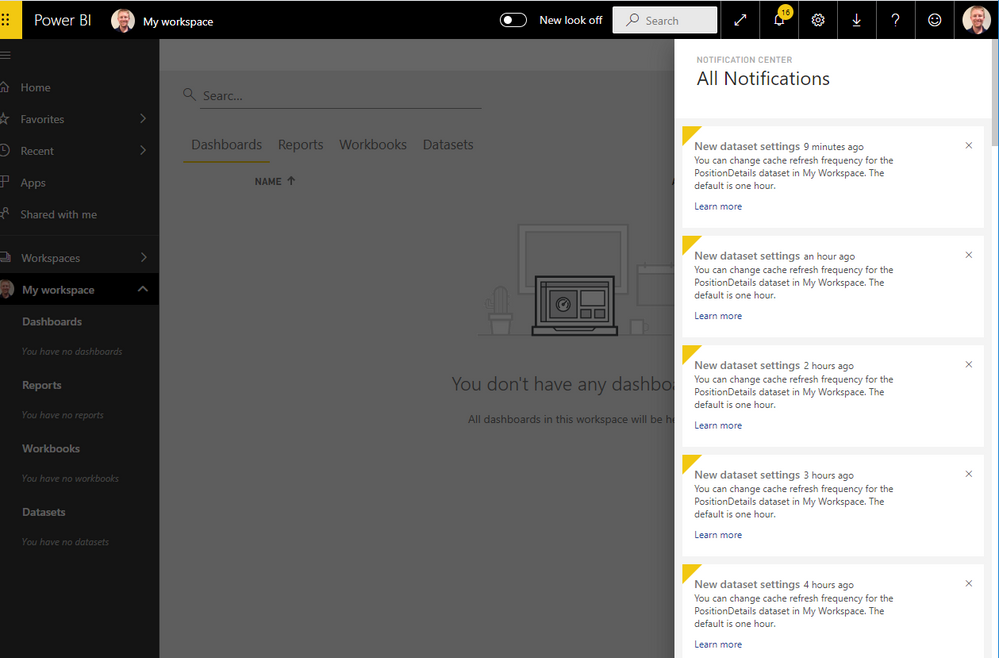- Power BI forums
- Updates
- News & Announcements
- Get Help with Power BI
- Desktop
- Service
- Report Server
- Power Query
- Mobile Apps
- Developer
- DAX Commands and Tips
- Custom Visuals Development Discussion
- Health and Life Sciences
- Power BI Spanish forums
- Translated Spanish Desktop
- Power Platform Integration - Better Together!
- Power Platform Integrations (Read-only)
- Power Platform and Dynamics 365 Integrations (Read-only)
- Training and Consulting
- Instructor Led Training
- Dashboard in a Day for Women, by Women
- Galleries
- Community Connections & How-To Videos
- COVID-19 Data Stories Gallery
- Themes Gallery
- Data Stories Gallery
- R Script Showcase
- Webinars and Video Gallery
- Quick Measures Gallery
- 2021 MSBizAppsSummit Gallery
- 2020 MSBizAppsSummit Gallery
- 2019 MSBizAppsSummit Gallery
- Events
- Ideas
- Custom Visuals Ideas
- Issues
- Issues
- Events
- Upcoming Events
- Community Blog
- Power BI Community Blog
- Custom Visuals Community Blog
- Community Support
- Community Accounts & Registration
- Using the Community
- Community Feedback
Register now to learn Fabric in free live sessions led by the best Microsoft experts. From Apr 16 to May 9, in English and Spanish.
- Power BI forums
- Forums
- Get Help with Power BI
- Service
- New Dataset Setting Notification Spamming About Ca...
- Subscribe to RSS Feed
- Mark Topic as New
- Mark Topic as Read
- Float this Topic for Current User
- Bookmark
- Subscribe
- Printer Friendly Page
- Mark as New
- Bookmark
- Subscribe
- Mute
- Subscribe to RSS Feed
- Permalink
- Report Inappropriate Content
New Dataset Setting Notification Spamming About Cache Refresh
I recieve the following notification every hour.
You can change the cache refresh frequency for the PositionDetails dataset in My Workspace. The default is 1 hour.
And can't seem to get it to go away. I don't want to miss a real notification, because of all of the noise. Any idea how to stop it?
I attempt to go to the cache refresh settings to find a way to make this go away. But as seen below they are greyed out. I have tried disconnecting and reconnecting the gateway per another post, but that did not help.
This is a direct query.
Solved! Go to Solution.
- Mark as New
- Bookmark
- Subscribe
- Mute
- Subscribe to RSS Feed
- Permalink
- Report Inappropriate Content
- Mark as New
- Bookmark
- Subscribe
- Mute
- Subscribe to RSS Feed
- Permalink
- Report Inappropriate Content
Despite it being in a separate App and not My Workspace. I deleted the app, remade it, and republished the dataset, and the notifications stopped.
- Mark as New
- Bookmark
- Subscribe
- Mute
- Subscribe to RSS Feed
- Permalink
- Report Inappropriate Content
Hi @bschwantner ,
It is a bit odd that you have a combination showing under the "schedule cache refresh",as under "schedule cache refresh",you can only set "refresh frequency",but in the screenshot which you showed in the post,you can also set the refresh time ,which is the feature under "schedule refresh".
So would you pls check whether you have added some statements while connecting to the data source?Or whether you have changed the storage model of the .pbix file?
Kelly
- Mark as New
- Bookmark
- Subscribe
- Mute
- Subscribe to RSS Feed
- Permalink
- Report Inappropriate Content
All of the text under cache refresh is greyed out. But that does clarify what's supposed to show up. I was confused b/c the Docs said it was as you described, but I have a greyed out version of the import refresh.
The dataset for this report is fairly simplistic. It is a single query using direct query. Here is a screenshot from the .pbix file.
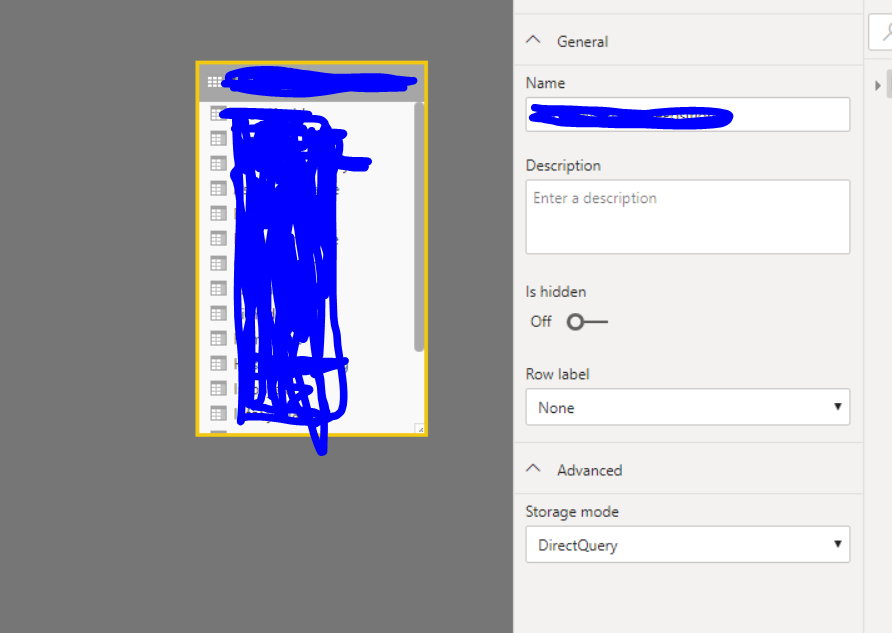
- Mark as New
- Bookmark
- Subscribe
- Mute
- Subscribe to RSS Feed
- Permalink
- Report Inappropriate Content
Hi @bschwantner ,
I cant reproduce your issue,and it seems an individual issue,so better create a support ticket then our specialist will take over and help solve it.
Here is the link:https://powerbi.microsoft.com/en-us/support/
You can check the below information to do the support ticket.
Kelly
- Mark as New
- Bookmark
- Subscribe
- Mute
- Subscribe to RSS Feed
- Permalink
- Report Inappropriate Content
- Mark as New
- Bookmark
- Subscribe
- Mute
- Subscribe to RSS Feed
- Permalink
- Report Inappropriate Content
Did you ever get this resolved?
I have exactly the same issue and there is no dataset relating to the notification in my workspace?
Regards MArk.
- Mark as New
- Bookmark
- Subscribe
- Mute
- Subscribe to RSS Feed
- Permalink
- Report Inappropriate Content
Despite it being in a separate App and not My Workspace. I deleted the app, remade it, and republished the dataset, and the notifications stopped.
- Mark as New
- Bookmark
- Subscribe
- Mute
- Subscribe to RSS Feed
- Permalink
- Report Inappropriate Content
- Mark as New
- Bookmark
- Subscribe
- Mute
- Subscribe to RSS Feed
- Permalink
- Report Inappropriate Content
Thanks for replying!
Yesterday, I moved it to an app workspace and have deleted it from My Workspace. Oddly I still receive the same error stating My Workspace.
However, as you can see below. 'My Workspace' is completely empty. I have moved everything into App workspaces. Yet the notification persists.
Helpful resources

Microsoft Fabric Learn Together
Covering the world! 9:00-10:30 AM Sydney, 4:00-5:30 PM CET (Paris/Berlin), 7:00-8:30 PM Mexico City

Power BI Monthly Update - April 2024
Check out the April 2024 Power BI update to learn about new features.