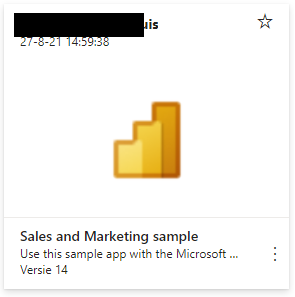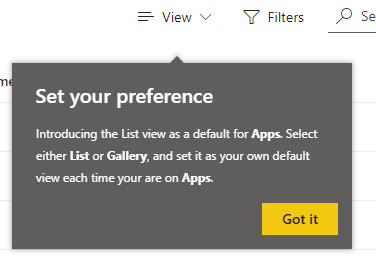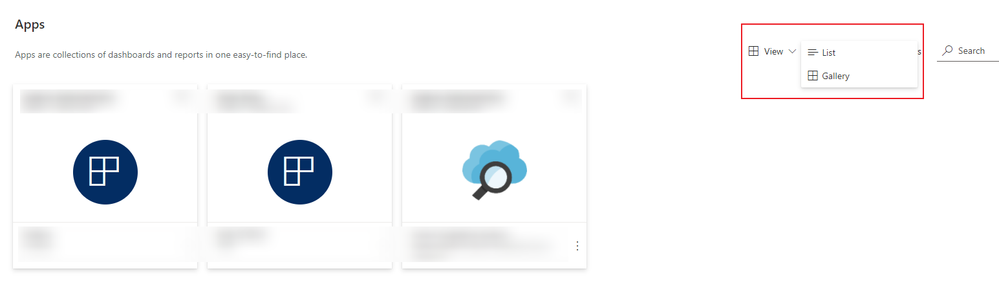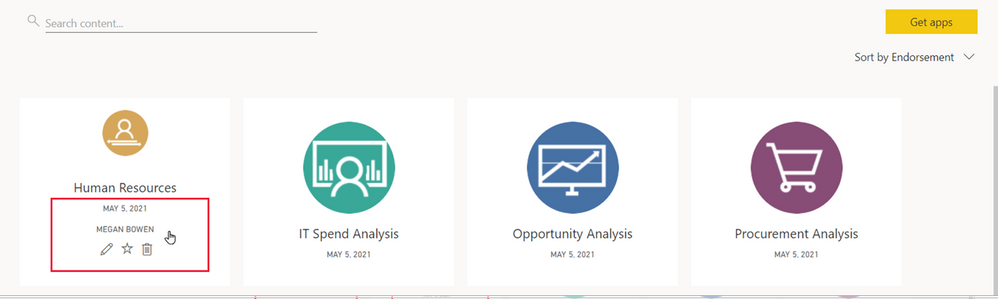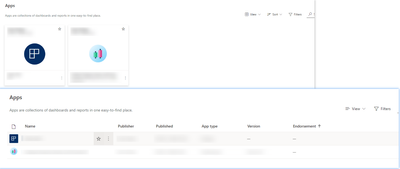- Power BI forums
- Updates
- News & Announcements
- Get Help with Power BI
- Desktop
- Service
- Report Server
- Power Query
- Mobile Apps
- Developer
- DAX Commands and Tips
- Custom Visuals Development Discussion
- Health and Life Sciences
- Power BI Spanish forums
- Translated Spanish Desktop
- Power Platform Integration - Better Together!
- Power Platform Integrations (Read-only)
- Power Platform and Dynamics 365 Integrations (Read-only)
- Training and Consulting
- Instructor Led Training
- Dashboard in a Day for Women, by Women
- Galleries
- Community Connections & How-To Videos
- COVID-19 Data Stories Gallery
- Themes Gallery
- Data Stories Gallery
- R Script Showcase
- Webinars and Video Gallery
- Quick Measures Gallery
- 2021 MSBizAppsSummit Gallery
- 2020 MSBizAppsSummit Gallery
- 2019 MSBizAppsSummit Gallery
- Events
- Ideas
- Custom Visuals Ideas
- Issues
- Issues
- Events
- Upcoming Events
- Community Blog
- Power BI Community Blog
- Custom Visuals Community Blog
- Community Support
- Community Accounts & Registration
- Using the Community
- Community Feedback
Register now to learn Fabric in free live sessions led by the best Microsoft experts. From Apr 16 to May 9, in English and Spanish.
- Power BI forums
- Forums
- Get Help with Power BI
- Service
- Re: New App's overview page. What and Why?
- Subscribe to RSS Feed
- Mark Topic as New
- Mark Topic as Read
- Float this Topic for Current User
- Bookmark
- Subscribe
- Printer Friendly Page
- Mark as New
- Bookmark
- Subscribe
- Mute
- Subscribe to RSS Feed
- Permalink
- Report Inappropriate Content
New App's overview page. What and Why?
Hi,
As of today the apps page in Power Bi Service has changed for my organisation.
The default view is now a detailed list (with a bunch of columns I want to make invisible). There is still the option to switch to tiles but the tiles have changed to a much less polished state. I cannot find this change anywhere in the recent release documentation.
Why was this change inplemented and how/where could I have informed myself of this coming change?
Why am I so upset?
I'm going live with using Power Bi in my organisation next week and we chose the apps page to distribute pre-installed apps to our users because it looked so clean an polished (up to this morning)
I'm assuming changes aren't rolled out to everyone at the same time so here's how the tile looks for me now.
- Mark as New
- Bookmark
- Subscribe
- Mute
- Subscribe to RSS Feed
- Permalink
- Report Inappropriate Content
Hi, @hholthuis
Yes, the overview interface has changed, but you can still choose the same default view as before.
I checked the update blog from February to August and didn't find any relevant update announcements. Maybe I'm missing something.
It is believed that there has been no change until May this year.
For reference: Apps in Power BI
Maybe it has something to do with the update time of this blog: Power BI Windows app has new look (preview)!
Update from February to August:
https://powerbi.microsoft.com/en-us/blog/power-bi-august-2021-feature-summary/
https://powerbi.microsoft.com/en-us/blog/power-bi-july-2021-feature-summary/
https://powerbi.microsoft.com/en-us/blog/power-bi-june-2021-feature-summary/
https://powerbi.microsoft.com/en-us/blog/power-bi-may-2021-feature-summary/
https://powerbi.microsoft.com/en-us/blog/power-bi-april-2021-feature-summary/
https://powerbi.microsoft.com/en-us/blog/power-bi-march-2021-feature-summary/
https://powerbi.microsoft.com/en-us/blog/power-bi-february-2021-feature-summary/
Hope this helps.
Best Regards,
Community Support Team _ Zeon Zheng
If this post helps, then please consider Accept it as the solution to help the other members find it more quickly.
- Mark as New
- Bookmark
- Subscribe
- Mute
- Subscribe to RSS Feed
- Permalink
- Report Inappropriate Content
Hi Zeon Zheng,
Thank you for your reply. Odd that there's no notion of it in the release notes anywhere.
the update of the windows app seems unrelated since that windows app still has the "old" layout.
Is it also possible to set the default view for my first time users? Since I really need to roll out the carpet for them to maximise acceptance/adoption.
- Mark as New
- Bookmark
- Subscribe
- Mute
- Subscribe to RSS Feed
- Permalink
- Report Inappropriate Content
Hi, @hholthuis
It seems impossible to do it, because the view of the Apps overview is based on the user's own choice. With the new view, it seems that the default view for everyone is the list unless the user has manually modified the view themselves, I have never modified my view but the default view is the list. It seems that the development team wanted to bring this new view to our attention in this way.
But why not, there is not much difference between the old and the new view and the new view seems to show more information, the list view makes it easier to show more Apps in interface. Users can still choose their favorite view, which is convenient isn't it.😉
Best Regards,
Community Support Team _ Zeon Zheng
If this post helps, then please consider Accept it as the solution to help the other members find it more quickly
- Mark as New
- Bookmark
- Subscribe
- Mute
- Subscribe to RSS Feed
- Permalink
- Report Inappropriate Content
Okay that's clear. Thank you
Now I just noticed somehting else.
Beforehand it was not possible for users to delete pre-installed apps.
Now it is possible to delete pre-installed apps.
Is there a setting I can use to make it so that my users cannot remove their preinstalled apps?
I hope my users won't
- Mark as New
- Bookmark
- Subscribe
- Mute
- Subscribe to RSS Feed
- Permalink
- Report Inappropriate Content
Hi, @hholthuis
As far as I know, you can help users pre-install apps but can't force them to keep your App.
Automatically installing apps for users makes it easier to distribute the right apps to the right set of people, users have the right to choose whether they keep the app or not, and this feature makes it easier for you to roll out standard Power BI content to your users.
Disabling users from removing apps may be for the reason of preventing users from deleting apps by mistake, but don't worry, users can still easily find apps in the Appsources and reinstall them.😊
Best Regards,
Community Support Team _ Zeon Zheng
If this post helps, then please consider Accept it as the solution to help the other members find it more quickly.
Helpful resources

Microsoft Fabric Learn Together
Covering the world! 9:00-10:30 AM Sydney, 4:00-5:30 PM CET (Paris/Berlin), 7:00-8:30 PM Mexico City

Power BI Monthly Update - April 2024
Check out the April 2024 Power BI update to learn about new features.