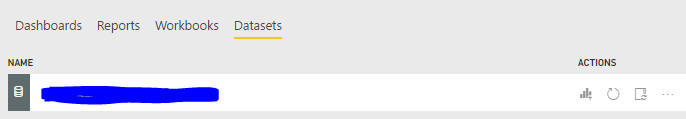- Power BI forums
- Updates
- News & Announcements
- Get Help with Power BI
- Desktop
- Service
- Report Server
- Power Query
- Mobile Apps
- Developer
- DAX Commands and Tips
- Custom Visuals Development Discussion
- Health and Life Sciences
- Power BI Spanish forums
- Translated Spanish Desktop
- Power Platform Integration - Better Together!
- Power Platform Integrations (Read-only)
- Power Platform and Dynamics 365 Integrations (Read-only)
- Training and Consulting
- Instructor Led Training
- Dashboard in a Day for Women, by Women
- Galleries
- Community Connections & How-To Videos
- COVID-19 Data Stories Gallery
- Themes Gallery
- Data Stories Gallery
- R Script Showcase
- Webinars and Video Gallery
- Quick Measures Gallery
- 2021 MSBizAppsSummit Gallery
- 2020 MSBizAppsSummit Gallery
- 2019 MSBizAppsSummit Gallery
- Events
- Ideas
- Custom Visuals Ideas
- Issues
- Issues
- Events
- Upcoming Events
- Community Blog
- Power BI Community Blog
- Custom Visuals Community Blog
- Community Support
- Community Accounts & Registration
- Using the Community
- Community Feedback
Register now to learn Fabric in free live sessions led by the best Microsoft experts. From Apr 16 to May 9, in English and Spanish.
- Power BI forums
- Forums
- Get Help with Power BI
- Service
- Re: Need your help to figure out a better workflow...
- Subscribe to RSS Feed
- Mark Topic as New
- Mark Topic as Read
- Float this Topic for Current User
- Bookmark
- Subscribe
- Printer Friendly Page
- Mark as New
- Bookmark
- Subscribe
- Mute
- Subscribe to RSS Feed
- Permalink
- Report Inappropriate Content
Need your help to figure out a better workflow than saving multiple copies and pruning them down
Hi,
Currently my workflow is probably the same as for many others. I'm wondering if theres a way to do this more efficient, because its very time consuming.
- Updating: I make changes in my single PBI desktop file with around 20 tabs
- Publish: I publish these changes, always from the same desktopfile to keep working within 1 dataset
- Prune: I save the online report as 4 different versions and start deleting 15 tabs in each report, so each report has only 5 tabs left. This way, management will only get into the reports they need and not be put off by 20 tabs.
- Pin: I pin the parts from each report to 4 different dashboards
Each time I make some changes, step 3 takes me about 5-10 minutes to get everything organized again, which feels like a slow proces and needless waste of time. I've thought about working with 4 different PBI-files, but then I'll also get 4 datasets. Making changes to 4 datasets is even more of a chore, and its not even possible to copy-and-paste between files.
Do you know of a more efficient way for me to work?
I look forward to hearing your feedback! 🙂
Tom
- Mark as New
- Bookmark
- Subscribe
- Mute
- Subscribe to RSS Feed
- Permalink
- Report Inappropriate Content
Hi @TBenders
I work with a similar practise. I modify my one PBIX file in desktop and upload that to the service. It only has a couple of tabs for checking data.
I then build all of my reports in the Power BI Service rather than the desktop file feeding off of the dataset.
That way I now have about 20 different reports that are all updated when I update the one PBIX file.
Hope this helps.
James
- Mark as New
- Bookmark
- Subscribe
- Mute
- Subscribe to RSS Feed
- Permalink
- Report Inappropriate Content
Hi braybrookj, can you detail the way you build those report in the PBI service? Because I do it by saving a copy and when I update my dataset in the PBI desktop, the formulas updates only in the original report..
Tnx!
- Mark as New
- Bookmark
- Subscribe
- Mute
- Subscribe to RSS Feed
- Permalink
- Report Inappropriate Content
Hi @LuRib,
I have enabled the "preview features" in the service. When I click on the datasets option, the first icon under action is "Create Report". I just click that for every new report.
Cheers
- Mark as New
- Bookmark
- Subscribe
- Mute
- Subscribe to RSS Feed
- Permalink
- Report Inappropriate Content
Tnx for the prompt answer.
So you prepare your reports in PBI Service? Cause I´ve made them in PBI Desktop.. That´s why I was saving a copy of the report at the service and deleting the staff I dont need for each report. But then, when I update my dataset in PBI desktop and publish it, the formulas don´t get updated in the copies I saved..
- Mark as New
- Bookmark
- Subscribe
- Mute
- Subscribe to RSS Feed
- Permalink
- Report Inappropriate Content
Thanks guys for the replies, great to get some different views/approaches.
- Mark as New
- Bookmark
- Subscribe
- Mute
- Subscribe to RSS Feed
- Permalink
- Report Inappropriate Content
Hi@TBenders,
You could publish a dataset to Power BI services, and then create your repot from that dataset. After finished create report, you could pin them to different dashboard.
Once you need to update you report, you could modify the dataset first, republish it. Then modify the reports on each dashboard. In this case, you needn't to republish report to Power BI services.
Regards,
Charlie Liao
Helpful resources

Microsoft Fabric Learn Together
Covering the world! 9:00-10:30 AM Sydney, 4:00-5:30 PM CET (Paris/Berlin), 7:00-8:30 PM Mexico City

Power BI Monthly Update - April 2024
Check out the April 2024 Power BI update to learn about new features.