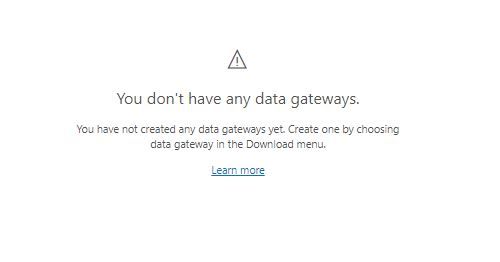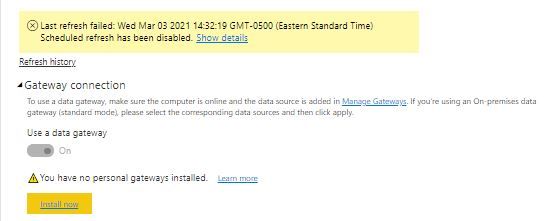- Power BI forums
- Updates
- News & Announcements
- Get Help with Power BI
- Desktop
- Service
- Report Server
- Power Query
- Mobile Apps
- Developer
- DAX Commands and Tips
- Custom Visuals Development Discussion
- Health and Life Sciences
- Power BI Spanish forums
- Translated Spanish Desktop
- Power Platform Integration - Better Together!
- Power Platform Integrations (Read-only)
- Power Platform and Dynamics 365 Integrations (Read-only)
- Training and Consulting
- Instructor Led Training
- Dashboard in a Day for Women, by Women
- Galleries
- Community Connections & How-To Videos
- COVID-19 Data Stories Gallery
- Themes Gallery
- Data Stories Gallery
- R Script Showcase
- Webinars and Video Gallery
- Quick Measures Gallery
- 2021 MSBizAppsSummit Gallery
- 2020 MSBizAppsSummit Gallery
- 2019 MSBizAppsSummit Gallery
- Events
- Ideas
- Custom Visuals Ideas
- Issues
- Issues
- Events
- Upcoming Events
- Community Blog
- Power BI Community Blog
- Custom Visuals Community Blog
- Community Support
- Community Accounts & Registration
- Using the Community
- Community Feedback
Register now to learn Fabric in free live sessions led by the best Microsoft experts. From Apr 16 to May 9, in English and Spanish.
- Power BI forums
- Forums
- Get Help with Power BI
- Service
- Need update to old posts on removing gateway conne...
- Subscribe to RSS Feed
- Mark Topic as New
- Mark Topic as Read
- Float this Topic for Current User
- Bookmark
- Subscribe
- Printer Friendly Page
- Mark as New
- Bookmark
- Subscribe
- Mute
- Subscribe to RSS Feed
- Permalink
- Report Inappropriate Content
Need update to old posts on removing gateway connection
Hello BI Community,
I believe the old posts on the topic of removing gateways are obsolete due to updated navigation and settings, and/or not applicable to the case below. In my case, I know that I don't have any gateway connections as shown in the first screenshot from my BI Service. The 2nd screenshot shows the settings from the workspace, which, as you can see, shows the gateway "on" and grayed out. It's as though I toggled it on by accident, and now it won't go off. I even republished the report to an all-new workspace, and was surprised the issue is still present in the new workspace, so then I thought the issue might originate from my desktop version report, but I searched the desktop version and still can't find anything of interest that could solve this.
Side note but I believe this gateway setting is preventing my scheduled refresh, which is all I really want out of this.
Many thanks!
Solved! Go to Solution.
- Mark as New
- Bookmark
- Subscribe
- Mute
- Subscribe to RSS Feed
- Permalink
- Report Inappropriate Content
SOLVED:
For scheduled refresh to be available for a Power BI Service report, if ANY query within the report is connected to a desktop source, the gateway must be established.
I located an old query in my report that was connected to desktop, and when I disabled that query and republished, the scheduled refresh settings became available again. Problem solved.
- Mark as New
- Bookmark
- Subscribe
- Mute
- Subscribe to RSS Feed
- Permalink
- Report Inappropriate Content
Hi @maibacher
Sorry but what is your issue here! you don't like to see it greyed on?
Regards
Amine Jerbi
If I answered your question, please mark this thread as accepted
and you can follow me on
My Website, LinkedIn and Facebook
- Mark as New
- Bookmark
- Subscribe
- Mute
- Subscribe to RSS Feed
- Permalink
- Report Inappropriate Content
Hello, gray color is not discomforting to me except for knowing that it denotes the toggle button doesn't work.
- At the end of the day I want my scheduled refresh to work
- The "stuck" toggle button would solve it, although...
- ...There may be other ways to remove a data gateway as well
I hope this clarifies what I'm trying to do and why. Thank you.
- Mark as New
- Bookmark
- Subscribe
- Mute
- Subscribe to RSS Feed
- Permalink
- Report Inappropriate Content
You can not schedule or exercise a refresh without a Gateway or an API connector, unless your data source is already in the cloud. By installing an on premises Gateway the Power bi service will adjust accordingly.
How do you connect your report in Power bi desktop?
Can you refresh you report in your desktop?
Regards
Amine Jerbi
If I answered your question, please mark this thread as accepted
and you can follow me on
My Website, LinkedIn and Facebook
- Mark as New
- Bookmark
- Subscribe
- Mute
- Subscribe to RSS Feed
- Permalink
- Report Inappropriate Content
Hello @AJ my data source is indeed in the cloud and therefore I have no use for a gateway. Yet the button is stuck in the "on" position and I believe this error is also what's causing my scheduled refresh setting to fail.
The data refresh from desktop works just fine, except that method won't suffice for my business case and I need the scheduled refresh to work.
Perhaps Microsoft should step in with support for an error on their system.
How can I turn my grayed out Gateway button OFF?
- Mark as New
- Bookmark
- Subscribe
- Mute
- Subscribe to RSS Feed
- Permalink
- Report Inappropriate Content
Did I explain why I believe I don't need an gateway correctly? I hope I didn't stray from a technically correct answer, so just to be even clearer:
- My data source is a SharePoint Online List
- My understanding of Gateways is that I should have mine turned Off
- To my best recollection of how the issue started, the Gateway button was accidentally toggled On, and as soon as it went On, it refused to go back Off
- I want my scheduled refresh to work, and the Gateway setting appears to be what prevents it
- Therefore I want the Gateway Off
Thanks again.
- Mark as New
- Bookmark
- Subscribe
- Mute
- Subscribe to RSS Feed
- Permalink
- Report Inappropriate Content
Hi @maibacher
Well the answer is there, you don't need a Gateway to connect to sharepoint list.
I think the issue is coming from the Power bi desktop... how are you connecting to you sharepoint via the desktop? Is it from a folder or a List?
Check this out and tell me if it helps
https://www.youtube.com/watch?v=XuLnSYjmsJo
Regards
Amine Jerbi
If I answered your question, please mark this thread as accepted
and you can follow me on
My Website, LinkedIn and Facebook
- Mark as New
- Bookmark
- Subscribe
- Mute
- Subscribe to RSS Feed
- Permalink
- Report Inappropriate Content
@aj1973thank you. The data source is a "SharePoint Online List." This is a routine data connection for myself and my team. We have numerous reports successfully established and auto refreshing.
I had a similar thought as you did regarding settings in the desktop, which I mentioned in the OP, but I wasn't able to find anything of note pertaining to gateway settings.
API setting = 15. Could this have anything to do with it? Or, if the desktop version has some gateway settings, I would love to learn where.
Thanks again
- Mark as New
- Bookmark
- Subscribe
- Mute
- Subscribe to RSS Feed
- Permalink
- Report Inappropriate Content
Power BI desktop doesn't use Gateways, it uses connectors.
What do you mean by API setting = 15!
I am kinda lost here! where is the problem? You connect with your Desktop to Sharepoint List, you build a report and you publish it. But in the service the report doesn't refresh! is that it?
Regards
Amine Jerbi
If I answered your question, please mark this thread as accepted
and you can follow me on
My Website, LinkedIn and Facebook
- Mark as New
- Bookmark
- Subscribe
- Mute
- Subscribe to RSS Feed
- Permalink
- Report Inappropriate Content
Regarding the API, the first line of my query is "let Source=SharePoint.Tables("https://SharepointName.com/sites/SiteName/",[ApiVersion = 15]),"
In other situations, changing the API from 15 to 14 can solve what appear to be bugs, though I'm sure a full-fledged technical explanation would explain it differently. I have no idea whether the API version could affect this but as I have 4-5 SharePoint Lists that I'm working with, I'm hesitant to switch them all as part of a guess and check strategy.
I understand that Power BI desktop uses connectors, not gateways, but as I explained, I republished my report to a whole new workspace and the issue did not resolve, and so I'm still unsure as to whether, and where, a desktop setting related to this might exist.
The way you reiterated my issue is pretty much correct. But I would add that I'm almost certain the issue with the refresh originates with the Gateway setting that is stuck.
Thank you.
- Mark as New
- Bookmark
- Subscribe
- Mute
- Subscribe to RSS Feed
- Permalink
- Report Inappropriate Content
How about you publish the report to a different workspace! does it act the same way?
Regards
Amine Jerbi
If I answered your question, please mark this thread as accepted
and you can follow me on
My Website, LinkedIn and Facebook
- Mark as New
- Bookmark
- Subscribe
- Mute
- Subscribe to RSS Feed
- Permalink
- Report Inappropriate Content
I did try that; I explained earlier that the same error which resulted from publishing to a new workspace, led me to believe there may be a desktop setting that is toggled incorrectly, but I can't find it. Thank you.
- Mark as New
- Bookmark
- Subscribe
- Mute
- Subscribe to RSS Feed
- Permalink
- Report Inappropriate Content
SOLVED:
For scheduled refresh to be available for a Power BI Service report, if ANY query within the report is connected to a desktop source, the gateway must be established.
I located an old query in my report that was connected to desktop, and when I disabled that query and republished, the scheduled refresh settings became available again. Problem solved.
- Mark as New
- Bookmark
- Subscribe
- Mute
- Subscribe to RSS Feed
- Permalink
- Report Inappropriate Content
(Side note I'm using my MSFT partner account to post this; I am not a MSFT employee as my username/avatar suggests).
Helpful resources

Microsoft Fabric Learn Together
Covering the world! 9:00-10:30 AM Sydney, 4:00-5:30 PM CET (Paris/Berlin), 7:00-8:30 PM Mexico City

Power BI Monthly Update - April 2024
Check out the April 2024 Power BI update to learn about new features.