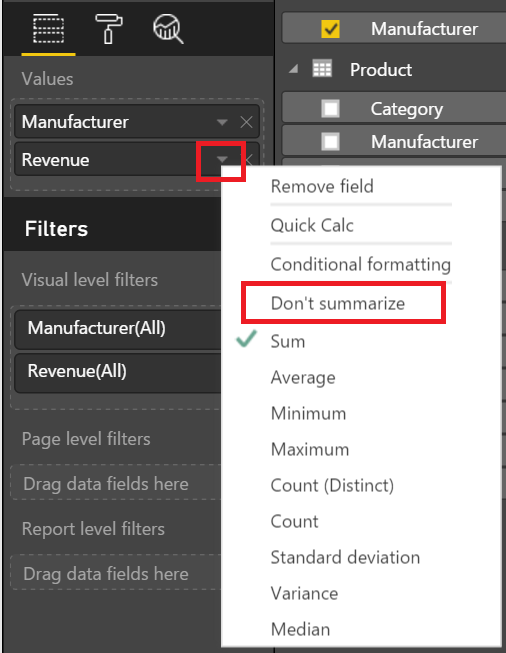- Power BI forums
- Updates
- News & Announcements
- Get Help with Power BI
- Desktop
- Service
- Report Server
- Power Query
- Mobile Apps
- Developer
- DAX Commands and Tips
- Custom Visuals Development Discussion
- Health and Life Sciences
- Power BI Spanish forums
- Translated Spanish Desktop
- Power Platform Integration - Better Together!
- Power Platform Integrations (Read-only)
- Power Platform and Dynamics 365 Integrations (Read-only)
- Training and Consulting
- Instructor Led Training
- Dashboard in a Day for Women, by Women
- Galleries
- Community Connections & How-To Videos
- COVID-19 Data Stories Gallery
- Themes Gallery
- Data Stories Gallery
- R Script Showcase
- Webinars and Video Gallery
- Quick Measures Gallery
- 2021 MSBizAppsSummit Gallery
- 2020 MSBizAppsSummit Gallery
- 2019 MSBizAppsSummit Gallery
- Events
- Ideas
- Custom Visuals Ideas
- Issues
- Issues
- Events
- Upcoming Events
- Community Blog
- Power BI Community Blog
- Custom Visuals Community Blog
- Community Support
- Community Accounts & Registration
- Using the Community
- Community Feedback
Register now to learn Fabric in free live sessions led by the best Microsoft experts. From Apr 16 to May 9, in English and Spanish.
- Power BI forums
- Forums
- Get Help with Power BI
- Service
- Re: Need to have Do Not Summarize on Values
- Subscribe to RSS Feed
- Mark Topic as New
- Mark Topic as Read
- Float this Topic for Current User
- Bookmark
- Subscribe
- Printer Friendly Page
- Mark as New
- Bookmark
- Subscribe
- Mute
- Subscribe to RSS Feed
- Permalink
- Report Inappropriate Content
Need to have Do Not Summarize on Values
Hello,
I know there have been previous posts on this topic, but I am yet to find a solution to this problem. Most of the data that I need to use in Power BI reports, I can not aggregate or summarize into a Sum/Average/Max/Min/etc. I require to show the data as it is found.
Please! Can someone show how to report data values with out changing the value to a Sum/Average etc, in Service and Desktop?? In my Desktop version, the Modeling tab, the default summariztion option is not active, so I am unable to select any option there.
Please tell me how I can show actual data numbers with out summarizing into a Sum/Average/etc modification.
CE
Solved! Go to Solution.
- Mark as New
- Bookmark
- Subscribe
- Mute
- Subscribe to RSS Feed
- Permalink
- Report Inappropriate Content
I attended a Power BI workshop seminar here in town last week, and was able to discover the solution of setting the default summarization to Don't summarize.
So, that seems to be resolve my problem.
Thanks for your time and help.
- Mark as New
- Bookmark
- Subscribe
- Mute
- Subscribe to RSS Feed
- Permalink
- Report Inappropriate Content
As you mentioned, you default summarization is greyed out. Right?
What's your data source? Did you use import mode or direct query? Please verify the data type of the data field, it must be numeric. If it's already numeric fields, the default aggregaion type supposes to be set in data source, like SSAS with live connection. Otherwise you have to set the summarization on visual level like @Seth_C_Bauer suggested.
Also see a similar thread bleow:
https://community.powerbi.com/t5/Desktop/Default-Summarization/td-p/20726
Regards,
- Mark as New
- Bookmark
- Subscribe
- Mute
- Subscribe to RSS Feed
- Permalink
- Report Inappropriate Content
@ceveland You have this option for any numeric field in the visual itself when you are creating the reports. The default behavior is going to summarize, so you need to specify this each time (from my understanding). When you add the field to the values section you click on the down arrow to the right of the field name and select "Don't Summarize"
Looking for more Power BI tips, tricks & tools? Check out PowerBI.tips the site I co-own with Mike Carlo. Also, if you are near SE WI? Join our PUG Milwaukee Brew City PUG
- Mark as New
- Bookmark
- Subscribe
- Mute
- Subscribe to RSS Feed
- Permalink
- Report Inappropriate Content
- Mark as New
- Bookmark
- Subscribe
- Mute
- Subscribe to RSS Feed
- Permalink
- Report Inappropriate Content
The problem is that I do not ever get that Don't Summarize option when trying to build a report.
- Mark as New
- Bookmark
- Subscribe
- Mute
- Subscribe to RSS Feed
- Permalink
- Report Inappropriate Content
I think you are using "Connect Live" mode. Then you should check the data type in your source. Make sure it's not numeric type so that it will not be aggregated.
Regards,
- Mark as New
- Bookmark
- Subscribe
- Mute
- Subscribe to RSS Feed
- Permalink
- Report Inappropriate Content
I attended a Power BI workshop seminar here in town last week, and was able to discover the solution of setting the default summarization to Don't summarize.
So, that seems to be resolve my problem.
Thanks for your time and help.
- Mark as New
- Bookmark
- Subscribe
- Mute
- Subscribe to RSS Feed
- Permalink
- Report Inappropriate Content
This does not resolve the problem in my case. I am pulling project data from MS Project. I pull the "percent work completed" field. It's default is a decimal number. Whether I have the default of "Do not Summarize" checked, or whether I change this field to a percentage or a whole number, it does not give me the option to "do not summarize"
See below for a video
https://www.dropbox.com/s/mx67w108o7573ur/2019-01-28%2015-24-36.flv?dl=0
- Mark as New
- Bookmark
- Subscribe
- Mute
- Subscribe to RSS Feed
- Permalink
- Report Inappropriate Content
Hi Eric,
I am facing the same issue with a numeric column and can't see "Don't summerize" option.
- Mark as New
- Bookmark
- Subscribe
- Mute
- Subscribe to RSS Feed
- Permalink
- Report Inappropriate Content
Hi Eric, were you able to resolve this.
I have similar issue and is pretty stuck. If you have found a resolution can you please share. Thanks.
- Mark as New
- Bookmark
- Subscribe
- Mute
- Subscribe to RSS Feed
- Permalink
- Report Inappropriate Content
Could you expand on " was able to discover the solution of setting the default summarization to Don't summarize". How is that done globally? Or, are you talking about changing them one-by-one?
I have many numeric categorical variables that PowerBI wants to sum by default when I import data. How can I set the default so no variables are set to "Sum" as the Default Summarization. PowerBI gets many more wrong than right when I import data.
Helpful resources

Microsoft Fabric Learn Together
Covering the world! 9:00-10:30 AM Sydney, 4:00-5:30 PM CET (Paris/Berlin), 7:00-8:30 PM Mexico City

Power BI Monthly Update - April 2024
Check out the April 2024 Power BI update to learn about new features.