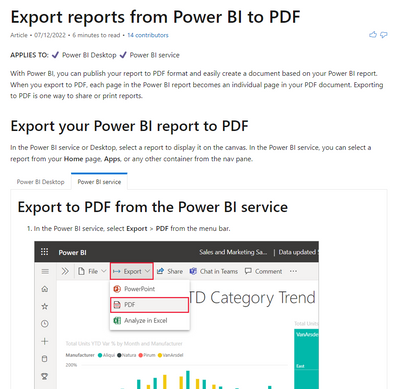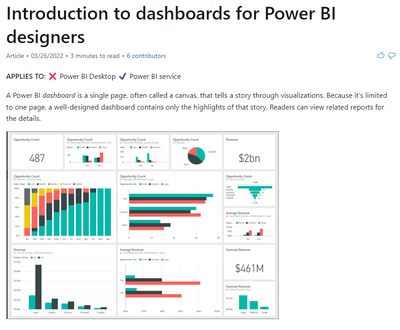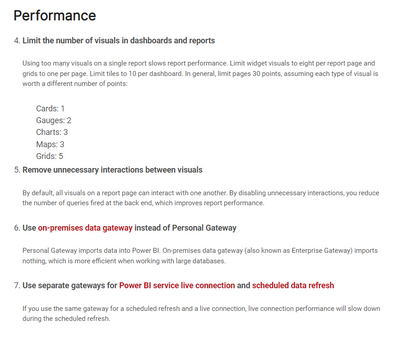- Power BI forums
- Updates
- News & Announcements
- Get Help with Power BI
- Desktop
- Service
- Report Server
- Power Query
- Mobile Apps
- Developer
- DAX Commands and Tips
- Custom Visuals Development Discussion
- Health and Life Sciences
- Power BI Spanish forums
- Translated Spanish Desktop
- Power Platform Integration - Better Together!
- Power Platform Integrations (Read-only)
- Power Platform and Dynamics 365 Integrations (Read-only)
- Training and Consulting
- Instructor Led Training
- Dashboard in a Day for Women, by Women
- Galleries
- Community Connections & How-To Videos
- COVID-19 Data Stories Gallery
- Themes Gallery
- Data Stories Gallery
- R Script Showcase
- Webinars and Video Gallery
- Quick Measures Gallery
- 2021 MSBizAppsSummit Gallery
- 2020 MSBizAppsSummit Gallery
- 2019 MSBizAppsSummit Gallery
- Events
- Ideas
- Custom Visuals Ideas
- Issues
- Issues
- Events
- Upcoming Events
- Community Blog
- Power BI Community Blog
- Custom Visuals Community Blog
- Community Support
- Community Accounts & Registration
- Using the Community
- Community Feedback
Register now to learn Fabric in free live sessions led by the best Microsoft experts. From Apr 16 to May 9, in English and Spanish.
- Power BI forums
- Forums
- Get Help with Power BI
- Service
- Need help with the below queries
- Subscribe to RSS Feed
- Mark Topic as New
- Mark Topic as Read
- Float this Topic for Current User
- Bookmark
- Subscribe
- Printer Friendly Page
- Mark as New
- Bookmark
- Subscribe
- Mute
- Subscribe to RSS Feed
- Permalink
- Report Inappropriate Content
Need help with the below queries
export pdf option - When we are trying to export any report as pdf, we are able to view only a snap of the top but unable to view the full dashboard, Is there a way to export the whole dashboard as pdf
Perfomance - if we are connecting to multiple databases and when we connect directly to tables from db and not from sql query, Will that affect the performance of the dashboard.
Solved! Go to Solution.
- Mark as New
- Bookmark
- Subscribe
- Mute
- Subscribe to RSS Feed
- Permalink
- Report Inappropriate Content
Hi @Anonymous ,
Answer 1 - In Power BI service , cannot export Dashboard , we can only export Report as pdf, and the export report is a static report, cannot interact with it.
For more details, you can read related document:Export reports to PDF - Power BI | Microsoft Docs
Answer 2 – For Dashbord, it’s made of tile, a tile is a snapshot of your data, pinned to the dashboard. If your model is simple and dataset is not large, the influence for performance can ignore.
For more details, you can read related document: Intro to dashboards for Power BI designers - Power BI | Microsoft Docs, Intro to dashboard tiles for Power BI designers - Power BI | Microsoft Docs
For more details, you can read related document: Power BI Best Practices | MAQ Software Insights, Use Performance Analyzer to examine report element performance in Power BI Desktop - Power BI | Microsoft Docs
Best regards,
Community Support Team_ Binbin Yu
If this post helps, then please consider Accept it as the solution to help the other members find it more quickly.
- Mark as New
- Bookmark
- Subscribe
- Mute
- Subscribe to RSS Feed
- Permalink
- Report Inappropriate Content
Hi @Anonymous ,
Answer 1 - In Power BI service , cannot export Dashboard , we can only export Report as pdf, and the export report is a static report, cannot interact with it.
For more details, you can read related document:Export reports to PDF - Power BI | Microsoft Docs
Answer 2 – For Dashbord, it’s made of tile, a tile is a snapshot of your data, pinned to the dashboard. If your model is simple and dataset is not large, the influence for performance can ignore.
For more details, you can read related document: Intro to dashboards for Power BI designers - Power BI | Microsoft Docs, Intro to dashboard tiles for Power BI designers - Power BI | Microsoft Docs
For more details, you can read related document: Power BI Best Practices | MAQ Software Insights, Use Performance Analyzer to examine report element performance in Power BI Desktop - Power BI | Microsoft Docs
Best regards,
Community Support Team_ Binbin Yu
If this post helps, then please consider Accept it as the solution to help the other members find it more quickly.
- Mark as New
- Bookmark
- Subscribe
- Mute
- Subscribe to RSS Feed
- Permalink
- Report Inappropriate Content
Hi @Anonymous
My response to your 2 questions.
Answer 1 - If you choose PDF export then Power BI take a screenshot of the pages and show it as PDF pages. if you have table or matrix visual with scroll bar those will not be captured. This is how Power BI works.
Answer 2 - You can get the data from different databases inside Power BI. The report and dashboard performance is based on how effectively you write the DAX calculations. if you choose table or SQL query those will impact when you setup a refresh to the dataset (if you choose import). Always ensure Query folding is happending on the Power query layer.
Thanks
Hari
If I helped you, click on the Thumbs Up to give Kudos.
My Blog :: YouTube Channel :: My Linkedin
- Mark as New
- Bookmark
- Subscribe
- Mute
- Subscribe to RSS Feed
- Permalink
- Report Inappropriate Content
Hey @Anonymous ,
1
unfortunately, this is not possible
2
I do not fully understand, what you mean by table
My assumption, the connection mode of the Power BI dataset to the underlying data sources is direct query. Some of the tables are using a SQL queries, if these queries are more complex than
SELECT
col1, col2, col3
FROM
tablethen it's a good idea to use tables instead of queries.
From a performance point of view it's always a good idea to query data from a table instead of a SQL query that is joining multiple tables, transforming data, etc.
Creating this table in your underlying databases can be complex.
You are paying improved dashboard performance (using a table) with system complexity pushed upstream (to the data source).
Hopefully, this helps to tackle your challenge.
Regards,
Tom
Did I answer your question? Mark my post as a solution, this will help others!
Proud to be a Super User!
I accept Kudos 😉
Hamburg, Germany
Helpful resources

Microsoft Fabric Learn Together
Covering the world! 9:00-10:30 AM Sydney, 4:00-5:30 PM CET (Paris/Berlin), 7:00-8:30 PM Mexico City

Power BI Monthly Update - April 2024
Check out the April 2024 Power BI update to learn about new features.