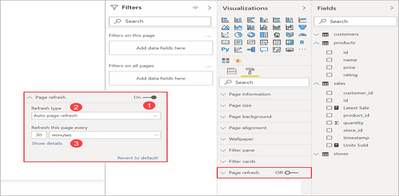- Power BI forums
- Updates
- News & Announcements
- Get Help with Power BI
- Desktop
- Service
- Report Server
- Power Query
- Mobile Apps
- Developer
- DAX Commands and Tips
- Custom Visuals Development Discussion
- Health and Life Sciences
- Power BI Spanish forums
- Translated Spanish Desktop
- Power Platform Integration - Better Together!
- Power Platform Integrations (Read-only)
- Power Platform and Dynamics 365 Integrations (Read-only)
- Training and Consulting
- Instructor Led Training
- Dashboard in a Day for Women, by Women
- Galleries
- Community Connections & How-To Videos
- COVID-19 Data Stories Gallery
- Themes Gallery
- Data Stories Gallery
- R Script Showcase
- Webinars and Video Gallery
- Quick Measures Gallery
- 2021 MSBizAppsSummit Gallery
- 2020 MSBizAppsSummit Gallery
- 2019 MSBizAppsSummit Gallery
- Events
- Ideas
- Custom Visuals Ideas
- Issues
- Issues
- Events
- Upcoming Events
- Community Blog
- Power BI Community Blog
- Custom Visuals Community Blog
- Community Support
- Community Accounts & Registration
- Using the Community
- Community Feedback
Register now to learn Fabric in free live sessions led by the best Microsoft experts. From Apr 16 to May 9, in English and Spanish.
- Power BI forums
- Forums
- Get Help with Power BI
- Service
- Re: Need details on Power BI Visuals Auto refresh ...
- Subscribe to RSS Feed
- Mark Topic as New
- Mark Topic as Read
- Float this Topic for Current User
- Bookmark
- Subscribe
- Printer Friendly Page
- Mark as New
- Bookmark
- Subscribe
- Mute
- Subscribe to RSS Feed
- Permalink
- Report Inappropriate Content
Need details on Power BI Visuals Auto refresh for Import model
Hi,
I am looking to do an Auto refresh on Report Page (Visuals) or Dashboard Visuals, (for every 15 mins) which is based on Import model, apart from the Data Refresh. Please share me, if you have come across any such scenario in Power BI Reports
Solved! Go to Solution.
- Mark as New
- Bookmark
- Subscribe
- Mute
- Subscribe to RSS Feed
- Permalink
- Report Inappropriate Content
Hi @arun1780
As you've seen the Auto Page Request option is only for Direct Query Datasets. Viewing a Report based on a Import Dataset does not auto update, it requires the user to refresh the web browser, or close and open the report. You can automate this with one of several Browser Extensions (dependant on your Browser type) for Edge you can use things like this Smart Auto Refresh - Microsoft Edge Addons
However this will only load the data from the Dataset, if the Browser auto refresh is set for 15 minutes, but the Dataset only refreshes every 30 minutes you'll only see a change every 30 minutes.
Hope this helps
Stuart
- Mark as New
- Bookmark
- Subscribe
- Mute
- Subscribe to RSS Feed
- Permalink
- Report Inappropriate Content
HI @arun1780
There seems little point in refreshing Reports and Dashboards on an Import model every 15 minutes if the underlying Dataset is not refreshed as well. So I assume you asking about alternative ways of refreshing the Dataset every 15 minutes. You can do this with Power AUtomate (flow) Refresh your Power BI dataset using Microsoft Flow | Microsoft Power BI Blog | Microsoft Power BI or with the Power BI REST API Datasets - Refresh Dataset - REST API (Power BI Power BI REST APIs) | Microsoft Docs.
Note that all refresh methods honour the Power BI licencing restrictions. That is, if you only have a Pro licence, up to 8 automated refreshes per day with 30 minutes between refreshes. You'll need a Premium Per User account or Premium Capacity, which will allow up to 48 refreshes per day with 1 minutes between refreshes to get Import Datasets updated every 15 minutes.
Hope this helps
Stuart
- Mark as New
- Bookmark
- Subscribe
- Mute
- Subscribe to RSS Feed
- Permalink
- Report Inappropriate Content
Hi,
Thanks for the reply, Am not asking for the data refresh, it's about the Visuals refresh.
for DQ model, we have Auto page refresh (screenshot), similar to this i need to set an auto refresh on visuals based on import Model.
- Mark as New
- Bookmark
- Subscribe
- Mute
- Subscribe to RSS Feed
- Permalink
- Report Inappropriate Content
Hi @arun1780
As you've seen the Auto Page Request option is only for Direct Query Datasets. Viewing a Report based on a Import Dataset does not auto update, it requires the user to refresh the web browser, or close and open the report. You can automate this with one of several Browser Extensions (dependant on your Browser type) for Edge you can use things like this Smart Auto Refresh - Microsoft Edge Addons
However this will only load the data from the Dataset, if the Browser auto refresh is set for 15 minutes, but the Dataset only refreshes every 30 minutes you'll only see a change every 30 minutes.
Hope this helps
Stuart
Helpful resources

Microsoft Fabric Learn Together
Covering the world! 9:00-10:30 AM Sydney, 4:00-5:30 PM CET (Paris/Berlin), 7:00-8:30 PM Mexico City

Power BI Monthly Update - April 2024
Check out the April 2024 Power BI update to learn about new features.