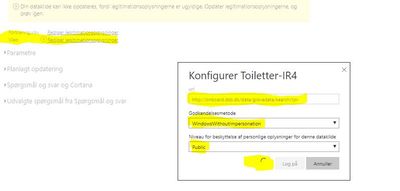- Power BI forums
- Updates
- News & Announcements
- Get Help with Power BI
- Desktop
- Service
- Report Server
- Power Query
- Mobile Apps
- Developer
- DAX Commands and Tips
- Custom Visuals Development Discussion
- Health and Life Sciences
- Power BI Spanish forums
- Translated Spanish Desktop
- Power Platform Integration - Better Together!
- Power Platform Integrations (Read-only)
- Power Platform and Dynamics 365 Integrations (Read-only)
- Training and Consulting
- Instructor Led Training
- Dashboard in a Day for Women, by Women
- Galleries
- Community Connections & How-To Videos
- COVID-19 Data Stories Gallery
- Themes Gallery
- Data Stories Gallery
- R Script Showcase
- Webinars and Video Gallery
- Quick Measures Gallery
- 2021 MSBizAppsSummit Gallery
- 2020 MSBizAppsSummit Gallery
- 2019 MSBizAppsSummit Gallery
- Events
- Ideas
- Custom Visuals Ideas
- Issues
- Issues
- Events
- Upcoming Events
- Community Blog
- Power BI Community Blog
- Custom Visuals Community Blog
- Community Support
- Community Accounts & Registration
- Using the Community
- Community Feedback
Register now to learn Fabric in free live sessions led by the best Microsoft experts. From Apr 16 to May 9, in English and Spanish.
- Power BI forums
- Forums
- Get Help with Power BI
- Service
- Need Masters in Web.contents and Query to read dyn...
- Subscribe to RSS Feed
- Mark Topic as New
- Mark Topic as Read
- Float this Topic for Current User
- Bookmark
- Subscribe
- Printer Friendly Page
- Mark as New
- Bookmark
- Subscribe
- Mute
- Subscribe to RSS Feed
- Permalink
- Report Inappropriate Content
Need Masters in Web.contents and Query to read dynamic URL data
I have during some time now tried to read a dynamic web data in PowerBi. Using Query in web.contents to add the dynamic part of the url to the main url to get the data. By not using Query and just using "&Terms" is also possible, but the option to auto update the data in powerbi.com is no longer available. So, Query must be used to attach the second part of the url. But I have problem in powerbi.com where it keeps "spinning (loading)" when I choose the legitimation. see picture:
I have tried Anonymous, Basic and Windowswithoutimpersonation, each with all 4 combinations: None, private, organizational and public.. All of them keeps spinning and nothing happens.
However I get an error if I dont choose the Niveau for protection, meaning either none, private, organizational or public, the following error appears when pressing ok:
Cannot update the following data source credentials: The credentials specified for the Web source are invalid. (Source at Hide details
Activity ID: 31415b80-0406-4665-bc7a-54b688fe7cf5
Request ID: b89f449e-dd8f-e34c-02ef-94c2c9658c90
Status Code: 400
Time: Thu Apr 11 2019 11:58:16 GMT + 0200 (Central European Summer Time)
Version: 13.0.9059.132
Cluster URI: https://wabi-north-europe-redirect.analysis.windows.net
Additionally, I have changed data source settings to match the powerbi.com and desktop data source setting and legitimation information.
code:
let
Now = DateTime.LocalNow(),
Yesterday = Date.AddDays(Now, -1),
Date = DateTime.ToText(Yesterday, "dd-MM-yyyy hh:mm") ,
Date2 = DateTime.ToText(Now, "dd-MM-yyyy hh:mm"),
Terms = #table({"Dato1","Dato2"},
{{Date,Date2}}),
Del1 = Terms{0}[Dato1],
Del2 = Terms{0}[Dato2],
Source =
Csv.Document(Web.Contents("link" ,[Query=[StartTimeLocal=Del1,EndTimeLocal=Del2]]),[Delimiter=";", Columns=23, Encoding=1252, QuoteStyle=QuoteStyle.None])
in
SourceI suggest that you publish the report and see if you can make an auto update schedule.
I hope someone has a clue about this, as I have now used weeks on this code.
Thanks
- Mark as New
- Bookmark
- Subscribe
- Mute
- Subscribe to RSS Feed
- Permalink
- Report Inappropriate Content
Hi i have a similar issue where data update works fine in desktop but not at all in powerbi.com..
let
Date = DateTime.ToText((DateTime.LocalNow()), "yyyy-MM-dd"),
DateOld = DateTime.ToText((DateTime.LocalNow()-#duration(7,0,0,0)), "yyyy-MM-dd"),
Källa = Json.Document(
Web.Contents(
"https://lorasensorsapi.azurewebsites.net/api/devicedata/xxxx?fromDate=2019-04-10&toDate=2019-04-11&expandAdditionalInfo=false&grainSize=hour",
[
Query=
[
fromDate=DateOld,
toDate=Date,
expandAdditionalInfo="false",
grainSize="hour"
],
Headers=
[
Authorization="Basic xxxx"
]
]
)
),the problem i have here is that i need the whole string to be able to authorize and powerbi.com removes all the query parameters for login..
and i am using anonymous login..
(i have also tried the uri without the "old" querys but with the same results... )
i need to refresh this data daily for a published report but am not managing to do this right now...
I can get the data refresh to work if i change the web.contents to:
Json.Document(Web.Contents("https://lorasensorsapi.azurewebsites.net/api/devicedata/xxxx?fromDate=" & DateOld &"&toDate=" & Date &"&expandAdditionalInfo=false&grainSize=hour", [Headers=[Authorization="Basic xxxx"]])),but then autorefresh is not working because powerbi.com cannot handle variables in the uri...
Helpful resources

Microsoft Fabric Learn Together
Covering the world! 9:00-10:30 AM Sydney, 4:00-5:30 PM CET (Paris/Berlin), 7:00-8:30 PM Mexico City

Power BI Monthly Update - April 2024
Check out the April 2024 Power BI update to learn about new features.