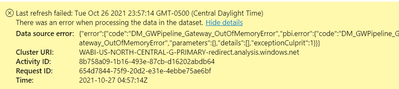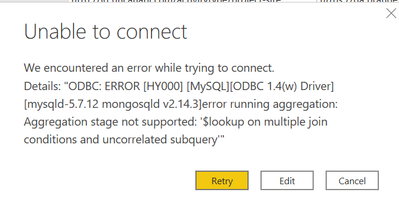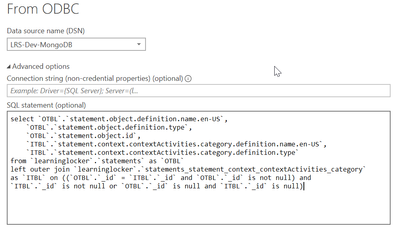- Power BI forums
- Updates
- News & Announcements
- Get Help with Power BI
- Desktop
- Service
- Report Server
- Power Query
- Mobile Apps
- Developer
- DAX Commands and Tips
- Custom Visuals Development Discussion
- Health and Life Sciences
- Power BI Spanish forums
- Translated Spanish Desktop
- Power Platform Integration - Better Together!
- Power Platform Integrations (Read-only)
- Power Platform and Dynamics 365 Integrations (Read-only)
- Training and Consulting
- Instructor Led Training
- Dashboard in a Day for Women, by Women
- Galleries
- Community Connections & How-To Videos
- COVID-19 Data Stories Gallery
- Themes Gallery
- Data Stories Gallery
- R Script Showcase
- Webinars and Video Gallery
- Quick Measures Gallery
- 2021 MSBizAppsSummit Gallery
- 2020 MSBizAppsSummit Gallery
- 2019 MSBizAppsSummit Gallery
- Events
- Ideas
- Custom Visuals Ideas
- Issues
- Issues
- Events
- Upcoming Events
- Community Blog
- Power BI Community Blog
- Custom Visuals Community Blog
- Community Support
- Community Accounts & Registration
- Using the Community
- Community Feedback
Register now to learn Fabric in free live sessions led by the best Microsoft experts. From Apr 16 to May 9, in English and Spanish.
- Power BI forums
- Forums
- Get Help with Power BI
- Service
- Need Help with solving ODBC - Gateway OutOfMemoryE...
- Subscribe to RSS Feed
- Mark Topic as New
- Mark Topic as Read
- Float this Topic for Current User
- Bookmark
- Subscribe
- Printer Friendly Page
- Mark as New
- Bookmark
- Subscribe
- Mute
- Subscribe to RSS Feed
- Permalink
- Report Inappropriate Content
Need Help with solving ODBC - Gateway OutOfMemoryError in service
Hi,
I am using an ODBC data source and configured incremental refresh in service. When I ran the first refresh, I get an error as below after it ran for 50 min. The dataset has 100+ million rows of data in the table.
Autogenerated below code in Power query for ODBC datasource.
let
Source = Odbc.DataSource("dsn=LRS-Dev-MongoDB", [HierarchicalNavigation=true]),
learninglocker_Database = Source{[Name="learninglocker",Kind="Database"]}[Data],
statements_Table = learninglocker_Database{[Name="statements",Kind="Table"]}[Data],
.........
It would be of great help if someone can assist what i can do to make this to work.
- Mark as New
- Bookmark
- Subscribe
- Mute
- Subscribe to RSS Feed
- Permalink
- Report Inappropriate Content
Hi @Anonymous
The error is saying that it is consuming too much memory.
What I would suggest doing is to rather use an actual query to get your data, instead of what you have done above. Your code shown above does not have anything for the incremental part with the rangeStart and rangeEnd?
- Mark as New
- Bookmark
- Subscribe
- Mute
- Subscribe to RSS Feed
- Permalink
- Report Inappropriate Content
Hi @GilbertQ ,
I have changed it to odbc query and with a simple select statement, the query loadss the preview data but with a left outer join i need to use, i get an error below.
The query I am passing is:
Should I reach out to the DB team to expose a single table/view with all the columns I needed by joining all the tables? I can then do a star schema model to separate out fact & dim tables...
Any suggestions in overcoming the error above or alternate options to proceed?
- Mark as New
- Bookmark
- Subscribe
- Mute
- Subscribe to RSS Feed
- Permalink
- Report Inappropriate Content
Hi @Anonymous
That is an issue from the database, so I would suggest chatting to your DBA and see how they can assist with a query to get the data out as efficiently as possible.
Helpful resources

Microsoft Fabric Learn Together
Covering the world! 9:00-10:30 AM Sydney, 4:00-5:30 PM CET (Paris/Berlin), 7:00-8:30 PM Mexico City

Power BI Monthly Update - April 2024
Check out the April 2024 Power BI update to learn about new features.