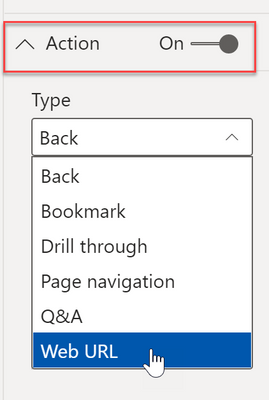- Power BI forums
- Updates
- News & Announcements
- Get Help with Power BI
- Desktop
- Service
- Report Server
- Power Query
- Mobile Apps
- Developer
- DAX Commands and Tips
- Custom Visuals Development Discussion
- Health and Life Sciences
- Power BI Spanish forums
- Translated Spanish Desktop
- Power Platform Integration - Better Together!
- Power Platform Integrations (Read-only)
- Power Platform and Dynamics 365 Integrations (Read-only)
- Training and Consulting
- Instructor Led Training
- Dashboard in a Day for Women, by Women
- Galleries
- Community Connections & How-To Videos
- COVID-19 Data Stories Gallery
- Themes Gallery
- Data Stories Gallery
- R Script Showcase
- Webinars and Video Gallery
- Quick Measures Gallery
- 2021 MSBizAppsSummit Gallery
- 2020 MSBizAppsSummit Gallery
- 2019 MSBizAppsSummit Gallery
- Events
- Ideas
- Custom Visuals Ideas
- Issues
- Issues
- Events
- Upcoming Events
- Community Blog
- Power BI Community Blog
- Custom Visuals Community Blog
- Community Support
- Community Accounts & Registration
- Using the Community
- Community Feedback
Register now to learn Fabric in free live sessions led by the best Microsoft experts. From Apr 16 to May 9, in English and Spanish.
- Power BI forums
- Forums
- Get Help with Power BI
- Service
- Navigate between reports, best practices
- Subscribe to RSS Feed
- Mark Topic as New
- Mark Topic as Read
- Float this Topic for Current User
- Bookmark
- Subscribe
- Printer Friendly Page
- Mark as New
- Bookmark
- Subscribe
- Mute
- Subscribe to RSS Feed
- Permalink
- Report Inappropriate Content
Navigate between reports, best practices
We have created various reports for our surgeons (I work in a hospital).
From start we have created a PowerBi dashboard where every report contains one pinned tile with an example of the report and a report title. This gives the user an idea of what to expect from the report. The user clicks on the tile and PowerBi navigates to the report where the user uses the report in depth / slices the various report pages.
The question is how to navigate back to the ‘central’ dashboard (with the various report tiles).
Right now we have created a custom ‘dashboard’ button with a web link on every page. This button opens a new tab (every time) and navigates to the dashboard.
The alternative: the look and feel of a PowerBi app seems not correct: the various subjects of our reports vary too much to simply click on a title on the left side of the PowerBi app and navigate between pages and reports.
How is the navigation between reports setup in other organizations?
Our users use PowerBi perhaps once or twice a year for very specific questions. So having a feel for the report via an example tile seems right for them.
Are there better examples to navigate between various reports with very different subjects?
NB: a couple of years ago you could click on ‘PowerBi’ in the top left and you would be taken to the ‘favorite page’ which in our case was the dashboard. However this functionality is removed and I am looking for the best alternative.
- Mark as New
- Bookmark
- Subscribe
- Mute
- Subscribe to RSS Feed
- Permalink
- Report Inappropriate Content
Hi @AdB_umc ,
you can provide the weburl in action for the report and this URL will be the URL of the published report in the Power BI Service.
Best Regards
Community Support Team _ Polly
If this post helps, then please consider Accept it as the solution to help the other members find it more quickly.
- Mark as New
- Bookmark
- Subscribe
- Mute
- Subscribe to RSS Feed
- Permalink
- Report Inappropriate Content
Hi v-polly-msft,
thanks for your reply.
Your sollution an action button on the report which takes you back to the dashboard is our current sollution too. So that has been implemented.
Downside is that the Web URL action opens a new tab every time you click on it.
The PowerBi logic seems not consistent: Dashboards are specifically for combining various reports. However there seems to be missing a 'back to dashboard' button nowadays. And the regular landing PowerBi landing page (welcome ....) is very fuzzy for users who logon once a year and only have 2 minutes.
So i was curious how other organizations have organized a landing page for their users. In our case users need to navigate 10 very different reports, i can imagine having a clear navigation for 50+ reports is even more daunting.
So now i searched the forum for 'landing page' and it seems a lot of users have the same use case: automatically open a landing page (in my case a dashboard) and then navigate back and forth from that landing page to reports and back.
Helpful resources

Microsoft Fabric Learn Together
Covering the world! 9:00-10:30 AM Sydney, 4:00-5:30 PM CET (Paris/Berlin), 7:00-8:30 PM Mexico City

Power BI Monthly Update - April 2024
Check out the April 2024 Power BI update to learn about new features.