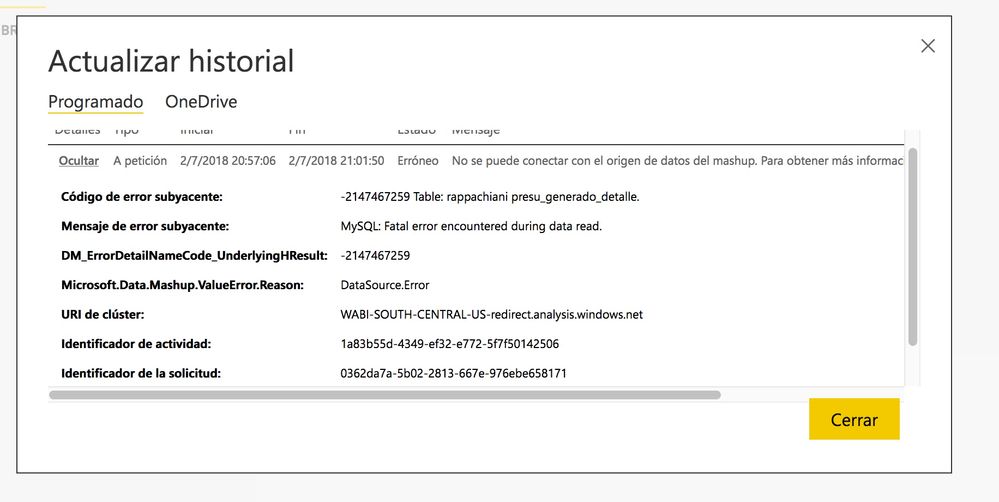- Power BI forums
- Updates
- News & Announcements
- Get Help with Power BI
- Desktop
- Service
- Report Server
- Power Query
- Mobile Apps
- Developer
- DAX Commands and Tips
- Custom Visuals Development Discussion
- Health and Life Sciences
- Power BI Spanish forums
- Translated Spanish Desktop
- Power Platform Integration - Better Together!
- Power Platform Integrations (Read-only)
- Power Platform and Dynamics 365 Integrations (Read-only)
- Training and Consulting
- Instructor Led Training
- Dashboard in a Day for Women, by Women
- Galleries
- Community Connections & How-To Videos
- COVID-19 Data Stories Gallery
- Themes Gallery
- Data Stories Gallery
- R Script Showcase
- Webinars and Video Gallery
- Quick Measures Gallery
- 2021 MSBizAppsSummit Gallery
- 2020 MSBizAppsSummit Gallery
- 2019 MSBizAppsSummit Gallery
- Events
- Ideas
- Custom Visuals Ideas
- Issues
- Issues
- Events
- Upcoming Events
- Community Blog
- Power BI Community Blog
- Custom Visuals Community Blog
- Community Support
- Community Accounts & Registration
- Using the Community
- Community Feedback
Register now to learn Fabric in free live sessions led by the best Microsoft experts. From Apr 16 to May 9, in English and Spanish.
- Power BI forums
- Forums
- Get Help with Power BI
- Service
- MySQL Error in Scheduled Data Update
- Subscribe to RSS Feed
- Mark Topic as New
- Mark Topic as Read
- Float this Topic for Current User
- Bookmark
- Subscribe
- Printer Friendly Page
- Mark as New
- Bookmark
- Subscribe
- Mute
- Subscribe to RSS Feed
- Permalink
- Report Inappropriate Content
MySQL Error in Scheduled Data Update
Hi,
I have a MySQL database, were I take data for my reports. I have schedule the data update but the gateway always fail with the following error:"MySQL: Fatal error encountered during data read."
Is it possible to set MySQL net connector, that gateway uses, parameters to avoid this error?
Thanks!
Solved! Go to Solution.
- Mark as New
- Bookmark
- Subscribe
- Mute
- Subscribe to RSS Feed
- Permalink
- Report Inappropriate Content
I found this as a soluction
set net_write_timeout=99999; set net_read_timeout=99999but it`s impossible to set that variables to the gateway or power bi desktop.
https://stackoverflow.com/questions/2546115/mysql-exception-fatal-error-encountered-during-data-read
- Mark as New
- Bookmark
- Subscribe
- Mute
- Subscribe to RSS Feed
- Permalink
- Report Inappropriate Content
Have you tried updating the On-Premise Data Gateway to the latest version? I'm wondering if the project has been updated to a newer engine but the gateway has fallen behind?
- Mark as New
- Bookmark
- Subscribe
- Mute
- Subscribe to RSS Feed
- Permalink
- Report Inappropriate Content
Hi @Anonymous,
It is a new setup. I downloaded the data gateway yesterday.
thanks!
- Mark as New
- Bookmark
- Subscribe
- Mute
- Subscribe to RSS Feed
- Permalink
- Report Inappropriate Content
Kick off a refresh using your PBIX file and the Power BI Desktop. Do you get an error there also?
Did you need to load any MYSQL drivers onto your On-Premise data gateway server? Could those differ from the ones on your local machine using Power BI Desktop?
- Mark as New
- Bookmark
- Subscribe
- Mute
- Subscribe to RSS Feed
- Permalink
- Report Inappropriate Content
@Anonymous, it takes a lot of time, compare to the developer server but it finally update.
Can I set with mysql driver use in the data gateway?
I have set a power bi trial point to the developer server and it works ok. But both server have the same mysql version. They have differents windows.
- Mark as New
- Bookmark
- Subscribe
- Mute
- Subscribe to RSS Feed
- Permalink
- Report Inappropriate Content
When the Data Gateway is called as part of the refresh, the gateway server itself does the work. This is why the drivers that are installed are important. You are correct that it being a different operating system will mean its drivers will differ slightly which isn't what i'm pointing to.
What i'm concerned with are elements such as whether its a 64-Bit driver. Whether its the same driver (ignore OS differences). Things like this. We want to think about it like this: "If you were to run Power BI Desktop on the server and do a refresh, would it work? If it doesn't work, what would you need to do to get it working?"
- Mark as New
- Bookmark
- Subscribe
- Mute
- Subscribe to RSS Feed
- Permalink
- Report Inappropriate Content
I installed the same MySQL Net Connector in both servers. And I'm trying to compare mysql server configuration now.
- Mark as New
- Bookmark
- Subscribe
- Mute
- Subscribe to RSS Feed
- Permalink
- Report Inappropriate Content
I found this as a soluction
set net_write_timeout=99999; set net_read_timeout=99999but it`s impossible to set that variables to the gateway or power bi desktop.
https://stackoverflow.com/questions/2546115/mysql-exception-fatal-error-encountered-during-data-read
- Mark as New
- Bookmark
- Subscribe
- Mute
- Subscribe to RSS Feed
- Permalink
- Report Inappropriate Content
Hi @nfiorilla,
You can direct add these additional parameter string in advanced option or edit in query editor.
Power BI Tips for Working with MySQL
Regards,
Xiaoxin Sheng
If this post helps, please consider accept as solution to help other members find it more quickly.
- Mark as New
- Bookmark
- Subscribe
- Mute
- Subscribe to RSS Feed
- Permalink
- Report Inappropriate Content
Helpful resources

Microsoft Fabric Learn Together
Covering the world! 9:00-10:30 AM Sydney, 4:00-5:30 PM CET (Paris/Berlin), 7:00-8:30 PM Mexico City

Power BI Monthly Update - April 2024
Check out the April 2024 Power BI update to learn about new features.