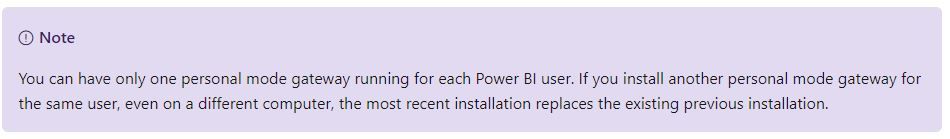- Power BI forums
- Updates
- News & Announcements
- Get Help with Power BI
- Desktop
- Service
- Report Server
- Power Query
- Mobile Apps
- Developer
- DAX Commands and Tips
- Custom Visuals Development Discussion
- Health and Life Sciences
- Power BI Spanish forums
- Translated Spanish Desktop
- Power Platform Integration - Better Together!
- Power Platform Integrations (Read-only)
- Power Platform and Dynamics 365 Integrations (Read-only)
- Training and Consulting
- Instructor Led Training
- Dashboard in a Day for Women, by Women
- Galleries
- Community Connections & How-To Videos
- COVID-19 Data Stories Gallery
- Themes Gallery
- Data Stories Gallery
- R Script Showcase
- Webinars and Video Gallery
- Quick Measures Gallery
- 2021 MSBizAppsSummit Gallery
- 2020 MSBizAppsSummit Gallery
- 2019 MSBizAppsSummit Gallery
- Events
- Ideas
- Custom Visuals Ideas
- Issues
- Issues
- Events
- Upcoming Events
- Community Blog
- Power BI Community Blog
- Custom Visuals Community Blog
- Community Support
- Community Accounts & Registration
- Using the Community
- Community Feedback
Register now to learn Fabric in free live sessions led by the best Microsoft experts. From Apr 16 to May 9, in English and Spanish.
- Power BI forums
- Forums
- Get Help with Power BI
- Service
- Re: Multiple Personal Gateways for same workspace
- Subscribe to RSS Feed
- Mark Topic as New
- Mark Topic as Read
- Float this Topic for Current User
- Bookmark
- Subscribe
- Printer Friendly Page
- Mark as New
- Bookmark
- Subscribe
- Mute
- Subscribe to RSS Feed
- Permalink
- Report Inappropriate Content
Multiple Personal Gateways for same workspace
Hello Community,
We publish most of our reports to one shared workspace, using a single personal gateway. (Using personal gateway vs on-premise for technical reasons to overcome limitation of SQL connector) We now want to manage more reports from 2nd personal gateway (on a different machine). 2nd gateway was enabled and we were able to publish a report, but report connection still tied to 1st personal gateway. Under gateway connection options I can only see one personal gateway. Do not see the 2nd one. Is each workspace limited only to use one personal gateway? We would like to take some load off one gateway and distribute it between two.
Hope anyone can help.
- Mark as New
- Bookmark
- Subscribe
- Mute
- Subscribe to RSS Feed
- Permalink
- Report Inappropriate Content
hi @Freedom
You can only have one Personal mode gateway running for each Power BI account. If you install another Personal mode gateway for the same account, even on a different computer, the most recent installation replaces the existing previous installation. For On-Premise gateway, you can install multiple On-premises data gateways on different computers, and manage them all from the same Power BI gateway management interface.
Reference: https://docs.microsoft.com/en-us/power-bi/connect-data/service-gateway-personal-mode
Regarsd,
Lin
If this post helps, then please consider Accept it as the solution to help the other members find it more quickly.
- Mark as New
- Bookmark
- Subscribe
- Mute
- Subscribe to RSS Feed
- Permalink
- Report Inappropriate Content
Hi, perhaps I need to rephrase the question...
Are we limited to one personal gateway, per Workspace, per user?
When two different users publish from two different personal gateways onto same workspace to update, I do not see 2nd gateway registered on the Gateway options under Settings.
We would like to transition a report to be managed from a different personal gateway.
Hope this explains a bit better and thanks for looking into this.
- Mark as New
- Bookmark
- Subscribe
- Mute
- Subscribe to RSS Feed
- Permalink
- Report Inappropriate Content
As far as I know this is possible with the On-Prem Gateway but not with the personal gateway.
- Mark as New
- Bookmark
- Subscribe
- Mute
- Subscribe to RSS Feed
- Permalink
- Report Inappropriate Content
Looking for one more person to confirm this, please!
- Mark as New
- Bookmark
- Subscribe
- Mute
- Subscribe to RSS Feed
- Permalink
- Report Inappropriate Content
You would possibly need to go into the settings in the shared workspace, into the dataset then settings and change the configuration there?
What is the issue with the limitation on the SQL connector.
If you use the Standard Mode of the On-Prem gateway it makes this type of configuration a lot easier.
- Mark as New
- Bookmark
- Subscribe
- Mute
- Subscribe to RSS Feed
- Permalink
- Report Inappropriate Content
Yes, this is what I have tried. Under Gateway Connection list, new gateway did not register and report was tied to the old gateway. No option to switch to 2nd personal gateway.
Why we use personal gateway vs Enterprise? Is because we're connecting to Amazon RDS with SSH tunnel via mysql connector, and currently connector does not support SSH key parameter. Our workaround was to use Putty to create reverse tunnel to bypass SSH.
Enterprise Gateway mysql connection also does not support access if SSH tunnel is setup. 😞
Helpful resources

Microsoft Fabric Learn Together
Covering the world! 9:00-10:30 AM Sydney, 4:00-5:30 PM CET (Paris/Berlin), 7:00-8:30 PM Mexico City

Power BI Monthly Update - April 2024
Check out the April 2024 Power BI update to learn about new features.