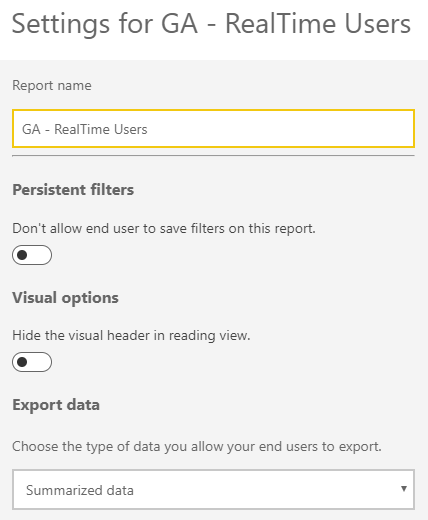- Power BI forums
- Updates
- News & Announcements
- Get Help with Power BI
- Desktop
- Service
- Report Server
- Power Query
- Mobile Apps
- Developer
- DAX Commands and Tips
- Custom Visuals Development Discussion
- Health and Life Sciences
- Power BI Spanish forums
- Translated Spanish Desktop
- Power Platform Integration - Better Together!
- Power Platform Integrations (Read-only)
- Power Platform and Dynamics 365 Integrations (Read-only)
- Training and Consulting
- Instructor Led Training
- Dashboard in a Day for Women, by Women
- Galleries
- Community Connections & How-To Videos
- COVID-19 Data Stories Gallery
- Themes Gallery
- Data Stories Gallery
- R Script Showcase
- Webinars and Video Gallery
- Quick Measures Gallery
- 2021 MSBizAppsSummit Gallery
- 2020 MSBizAppsSummit Gallery
- 2019 MSBizAppsSummit Gallery
- Events
- Ideas
- Custom Visuals Ideas
- Issues
- Issues
- Events
- Upcoming Events
- Community Blog
- Power BI Community Blog
- Custom Visuals Community Blog
- Community Support
- Community Accounts & Registration
- Using the Community
- Community Feedback
Register now to learn Fabric in free live sessions led by the best Microsoft experts. From Apr 16 to May 9, in English and Spanish.
- Power BI forums
- Forums
- Get Help with Power BI
- Service
- Modern Visual Header enabling Persistent filters o...
- Subscribe to RSS Feed
- Mark Topic as New
- Mark Topic as Read
- Float this Topic for Current User
- Bookmark
- Subscribe
- Printer Friendly Page
- Mark as New
- Bookmark
- Subscribe
- Mute
- Subscribe to RSS Feed
- Permalink
- Report Inappropriate Content
Modern Visual Header enabling Persistent filters option
Don't allow end users to save option is enabled in desktop and in service but still seeing the "Reset to Default" option being enabled while using the report in service.
Noticed this is only happening when enabling the Modern Visual Header Option.
Is anyone else having the same issue? Any workaround besides not enabling the moder visual header option?
Solved! Go to Solution.
- Mark as New
- Bookmark
- Subscribe
- Mute
- Subscribe to RSS Feed
- Permalink
- Report Inappropriate Content
@v-juanli-msft Found the issue!
I am using bookmarks on buttons when I select these buttons the reset to default becomes active.
If I interact with just the slicers then it stays disabled.
I am not sure if this by design but atleast I was able to find what was causing it.
- Mark as New
- Bookmark
- Subscribe
- Mute
- Subscribe to RSS Feed
- Permalink
- Report Inappropriate Content
Hi @acbg
As tested, there are several situations.
Which situation do you happen to?
if my tests belwo doesn't help you, please let me know more details.
When i publish my report to an App workplace, then users are added as members to comsume my reports.
1.When setting the App workplace as “members can only view the contents”,
Then for a member, he can only view the report and "Reset to Default" option is disable,
though I don’t turn on “don’t allow end users to save filters on this report” and “hide the visual header”.
2.When setting the App workplace as “members can edit the contents”,
turn on “don’t allow end users to save filters on this report”,
turn off “hide the visual header”,
"Reset to Default" option in reading view is disable
3.When setting the App workplace as “members can edit the contents”,
turn on “don’t allow end users to save filters on this report”,
turn on “hide the visual header”,
"Reset to Default" option in reading view is disable
when i share a report to a user,
4. in this scenario,
turn on “don’t allow end users to save filters on this report”,
turn on “hide the visual header”,
"Reset to Default" option for end users is disable
Best Regards
Maggie
- Mark as New
- Bookmark
- Subscribe
- Mute
- Subscribe to RSS Feed
- Permalink
- Report Inappropriate Content
@v-juanli-msft looks like this issue seems to be on premium space only. When I publish it to My Workspace I don't have this issue.
- Mark as New
- Bookmark
- Subscribe
- Mute
- Subscribe to RSS Feed
- Permalink
- Report Inappropriate Content
@v-juanli-msft Found the issue!
I am using bookmarks on buttons when I select these buttons the reset to default becomes active.
If I interact with just the slicers then it stays disabled.
I am not sure if this by design but atleast I was able to find what was causing it.
- Mark as New
- Bookmark
- Subscribe
- Mute
- Subscribe to RSS Feed
- Permalink
- Report Inappropriate Content
@v-juanli-msft Scenario 4 I share the app with the end users. Reset to Default" option for end users is disabled intially but once the user starts interacting with the report its enabled. We are using Premium if that helps.
I don't add them in the app workspace but rather when publishing the app itself.
@GilbertQ Yes, I have that option turned on but its not working when I have the modern visual header turned on as well.
- Mark as New
- Bookmark
- Subscribe
- Mute
- Subscribe to RSS Feed
- Permalink
- Report Inappropriate Content
Hi @acbg
You could go into the Report Settings in the Power BI Service and toogle the settings you require as shown below, which will remove the "Reset to Default"
Helpful resources

Microsoft Fabric Learn Together
Covering the world! 9:00-10:30 AM Sydney, 4:00-5:30 PM CET (Paris/Berlin), 7:00-8:30 PM Mexico City

Power BI Monthly Update - April 2024
Check out the April 2024 Power BI update to learn about new features.