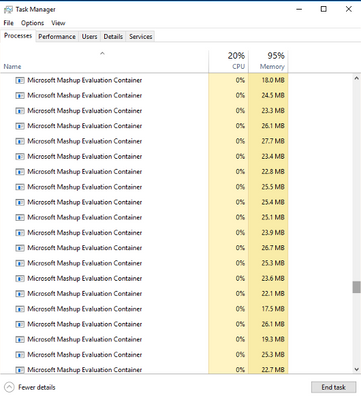- Power BI forums
- Updates
- News & Announcements
- Get Help with Power BI
- Desktop
- Service
- Report Server
- Power Query
- Mobile Apps
- Developer
- DAX Commands and Tips
- Custom Visuals Development Discussion
- Health and Life Sciences
- Power BI Spanish forums
- Translated Spanish Desktop
- Power Platform Integration - Better Together!
- Power Platform Integrations (Read-only)
- Power Platform and Dynamics 365 Integrations (Read-only)
- Training and Consulting
- Instructor Led Training
- Dashboard in a Day for Women, by Women
- Galleries
- Community Connections & How-To Videos
- COVID-19 Data Stories Gallery
- Themes Gallery
- Data Stories Gallery
- R Script Showcase
- Webinars and Video Gallery
- Quick Measures Gallery
- 2021 MSBizAppsSummit Gallery
- 2020 MSBizAppsSummit Gallery
- 2019 MSBizAppsSummit Gallery
- Events
- Ideas
- Custom Visuals Ideas
- Issues
- Issues
- Events
- Upcoming Events
- Community Blog
- Power BI Community Blog
- Custom Visuals Community Blog
- Community Support
- Community Accounts & Registration
- Using the Community
- Community Feedback
Register now to learn Fabric in free live sessions led by the best Microsoft experts. From Apr 16 to May 9, in English and Spanish.
- Power BI forums
- Forums
- Get Help with Power BI
- Service
- Microsoft Mashup Evaluation Container - over 100 i...
- Subscribe to RSS Feed
- Mark Topic as New
- Mark Topic as Read
- Float this Topic for Current User
- Bookmark
- Subscribe
- Printer Friendly Page
- Mark as New
- Bookmark
- Subscribe
- Mute
- Subscribe to RSS Feed
- Permalink
- Report Inappropriate Content
Microsoft Mashup Evaluation Container - over 100 instances running on my virtual machine
Hello all,
I have an instance of SQL Server on a virtual machine that is used as a source of data for our organization's PowerBI online service (pro license).
We use the PowerBI enterprise gateway hosted on the virtual machine to automatically refresh our PowerBI dataset.
After some time, maybe a month or so, I will have terrible issues running SQL Queries. When I log into the virtual machine where SQL Server is hosted, I see that all of it's memory is being taken up by several dozen 'Microsoft Mashup Evaluation Container' processes.
I am not sure what these are about, but I have to restart the server to end these processes and move on.
Can someone explain to me what these processes do and why they are multiplying on the virtual machine? I suspect it has something to do with the Enterprise Gateway and the automatic refresh?
Thank you
- Mark as New
- Bookmark
- Subscribe
- Mute
- Subscribe to RSS Feed
- Permalink
- Report Inappropriate Content
@lbendlin,
I am the PowerBI developer. We are refreshing 2 datasets everyday, one is on an enterprise GW and the other is on a personal gateway. The refreshes usually always happen successfully, so I am not sure why these processes linger after the refresh.
I have resorted to running a Powershell script to terminate these processes as they accumulate;
stop-process -Name "Microsoft.Mashup.Container.NetFX45".
I would prefer to understand how to stop these containers from lingering on the server after the refreshes are successful. Any advice would be appreciated!
Thank you
- Mark as New
- Bookmark
- Subscribe
- Mute
- Subscribe to RSS Feed
- Permalink
- Report Inappropriate Content
@CliffordAP
Did you find any other solution besides terminating the lingering processes with a PowerShell script?
I have a similar issue that after a successful refresh on Power BI Report Server the mashup container processes keep linger on and consume considerable amount of memory.
I've read dozens of posts about the MS Mashup Evaluation Containers and almost all of them are about disabling the "allow data previews to download in the background" setting. But it seems that refreshing the reports in PBI Service or in PBI Report Server with scheduled refreshes are a different topic and the data preview option isn't helping here.
- Mark as New
- Bookmark
- Subscribe
- Mute
- Subscribe to RSS Feed
- Permalink
- Report Inappropriate Content
Mashup evaluations are the main function of Power BI Report server or Power BI Service. If they occupy all your memory then give them more memory rather than trying to throttle them. On PBIRS you will need to find a balance between the needs of Power BI and the SQL server instance. In other scenarios do not run anything else besides Power BI (gateway for example).
- Mark as New
- Bookmark
- Subscribe
- Mute
- Subscribe to RSS Feed
- Permalink
- Report Inappropriate Content
Rather the question is if mashup evaluation processes are initiated by a scheduled refresh (tens of them start after the refresh has started) then why they keep running after the refresh has been completed successfully.
All of the reports in PBIRS are in import mode so after the refresh is done, of what use are they afterwards?
Sure I can allocate more memory but I would like to understand the core of this issue.
- Mark as New
- Bookmark
- Subscribe
- Mute
- Subscribe to RSS Feed
- Permalink
- Report Inappropriate Content
Mashup containers are VMs that have a cost associated with standing them up and tearing them down. May as well keep them around for potential re-use.
- Mark as New
- Bookmark
- Subscribe
- Mute
- Subscribe to RSS Feed
- Permalink
- Report Inappropriate Content
If you have a Pro license then I would suggest you raise a Pro ticket at support.powerbi.com so that Microsoft can have a look.
This is actually one of the reasons why it is not recommended to run the gateway on a shared resource. Gateways don't like to share.
- Mark as New
- Bookmark
- Subscribe
- Mute
- Subscribe to RSS Feed
- Permalink
- Report Inappropriate Content
These can either be import queries or Direct Query queries. Ask the Power BI developers about their dataset refresh experience (long refresh durations, refresh failing with timeout etc). Most likely these are abandoned refresh sessions that SQL Server is too afraid to kill. Work with the developers to improve their refresh performance.
Helpful resources

Microsoft Fabric Learn Together
Covering the world! 9:00-10:30 AM Sydney, 4:00-5:30 PM CET (Paris/Berlin), 7:00-8:30 PM Mexico City

Power BI Monthly Update - April 2024
Check out the April 2024 Power BI update to learn about new features.