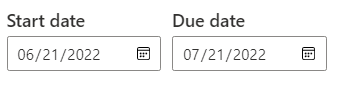- Power BI forums
- Updates
- News & Announcements
- Get Help with Power BI
- Desktop
- Service
- Report Server
- Power Query
- Mobile Apps
- Developer
- DAX Commands and Tips
- Custom Visuals Development Discussion
- Health and Life Sciences
- Power BI Spanish forums
- Translated Spanish Desktop
- Power Platform Integration - Better Together!
- Power Platform Integrations (Read-only)
- Power Platform and Dynamics 365 Integrations (Read-only)
- Training and Consulting
- Instructor Led Training
- Dashboard in a Day for Women, by Women
- Galleries
- Community Connections & How-To Videos
- COVID-19 Data Stories Gallery
- Themes Gallery
- Data Stories Gallery
- R Script Showcase
- Webinars and Video Gallery
- Quick Measures Gallery
- 2021 MSBizAppsSummit Gallery
- 2020 MSBizAppsSummit Gallery
- 2019 MSBizAppsSummit Gallery
- Events
- Ideas
- Custom Visuals Ideas
- Issues
- Issues
- Events
- Upcoming Events
- Community Blog
- Power BI Community Blog
- Custom Visuals Community Blog
- Community Support
- Community Accounts & Registration
- Using the Community
- Community Feedback
Register now to learn Fabric in free live sessions led by the best Microsoft experts. From Apr 16 to May 9, in English and Spanish.
- Power BI forums
- Forums
- Get Help with Power BI
- Service
- Re: Metrics (Goals) - How long does it track open ...
- Subscribe to RSS Feed
- Mark Topic as New
- Mark Topic as Read
- Float this Topic for Current User
- Bookmark
- Subscribe
- Printer Friendly Page
- Mark as New
- Bookmark
- Subscribe
- Mute
- Subscribe to RSS Feed
- Permalink
- Report Inappropriate Content
Metrics (Goals) - How long does it track open progress history?
Hi Community,
Im interested in implementing the Metrics feature (previously goals) on the service in order to perform a trend analysis over a long period of time (Financial Year) of data connected from a range of exisiting BI reports.
I cannot find any information on the length of time BI will track the various refresh points before it clears the history. Is this an open ended tracker or is there a limit to the number of historical date points it will record within each Metric?
Thanks in advance.
Daniel.
Solved! Go to Solution.
- Mark as New
- Bookmark
- Subscribe
- Mute
- Subscribe to RSS Feed
- Permalink
- Report Inappropriate Content
Hi @danielwelch,
Normally, all metrics/goals created have a default daily tracking cycle, which means the data and progress are calculated on a day-to-day basis during the date range you give.
But you can change the tracking frequency to weekly, monthly, quarterly or yearly according to your needs. For more details, you could refer to Create scorecards and manual metrics (preview) - Power BI | Microsoft Docs.
The entire history of the goal from the start date, including check-ins, status changes, and relevant notes will be automatically recorded by Power BI and provide goals details pane for users to view the history data. To access the details pane, you simply navigate to a scorecard, and select the goal name, then you will it.
For more details about Metrics/Goals, you could refer to these official blogs and documents.
Get started with metrics in Power BI (preview) - Power BI | Microsoft Docs
Introducing Goals in Power BI | Microsoft Power BI Blog | Microsoft Power BI
If this post helps, then please consider Accept it as the solution to help the other members find it more quickly. If I misunderstand your needs or you still have problems on it, please feel free to let me know. Thanks a lot!
Best Regards,
Community Support Team _ Caiyun
- Mark as New
- Bookmark
- Subscribe
- Mute
- Subscribe to RSS Feed
- Permalink
- Report Inappropriate Content
@v-cazheng-msft One annoying thing I have seen is that when you create a check-in, or even dates based on your reports, the Goals app will will convert to UTC time. For example, if I create a check in today (Nov 9 here in USA), the checkin says Nov 8. If I create a checkin on Nov 10 (not sure why I would create a check in the future anyways), but if I do, the checkin date gets listed as Nov 9. Same thing for start and end dates. If my report has dates from Jan 1 to Dec 31....I have to set the start and end dates as Jan 2 and Jan 1 (of the next year). Horrible and makes this unusable.
- Mark as New
- Bookmark
- Subscribe
- Mute
- Subscribe to RSS Feed
- Permalink
- Report Inappropriate Content
Hi @danielwelch,
Normally, all metrics/goals created have a default daily tracking cycle, which means the data and progress are calculated on a day-to-day basis during the date range you give.
But you can change the tracking frequency to weekly, monthly, quarterly or yearly according to your needs. For more details, you could refer to Create scorecards and manual metrics (preview) - Power BI | Microsoft Docs.
The entire history of the goal from the start date, including check-ins, status changes, and relevant notes will be automatically recorded by Power BI and provide goals details pane for users to view the history data. To access the details pane, you simply navigate to a scorecard, and select the goal name, then you will it.
For more details about Metrics/Goals, you could refer to these official blogs and documents.
Get started with metrics in Power BI (preview) - Power BI | Microsoft Docs
Introducing Goals in Power BI | Microsoft Power BI Blog | Microsoft Power BI
If this post helps, then please consider Accept it as the solution to help the other members find it more quickly. If I misunderstand your needs or you still have problems on it, please feel free to let me know. Thanks a lot!
Best Regards,
Community Support Team _ Caiyun
- Mark as New
- Bookmark
- Subscribe
- Mute
- Subscribe to RSS Feed
- Permalink
- Report Inappropriate Content
Thank you!
if I understand this correctly, if the goal has a due date of Dec 31, 2022. After it reaches this date in the data source, no more history is recorded, even if the goal remains connected to the PBI report?
In other words, it would be like having a snapshot of the goal with data as of Dec 31?
please, let me know if I missunderstood as I'm looking to be able to create a snapshot of goals at fiscal year end and this seems to be the perfect solution.
Thank you for you help
Helpful resources

Microsoft Fabric Learn Together
Covering the world! 9:00-10:30 AM Sydney, 4:00-5:30 PM CET (Paris/Berlin), 7:00-8:30 PM Mexico City

Power BI Monthly Update - April 2024
Check out the April 2024 Power BI update to learn about new features.