- Power BI forums
- Updates
- News & Announcements
- Get Help with Power BI
- Desktop
- Service
- Report Server
- Power Query
- Mobile Apps
- Developer
- DAX Commands and Tips
- Custom Visuals Development Discussion
- Health and Life Sciences
- Power BI Spanish forums
- Translated Spanish Desktop
- Power Platform Integration - Better Together!
- Power Platform Integrations (Read-only)
- Power Platform and Dynamics 365 Integrations (Read-only)
- Training and Consulting
- Instructor Led Training
- Dashboard in a Day for Women, by Women
- Galleries
- Community Connections & How-To Videos
- COVID-19 Data Stories Gallery
- Themes Gallery
- Data Stories Gallery
- R Script Showcase
- Webinars and Video Gallery
- Quick Measures Gallery
- 2021 MSBizAppsSummit Gallery
- 2020 MSBizAppsSummit Gallery
- 2019 MSBizAppsSummit Gallery
- Events
- Ideas
- Custom Visuals Ideas
- Issues
- Issues
- Events
- Upcoming Events
- Community Blog
- Power BI Community Blog
- Custom Visuals Community Blog
- Community Support
- Community Accounts & Registration
- Using the Community
- Community Feedback
Register now to learn Fabric in free live sessions led by the best Microsoft experts. From Apr 16 to May 9, in English and Spanish.
- Power BI forums
- Forums
- Get Help with Power BI
- Service
- Measure works in Desktop but not in app
- Subscribe to RSS Feed
- Mark Topic as New
- Mark Topic as Read
- Float this Topic for Current User
- Bookmark
- Subscribe
- Printer Friendly Page
- Mark as New
- Bookmark
- Subscribe
- Mute
- Subscribe to RSS Feed
- Permalink
- Report Inappropriate Content
Measure works in Desktop but not in app
I have a relative measure that I created in the desktop app:
Here are the underlying measures:
All of this works perfectly fine in the desktop version:
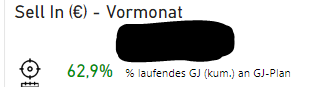
After saving and publishing my report, I opened the app. For some reason, the measure in the card is showing an error message and it is the only measure on the entire page that is not being displayed. Below is the error message that I received:
Activity ID: b369d786-cee3-42f2-8549-4ae7e3ed03aa
Request-ID: 8a8995af-0d0e-a2d9-d100-1ef113e51f98
Correlation-ID: 8825d85f-b5e3-ce17-651e-9c9aeb23dd9a
Time: Tue Feb 07 2023 14:02:18 GMT+0100 (Mitteleuropäische Normalzeit)
Service version: 13.0.19958.49
Client version: 2301.4.12022-train
The first question is, how can I fix this?
The second question is, is there a tool that I can use to help me understand what this error message is try to tell me?
Thank you for any help given!
Solved! Go to Solution.
- Mark as New
- Bookmark
- Subscribe
- Mute
- Subscribe to RSS Feed
- Permalink
- Report Inappropriate Content
So, the solution has been found. For whatever reason, there was a problem with the date format that was in one of the measures that was used to build the end measure:
Sell In (€) laufendes GJ = CALCULATE([Sell In (€)],DATESYTD(v_Dim_Zeit[Datum],"31.07"))
This EU date format worked when we had it in our desktop version, but since the app was set to US standards, it couldn't cope with it. I could have saved myself a lot of time and hassle had this been even semi clearly displayed in the error message #foodforthought_microsoft
Hopefully, this helps someone else in the future.
- Mark as New
- Bookmark
- Subscribe
- Mute
- Subscribe to RSS Feed
- Permalink
- Report Inappropriate Content
So, the solution has been found. For whatever reason, there was a problem with the date format that was in one of the measures that was used to build the end measure:
Sell In (€) laufendes GJ = CALCULATE([Sell In (€)],DATESYTD(v_Dim_Zeit[Datum],"31.07"))
This EU date format worked when we had it in our desktop version, but since the app was set to US standards, it couldn't cope with it. I could have saved myself a lot of time and hassle had this been even semi clearly displayed in the error message #foodforthought_microsoft
Hopefully, this helps someone else in the future.
- Mark as New
- Bookmark
- Subscribe
- Mute
- Subscribe to RSS Feed
- Permalink
- Report Inappropriate Content
Hi , @JW_PBI_fan
I tried to query the backend database for the detailed cause of the problem based on the error details you provided, but for some reason the query did not get the expected results, my guess is that some null values or other changes in the update of the data source caused the DAX expression you originally wrote successfully to run an error. If it is convenient, you can try to refresh the local desktop report file to check whether the refresh can be successful, and if so, you can publish the report to the service to see whether the report is displayed normally on the web side, so that you can determine whether the problem is caused by the expression running error caused by the data refresh on the service.
Regarding your consultation question "is there a tool that I can use to help me understand what this error message is try to tell me" In fact, the ID information you give can be found in Microsoft's background database, but due to security reasons, the query permission can only be opened to technical support. So if you encounter these problems, you can consider opening a forum case or opening a ticket to Microsoft for further help.
Thank you for your time and sharing, and thank you for your support and understanding of PowerBI!
Best Regards,
Aniya Zhang
If this post helps, then please consider Accept it as the solution to help the other members find it more quickly
- Mark as New
- Bookmark
- Subscribe
- Mute
- Subscribe to RSS Feed
- Permalink
- Report Inappropriate Content
@JW_PBI_fan - did you update the app for the workspace? Often changes in the report can affect the app and cause errors, and the app itself needs to be updated and republished. There are times when this isn't necessary (99% of the time only changing the DAX of a measure means the app doesn't need to be updated), but my workflow is to generally always update the app after I've published an updated report.
Does the visual show correctly in the report itself - navigate to the report in the workspace?
Did I answer your question? Mark my post as a solution!
Did my answers help arrive at a solution? Give it a kudos by clicking the Thumbs Up!
DAX is for Analysis. Power Query is for Data Modeling
Proud to be a Super User!
MCSA: BI Reporting- Mark as New
- Bookmark
- Subscribe
- Mute
- Subscribe to RSS Feed
- Permalink
- Report Inappropriate Content
Thanks for the suggestion. I have attempted this several times and am still getting the same results. In the Desktop, the visual works perfectly.
However, in the app I am still displaying an error:
We have also tried to completely rebuild the measure (delete and recreate [also with a new definition]) and it did not provide the desired results.
Helpful resources

Microsoft Fabric Learn Together
Covering the world! 9:00-10:30 AM Sydney, 4:00-5:30 PM CET (Paris/Berlin), 7:00-8:30 PM Mexico City

Power BI Monthly Update - April 2024
Check out the April 2024 Power BI update to learn about new features.



