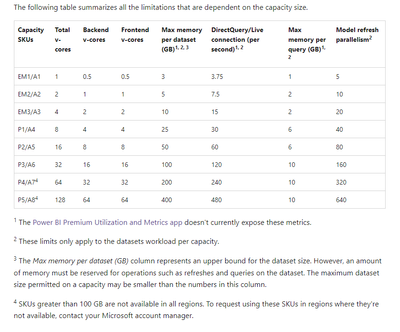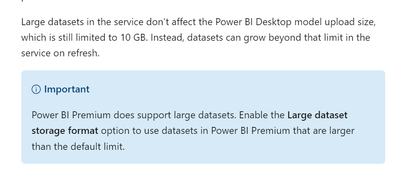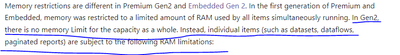- Power BI forums
- Updates
- News & Announcements
- Get Help with Power BI
- Desktop
- Service
- Report Server
- Power Query
- Mobile Apps
- Developer
- DAX Commands and Tips
- Custom Visuals Development Discussion
- Health and Life Sciences
- Power BI Spanish forums
- Translated Spanish Desktop
- Power Platform Integration - Better Together!
- Power Platform Integrations (Read-only)
- Power Platform and Dynamics 365 Integrations (Read-only)
- Training and Consulting
- Instructor Led Training
- Dashboard in a Day for Women, by Women
- Galleries
- Community Connections & How-To Videos
- COVID-19 Data Stories Gallery
- Themes Gallery
- Data Stories Gallery
- R Script Showcase
- Webinars and Video Gallery
- Quick Measures Gallery
- 2021 MSBizAppsSummit Gallery
- 2020 MSBizAppsSummit Gallery
- 2019 MSBizAppsSummit Gallery
- Events
- Ideas
- Custom Visuals Ideas
- Issues
- Issues
- Events
- Upcoming Events
- Community Blog
- Power BI Community Blog
- Custom Visuals Community Blog
- Community Support
- Community Accounts & Registration
- Using the Community
- Community Feedback
Register now to learn Fabric in free live sessions led by the best Microsoft experts. From Apr 16 to May 9, in English and Spanish.
- Power BI forums
- Forums
- Get Help with Power BI
- Service
- Max Upload PBIX with Premium Gen 2
- Subscribe to RSS Feed
- Mark Topic as New
- Mark Topic as Read
- Float this Topic for Current User
- Bookmark
- Subscribe
- Printer Friendly Page
- Mark as New
- Bookmark
- Subscribe
- Mute
- Subscribe to RSS Feed
- Permalink
- Report Inappropriate Content
Max Upload PBIX with Premium Gen 2
What's up PBI community!
I can't find a definitive answer on this.
What is the maximum model upload size from PBI desktop to the service with Premium Gen 2. Is it the maximum dataset size from the documentation (image below with link) or is it a set amount? I've read that the max upload size regardless of the P SKU is 10 GB from which it is allowed to grow to the maximum size per the SKU purchased in the documentation below. If it is truely 10GB maximum upload then how do I upload an initial model larger than 10 GB? Is there a way to only upload the schema from which I can refersh and pull in 100 GB if my sku allows?
Just for another example to what I am asking above. Say I have P4 Sku which allots 200 GB dataset size (MAX which includes more than just the dataset but for now lets just assume its all inclusive). Given this SKU can I upload a PBIX model from my desktop that is 75 GB? If this is not allowed do I have to manage everything through XLMA endpoints?
Solved! Go to Solution.
- Mark as New
- Bookmark
- Subscribe
- Mute
- Subscribe to RSS Feed
- Permalink
- Report Inappropriate Content
I found the answer related to large datasets and PBIx files. Power BI desktop can not be used to upload data models larger than 10 GB regardless of which SKU is purchased. Third party tools have to be used such as SSDT or tabular editor.
Large datasets in Power BI Premium - Power BI | Microsoft Learn
- Mark as New
- Bookmark
- Subscribe
- Mute
- Subscribe to RSS Feed
- Permalink
- Report Inappropriate Content
Hi @JaromG ,
Premium gen2 does not have a capacity limit, as shown in the figure:
That is, the memory limit corresponding to the SKU you purchased means that a single operation does not exceed its corresponding capacity.
And for the maximum upload pbix file size you mentioned, it also has to do with the connection mode it uses,also related with your personal storage space.
Hope these docs can help you:
What is Power BI Premium Gen2? - Power BI | Microsoft Docs
Power BI Premium Gen2 architecture - Power BI | Microsoft Docs
Manage data storage in your workspaces - Power BI | Microsoft Docs
Best regards,
Community Support Team Selina zhu
If this post helps, then please consider Accept it as the solution to help the other members find it more quickly
- Mark as New
- Bookmark
- Subscribe
- Mute
- Subscribe to RSS Feed
- Permalink
- Report Inappropriate Content
I found the answer related to large datasets and PBIx files. Power BI desktop can not be used to upload data models larger than 10 GB regardless of which SKU is purchased. Third party tools have to be used such as SSDT or tabular editor.
Large datasets in Power BI Premium - Power BI | Microsoft Learn
Helpful resources

Microsoft Fabric Learn Together
Covering the world! 9:00-10:30 AM Sydney, 4:00-5:30 PM CET (Paris/Berlin), 7:00-8:30 PM Mexico City

Power BI Monthly Update - April 2024
Check out the April 2024 Power BI update to learn about new features.