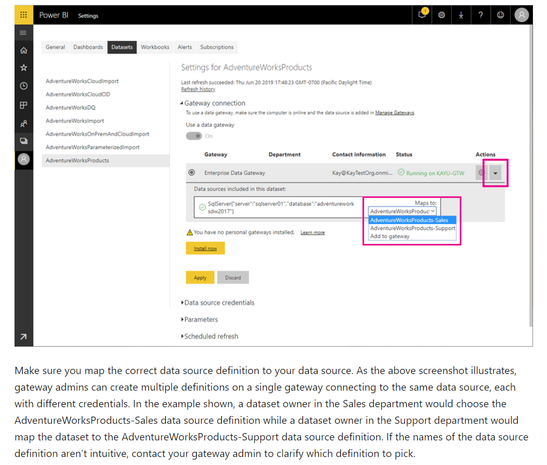- Power BI forums
- Updates
- News & Announcements
- Get Help with Power BI
- Desktop
- Service
- Report Server
- Power Query
- Mobile Apps
- Developer
- DAX Commands and Tips
- Custom Visuals Development Discussion
- Health and Life Sciences
- Power BI Spanish forums
- Translated Spanish Desktop
- Power Platform Integration - Better Together!
- Power Platform Integrations (Read-only)
- Power Platform and Dynamics 365 Integrations (Read-only)
- Training and Consulting
- Instructor Led Training
- Dashboard in a Day for Women, by Women
- Galleries
- Community Connections & How-To Videos
- COVID-19 Data Stories Gallery
- Themes Gallery
- Data Stories Gallery
- R Script Showcase
- Webinars and Video Gallery
- Quick Measures Gallery
- 2021 MSBizAppsSummit Gallery
- 2020 MSBizAppsSummit Gallery
- 2019 MSBizAppsSummit Gallery
- Events
- Ideas
- Custom Visuals Ideas
- Issues
- Issues
- Events
- Upcoming Events
- Community Blog
- Power BI Community Blog
- Custom Visuals Community Blog
- Community Support
- Community Accounts & Registration
- Using the Community
- Community Feedback
Register now to learn Fabric in free live sessions led by the best Microsoft experts. From Apr 16 to May 9, in English and Spanish.
- Power BI forums
- Forums
- Get Help with Power BI
- Service
- Manual refresh in combination of gateways
- Subscribe to RSS Feed
- Mark Topic as New
- Mark Topic as Read
- Float this Topic for Current User
- Bookmark
- Subscribe
- Printer Friendly Page
- Mark as New
- Bookmark
- Subscribe
- Mute
- Subscribe to RSS Feed
- Permalink
- Report Inappropriate Content
Manual refresh in combination of gateways
Hello,
I have a question about manual refreshes and gateways. I'm a little bit confused about it and don't understand it very well:
Suppose I, firstname@account.be, created a Power BI report in Power BI Desktop in which I use SQL-Server as datasource and want to access an organizational database with a username and password as credentials. I published the report to Power BI Service and want to use a scheduled refresh. I have two options to manage this:
- I have a personal gateway installed and configured on my PC and for this dataset which uses the SQL-Server with username and password as credentials, I want to have a scheduled refresh. The default thing to do is to select the personal gateway in Power BI Service which has been configured on my PC to create a secure connection between Power BI service (cloud) and SQL-Server (on-premises datasource) and finally edit my credentials in data source credentials.
Question 1: In data source credentials, do I have to use basic authentication to use my username as password to access to datasource?
Question 2: Suppose there is another user called lastname@account.be whom has access to that same workspace. Can this user refresh the dataset manually, after a scheduled refresh has been set with my (firstname@account.be) personal gateway and credentials? - I have an enterprise on-premises gateway of which I'm the admin of and I configured the datasource SQL-Server under my gateway cluster with the same credentials as above. Afterwards for the scheduled refresh of my dataset I use the datasource that has been configured in my gateway cluster with the credentials. This means I don't have the edit my credentials in data source credentials anymore because they have been set in my datasources in the gateway cluster.
Question 1: I know as admin, I can grant access to users to configure the datasource I've made (SQL-Server) to use for other datasets for scheduled refresh. Suppose that I, firstname@account.be (admin) and lastname@account.be (the user I granted access to the datasource) have access to that datasource. Does that mean that only us can manually refresh the datasets where we configured the datasources for scheduled refresh or can anyone refresh the datasets? I've read this post: https://community.powerbi.com/t5/Service/Let-multiple-people-refresh-dataset/td-p/497494 and it states, based on my example, that only those 2 users can refresh the datasets and no one else?
Additional question: Below you find a screenshot coming from https://docs.microsoft.com/en-us/power-bi/refresh-data#using-an-enterprise-data-gateway So if I understand this correctly, you can use two of the same datasources (with different credentials) for the same dataset, depending on which user is connected to Power BI. So the data of user of sales department will get the data from datasource AdventureWorksProducts-Sales and user of support department gets data from the datasource AdventureWorksProduct-Support?
Can someone clarify this for me please?
Kind regards
Solved! Go to Solution.
- Mark as New
- Bookmark
- Subscribe
- Mute
- Subscribe to RSS Feed
- Permalink
- Report Inappropriate Content
Question 1: In data source credentials, do I have to use basic authentication to use my username as password to access to datasource?
In test environments, you might use Database authentication with an explicit username and password. In production environments, you typically use Windows authentication. But please make sure the consistent authentication used between the desktop and service.
Question 2: Suppose there is another user called lastname@account.be whom has access to that same workspace. Can this user refresh the dataset manually, after a scheduled refresh has been set with my (firstname@account.be) personal gateway and credentials?
Literally it's not able to refresh the dataset, coz he needs to be the admin of the gateway and also be aware of the data source credentials (otherwise, although he took over the gateway but can't re-edit the data source credentials)
Question 1: I know as admin, I can grant access to users to configure the datasource I've made (SQL-Server) to use for other datasets for scheduled refresh. Suppose that I, firstname@account.be (admin) and lastname@account.be (the user I granted access to the datasource) have access to that datasource. Does that mean that only us can manually refresh the datasets where we configured the datasources for scheduled refresh or can anyone refresh the datasets? I've read this post: https://community.powerbi.com/t5/Service/Let-multiple-people-refresh-dataset/td-p/497494 and it states, based on my example, that only those 2 users can refresh the datasets and no one else?
If you'd like to set other people with the permission of schedule refresh, he should meet below requirements:
1. He has the build permission to the data source
2. He is the admin of the gateway that he can take over it
3. He is aware of the data source credentials.
Please note that it's not possible to keep 2 schedules set by 2 admins available at one time, every time when you need to set the schedule, you should retake over the gateway and manage the data source again.
Below you find a screenshot coming from https://docs.microsoft.com/en-us/power-bi/refresh-data#using-an-enterprise-data-gateway So if I understand this correctly, you can use two of the same datasources (with different credentials) for the same dataset, depending on which user is connected to Power BI. So the data of user of sales department will get the data from datasource AdventureWorksProducts-Sales and user of support department gets data from the datasource AdventureWorksProduct-Support?
Yes, that means there're 2 data sources added on the gateway: AdventureWorksProducts-Sales and AdventureWorksProducts-Support. The former SQL info is referring as a dataset, you can map it to one of the existing datasource or add it as a new datasource.
If this post helps, then please consider Accept it as the solution to help the other members find it more
quickly.
- Mark as New
- Bookmark
- Subscribe
- Mute
- Subscribe to RSS Feed
- Permalink
- Report Inappropriate Content
Question 1: In data source credentials, do I have to use basic authentication to use my username as password to access to datasource?
In test environments, you might use Database authentication with an explicit username and password. In production environments, you typically use Windows authentication. But please make sure the consistent authentication used between the desktop and service.
Question 2: Suppose there is another user called lastname@account.be whom has access to that same workspace. Can this user refresh the dataset manually, after a scheduled refresh has been set with my (firstname@account.be) personal gateway and credentials?
Literally it's not able to refresh the dataset, coz he needs to be the admin of the gateway and also be aware of the data source credentials (otherwise, although he took over the gateway but can't re-edit the data source credentials)
Question 1: I know as admin, I can grant access to users to configure the datasource I've made (SQL-Server) to use for other datasets for scheduled refresh. Suppose that I, firstname@account.be (admin) and lastname@account.be (the user I granted access to the datasource) have access to that datasource. Does that mean that only us can manually refresh the datasets where we configured the datasources for scheduled refresh or can anyone refresh the datasets? I've read this post: https://community.powerbi.com/t5/Service/Let-multiple-people-refresh-dataset/td-p/497494 and it states, based on my example, that only those 2 users can refresh the datasets and no one else?
If you'd like to set other people with the permission of schedule refresh, he should meet below requirements:
1. He has the build permission to the data source
2. He is the admin of the gateway that he can take over it
3. He is aware of the data source credentials.
Please note that it's not possible to keep 2 schedules set by 2 admins available at one time, every time when you need to set the schedule, you should retake over the gateway and manage the data source again.
Below you find a screenshot coming from https://docs.microsoft.com/en-us/power-bi/refresh-data#using-an-enterprise-data-gateway So if I understand this correctly, you can use two of the same datasources (with different credentials) for the same dataset, depending on which user is connected to Power BI. So the data of user of sales department will get the data from datasource AdventureWorksProducts-Sales and user of support department gets data from the datasource AdventureWorksProduct-Support?
Yes, that means there're 2 data sources added on the gateway: AdventureWorksProducts-Sales and AdventureWorksProducts-Support. The former SQL info is referring as a dataset, you can map it to one of the existing datasource or add it as a new datasource.
If this post helps, then please consider Accept it as the solution to help the other members find it more
quickly.
Helpful resources

Microsoft Fabric Learn Together
Covering the world! 9:00-10:30 AM Sydney, 4:00-5:30 PM CET (Paris/Berlin), 7:00-8:30 PM Mexico City

Power BI Monthly Update - April 2024
Check out the April 2024 Power BI update to learn about new features.