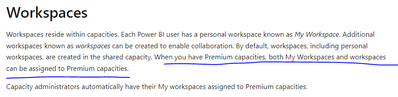- Power BI forums
- Updates
- News & Announcements
- Get Help with Power BI
- Desktop
- Service
- Report Server
- Power Query
- Mobile Apps
- Developer
- DAX Commands and Tips
- Custom Visuals Development Discussion
- Health and Life Sciences
- Power BI Spanish forums
- Translated Spanish Desktop
- Power Platform Integration - Better Together!
- Power Platform Integrations (Read-only)
- Power Platform and Dynamics 365 Integrations (Read-only)
- Training and Consulting
- Instructor Led Training
- Dashboard in a Day for Women, by Women
- Galleries
- Community Connections & How-To Videos
- COVID-19 Data Stories Gallery
- Themes Gallery
- Data Stories Gallery
- R Script Showcase
- Webinars and Video Gallery
- Quick Measures Gallery
- 2021 MSBizAppsSummit Gallery
- 2020 MSBizAppsSummit Gallery
- 2019 MSBizAppsSummit Gallery
- Events
- Ideas
- Custom Visuals Ideas
- Issues
- Issues
- Events
- Upcoming Events
- Community Blog
- Power BI Community Blog
- Custom Visuals Community Blog
- Community Support
- Community Accounts & Registration
- Using the Community
- Community Feedback
Register now to learn Fabric in free live sessions led by the best Microsoft experts. From Apr 16 to May 9, in English and Spanish.
- Power BI forums
- Forums
- Get Help with Power BI
- Service
- Re: Manage user space in Premium capacity
- Subscribe to RSS Feed
- Mark Topic as New
- Mark Topic as Read
- Float this Topic for Current User
- Bookmark
- Subscribe
- Printer Friendly Page
- Mark as New
- Bookmark
- Subscribe
- Mute
- Subscribe to RSS Feed
- Permalink
- Report Inappropriate Content
Manage user space in Premium capacity
Hi Community,
About to implement premium capacity to prevent buying pro license per users when a serious question showed up.
- Does using a premium capacity allow free users to publish?
- How can I manage the limit size per user in this capacity like user A would consume only 5% of the capaicty size and user B would consume only 6%... ?
- Does total of imported Datasets equal to the capacity limit (100TB) ?
Thank you in advance.
Solved! Go to Solution.
- Mark as New
- Bookmark
- Subscribe
- Mute
- Subscribe to RSS Feed
- Permalink
- Report Inappropriate Content
Hi @DataVitalizer ,
What is Power BI Premium Gen2? - Power BI | Microsoft Learn
You can assign workspaces to purchased capacities.
A related document on distributing and managing capacity can be found in this article.
Configure and manage capacities in Power BI Premium - Power BI | Microsoft Learn
Best regards,
Community Support Team Selina zhu
If this post helps, then please consider Accept it as the solution to help the other members find it more quickly
- Mark as New
- Bookmark
- Subscribe
- Mute
- Subscribe to RSS Feed
- Permalink
- Report Inappropriate Content
@DataVitalizer 100 GB is the limit for P3 or PPU only.
Here are the limits for other premium skus:
@lbendlin do you have any documentation that the data set sIzes can exceed capacity max? I'm not aware of any, but am happy to learn.
- Mark as New
- Bookmark
- Subscribe
- Mute
- Subscribe to RSS Feed
- Permalink
- Report Inappropriate Content
@djurecicK2 Manage Microsoft Power BI Premium Gen2 capacities - Power BI | Microsoft Learn
Read about autoscale.
- Mark as New
- Bookmark
- Subscribe
- Mute
- Subscribe to RSS Feed
- Permalink
- Report Inappropriate Content
1. no
2. there is no such limit
3. there is no such limit
Your Premium capacity SKU has a memory size limit, which impacts how many datasets can be loaded into memory at the same time. Datasets can have sizes larger than the capacity. There's also the compression aspect that you need to consider.
Optimize Microsoft Power BI Premium capacities - Power BI | Microsoft Learn
- Mark as New
- Bookmark
- Subscribe
- Mute
- Subscribe to RSS Feed
- Permalink
- Report Inappropriate Content
Respectfully, I have to disagree with you on 3- there is a 100 TB limit as documented here:
- Mark as New
- Bookmark
- Subscribe
- Mute
- Subscribe to RSS Feed
- Permalink
- Report Inappropriate Content
You are correct. How likely are you to hit that limit though? At that point you probably use more than one capacity anyway.
- Mark as New
- Bookmark
- Subscribe
- Mute
- Subscribe to RSS Feed
- Permalink
- Report Inappropriate Content
I agree with you that it is a pretty high limit that most orgs will not get close to.
- Mark as New
- Bookmark
- Subscribe
- Mute
- Subscribe to RSS Feed
- Permalink
- Report Inappropriate Content
Premium capacity has a limit size of 100TB with a max size per dataset of 100GB
Since we can't control the used size per user, can I then create workspaces for each publisher and specify a limit on that level? if so, how can I do it?
Thank you in advance
- Mark as New
- Bookmark
- Subscribe
- Mute
- Subscribe to RSS Feed
- Permalink
- Report Inappropriate Content
- Mark as New
- Bookmark
- Subscribe
- Mute
- Subscribe to RSS Feed
- Permalink
- Report Inappropriate Content
a max size per dataset of 100GBPlease provide a link that states this. My understanding is that dataset sizes can extend beyond the capacity SKU limits.
- Mark as New
- Bookmark
- Subscribe
- Mute
- Subscribe to RSS Feed
- Permalink
- Report Inappropriate Content
Acutally I confused the model size limit of 'Per User' with 'Per capacity'.
The premium capacity has a limit size of 100TB with a max size per model of 400GB depending of the choosen SKU, in this can can this size be managed for each published added to the workspace?
Thank you in advance
- Mark as New
- Bookmark
- Subscribe
- Mute
- Subscribe to RSS Feed
- Permalink
- Report Inappropriate Content
Hi @DataVitalizer ,
What is Power BI Premium Gen2? - Power BI | Microsoft Learn
You can assign workspaces to purchased capacities.
A related document on distributing and managing capacity can be found in this article.
Configure and manage capacities in Power BI Premium - Power BI | Microsoft Learn
Best regards,
Community Support Team Selina zhu
If this post helps, then please consider Accept it as the solution to help the other members find it more quickly
Helpful resources

Microsoft Fabric Learn Together
Covering the world! 9:00-10:30 AM Sydney, 4:00-5:30 PM CET (Paris/Berlin), 7:00-8:30 PM Mexico City

Power BI Monthly Update - April 2024
Check out the April 2024 Power BI update to learn about new features.