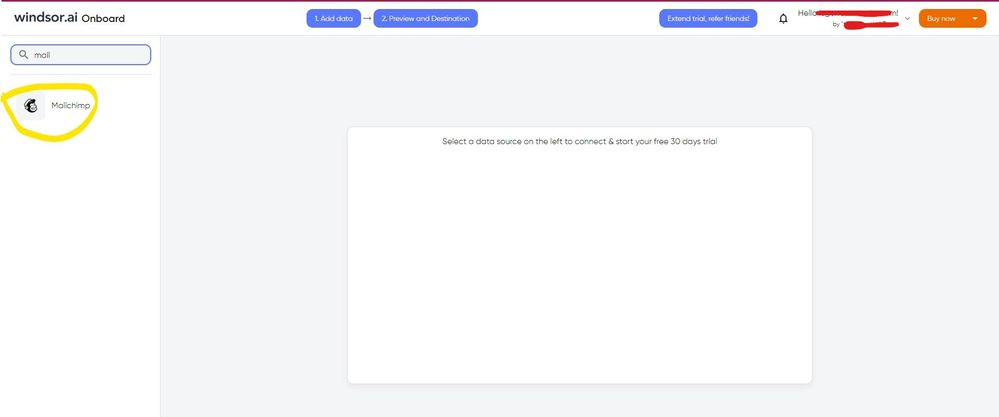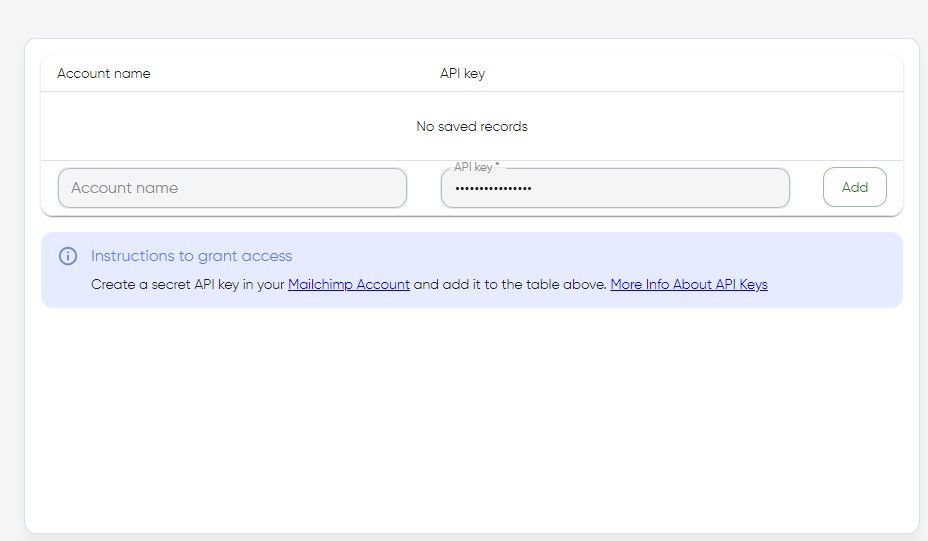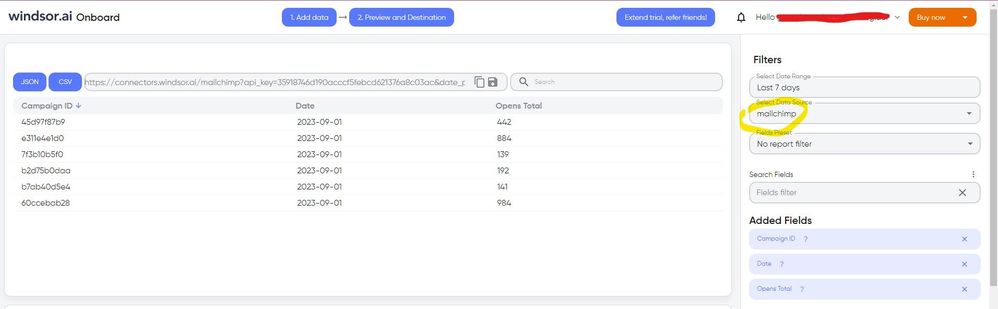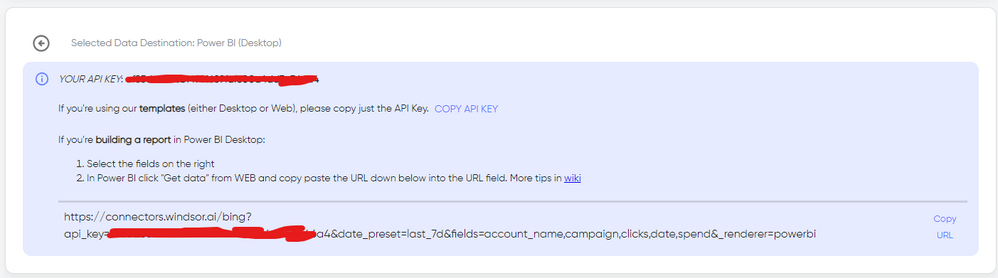- Power BI forums
- Updates
- News & Announcements
- Get Help with Power BI
- Desktop
- Service
- Report Server
- Power Query
- Mobile Apps
- Developer
- DAX Commands and Tips
- Custom Visuals Development Discussion
- Health and Life Sciences
- Power BI Spanish forums
- Translated Spanish Desktop
- Power Platform Integration - Better Together!
- Power Platform Integrations (Read-only)
- Power Platform and Dynamics 365 Integrations (Read-only)
- Training and Consulting
- Instructor Led Training
- Dashboard in a Day for Women, by Women
- Galleries
- Community Connections & How-To Videos
- COVID-19 Data Stories Gallery
- Themes Gallery
- Data Stories Gallery
- R Script Showcase
- Webinars and Video Gallery
- Quick Measures Gallery
- 2021 MSBizAppsSummit Gallery
- 2020 MSBizAppsSummit Gallery
- 2019 MSBizAppsSummit Gallery
- Events
- Ideas
- Custom Visuals Ideas
- Issues
- Issues
- Events
- Upcoming Events
- Community Blog
- Power BI Community Blog
- Custom Visuals Community Blog
- Community Support
- Community Accounts & Registration
- Using the Community
- Community Feedback
Register now to learn Fabric in free live sessions led by the best Microsoft experts. From Apr 16 to May 9, in English and Spanish.
- Power BI forums
- Forums
- Get Help with Power BI
- Service
- Re: MailChimp Content Pack
- Subscribe to RSS Feed
- Mark Topic as New
- Mark Topic as Read
- Float this Topic for Current User
- Bookmark
- Subscribe
- Printer Friendly Page
- Mark as New
- Bookmark
- Subscribe
- Mute
- Subscribe to RSS Feed
- Permalink
- Report Inappropriate Content
MailChimp Content Pack
I am wondering if anyone knows what happened to the integration capabilities Power BI seemed to have with MailChimp in the past? I have found references on both BI and Mailchimp's sites to a content pack specifically for Mailchimp, but I can't find it within the BI Service. Desktop seema like it can connect to Mailchimp, but every time I try I just get an error.
I am trying to connect in order to create some reports, but am having trouble just making the connection.
Solved! Go to Solution.
- Mark as New
- Bookmark
- Subscribe
- Mute
- Subscribe to RSS Feed
- Permalink
- Report Inappropriate Content
Hi @Anonymous ,
Content Packs were deprecated a while back. You will have to use Odata or a third party tool to get to the MailChimp database. There is an ODBC driver that mailchimp provides as well on their site.
I would appreciate Kudos if my response was helpful. I would also appreciate it if you would Mark this As a Solution if it solved the problem. Thanks!
Did I answer your question? Mark my post as a solution!
Proud to be a Datanaut!
Private message me for consulting or training needs.
- Mark as New
- Bookmark
- Subscribe
- Mute
- Subscribe to RSS Feed
- Permalink
- Report Inappropriate Content
Hi, since the Mailchimp service pack was deprecated, you will have to look for another way. As a workaround, maybe you can use a 3rd party connector, it can save you a lot of time compared to other options. I've tried windsor.ai, supermetrics and funnel.io. I stayed with windsor because it is much cheaper so just to let you know other options. In case you wonder, to make the connection first search for the Mailchimp connector in the data sources list:
After that, you will have to first create a secret API key in your Mailchimp account and then using your credentials add your account to the platform.
Once you’ve done this, you can proceed and go to the “Preview and destination” step
There just select the fields you need. Finally, just select PBI as your data destination and finally just copy and paste the url on PBI --> Get Data --> Web --> Paste the url.
- Mark as New
- Bookmark
- Subscribe
- Mute
- Subscribe to RSS Feed
- Permalink
- Report Inappropriate Content
I know Mailchimp is cheaper but maybe you should look into other options to avoid integration issues. I suggest you look into Touchdown for D365 & PowerApps. Here's their website for more info if you like https://www.touchdown.co/
- Mark as New
- Bookmark
- Subscribe
- Mute
- Subscribe to RSS Feed
- Permalink
- Report Inappropriate Content
Hi @Anonymous ,
Content Packs were deprecated a while back. You will have to use Odata or a third party tool to get to the MailChimp database. There is an ODBC driver that mailchimp provides as well on their site.
I would appreciate Kudos if my response was helpful. I would also appreciate it if you would Mark this As a Solution if it solved the problem. Thanks!
Did I answer your question? Mark my post as a solution!
Proud to be a Datanaut!
Private message me for consulting or training needs.
- Mark as New
- Bookmark
- Subscribe
- Mute
- Subscribe to RSS Feed
- Permalink
- Report Inappropriate Content
I have released a new Power BI app on AppSource that connects to Mailchimp and analyzes your campaigns and audience. Get it here.
Mailchimp Email Marketing is a Power BI app that connects to your Mailchimp account and analyzes the performance of your campaigns. The app requires an active Mailchimp account and API Access Key to refresh automatically. You can explore the various pages on the left sidebar to analyze different aspects of your campaign, including a campaign view, tagged audiences, performance analysis, and unsubscription reasons. The app enables interactive view to crucial email marketing KPIs such as open rates, CTR (Clickthrough Rate), and CTOR (Click-to-Open Rate).
- Mark as New
- Bookmark
- Subscribe
- Mute
- Subscribe to RSS Feed
- Permalink
- Report Inappropriate Content
I have a mailchimp email marketing app with upgrade, the export to excel is not working (pivot table with no data), infact i would like to reuse the mailchimp tables to combine them with other data in another power bi desktop setup
- Mark as New
- Bookmark
- Subscribe
- Mute
- Subscribe to RSS Feed
- Permalink
- Report Inappropriate Content
That makes sense. Thanks for the info, I'll look into Odata.
- Mark as New
- Bookmark
- Subscribe
- Mute
- Subscribe to RSS Feed
- Permalink
- Report Inappropriate Content
Did you ever figure it out?
Helpful resources

Microsoft Fabric Learn Together
Covering the world! 9:00-10:30 AM Sydney, 4:00-5:30 PM CET (Paris/Berlin), 7:00-8:30 PM Mexico City

Power BI Monthly Update - April 2024
Check out the April 2024 Power BI update to learn about new features.