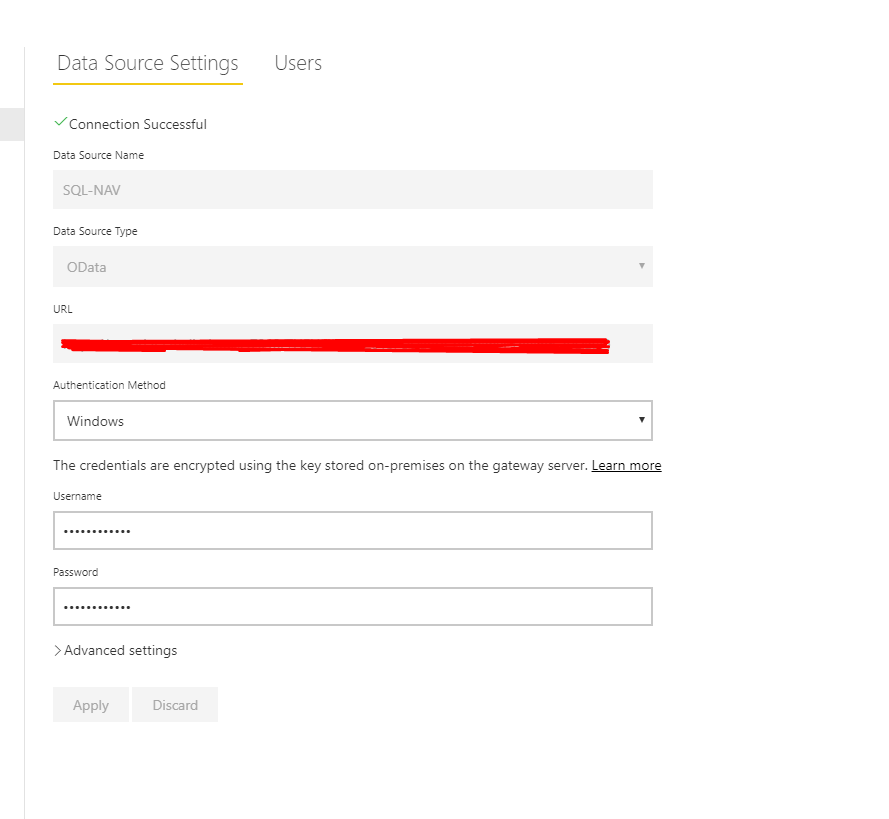- Power BI forums
- Updates
- News & Announcements
- Get Help with Power BI
- Desktop
- Service
- Report Server
- Power Query
- Mobile Apps
- Developer
- DAX Commands and Tips
- Custom Visuals Development Discussion
- Health and Life Sciences
- Power BI Spanish forums
- Translated Spanish Desktop
- Power Platform Integration - Better Together!
- Power Platform Integrations (Read-only)
- Power Platform and Dynamics 365 Integrations (Read-only)
- Training and Consulting
- Instructor Led Training
- Dashboard in a Day for Women, by Women
- Galleries
- Community Connections & How-To Videos
- COVID-19 Data Stories Gallery
- Themes Gallery
- Data Stories Gallery
- R Script Showcase
- Webinars and Video Gallery
- Quick Measures Gallery
- 2021 MSBizAppsSummit Gallery
- 2020 MSBizAppsSummit Gallery
- 2019 MSBizAppsSummit Gallery
- Events
- Ideas
- Custom Visuals Ideas
- Issues
- Issues
- Events
- Upcoming Events
- Community Blog
- Power BI Community Blog
- Custom Visuals Community Blog
- Community Support
- Community Accounts & Registration
- Using the Community
- Community Feedback
Register now to learn Fabric in free live sessions led by the best Microsoft experts. From Apr 16 to May 9, in English and Spanish.
- Power BI forums
- Forums
- Get Help with Power BI
- Service
- MS NAV Content pack to On-premis NAV 2015
- Subscribe to RSS Feed
- Mark Topic as New
- Mark Topic as Read
- Float this Topic for Current User
- Bookmark
- Subscribe
- Printer Friendly Page
- Mark as New
- Bookmark
- Subscribe
- Mute
- Subscribe to RSS Feed
- Permalink
- Report Inappropriate Content
MS NAV Content pack to On-premis NAV 2015
Hi!
We have a Microsoft dynamics NAV 2015 running on-prem and would like to connect PowerBI to be able to create som reports.
I know there is a PowerBI contentpack available for the NAV Online sercice, but the guides i found to connect that to a on-prem NAV server seems to be outdated..
I have got the Odata feed from our NAV server, it's working locally (Since I can use the windows authentication). I also have a local gateway, connecting to the Odata feed. But when trying to connect the contentpack in app.powerbi.com to the odata feed, I get "Failed to update data source credentials".
How do I tell the connectiontion from app.powerbi.com to use my gateway for the odata feed?
Id rather not connect the PowerBI directly to the SQL server, since it got hundreds of tables...
Regards
- Mark as New
- Bookmark
- Subscribe
- Mute
- Subscribe to RSS Feed
- Permalink
- Report Inappropriate Content
Hi @MrMarshall,
First, MS NAV Content pack includes dashboards and reports based on Sales and Financial. it's a way to getting insights into your Microsoft Dynamics NAV data. Which is totally different from you get data from on-prem NAV server. You need to clear them. When you get data from on-prem NAV server, you can select any data you wanted, you need a gateway if you want to refresh data in service since you publish it to service. While MS NAV Content pack is a ready-made and data is retrieved, which don't need gateway.
Second, "But when trying to connect the contentpack in app.powerbi.com to the odata feed, I get "Failed to update data source credentials" I don't know how you connect it, please follow the detailed steps in this blog.
>>"How do I tell the connectiontion from app.powerbi.com to use my gateway for the odata feed?"
Finally, you need to install a gateway first, please review and learn how to install a gateway from here. If you install On-premises data gateway, you need to add data source similar with this article. If you install personal gateway, you don't need to add data source, just use it. When DATASETS part in Bi service, right click your dataset->schedule refresh->select gateway and type credentails. More details, please see: Configuring scheduled refresh.
Best Regards,
Angelia
- Mark as New
- Bookmark
- Subscribe
- Mute
- Subscribe to RSS Feed
- Permalink
- Report Inappropriate Content
Hi, thx for the reply.
I understand the functionality of the contentpack and I would like to use the pre defined reports based on my on-prem data.
I am following this blog to connect the contentpack to our OData feed but I am unable to connect using Windows authentication.
I have installed the On-Premises data gateway, and added the OData feed as a Data source, see screenshot below.
Any idea what could be wrong?
- Mark as New
- Bookmark
- Subscribe
- Mute
- Subscribe to RSS Feed
- Permalink
- Report Inappropriate Content
Hi @MrMarshall,
When you use the Windows Authentication Method in the Power Bi service, it doesn't work? From your screenshot, your operation is right. I personally suggest you create a support ticket on the right bottom of page for better assistance![]() .
.
Best Regards,
Angelia
Helpful resources

Microsoft Fabric Learn Together
Covering the world! 9:00-10:30 AM Sydney, 4:00-5:30 PM CET (Paris/Berlin), 7:00-8:30 PM Mexico City

Power BI Monthly Update - April 2024
Check out the April 2024 Power BI update to learn about new features.