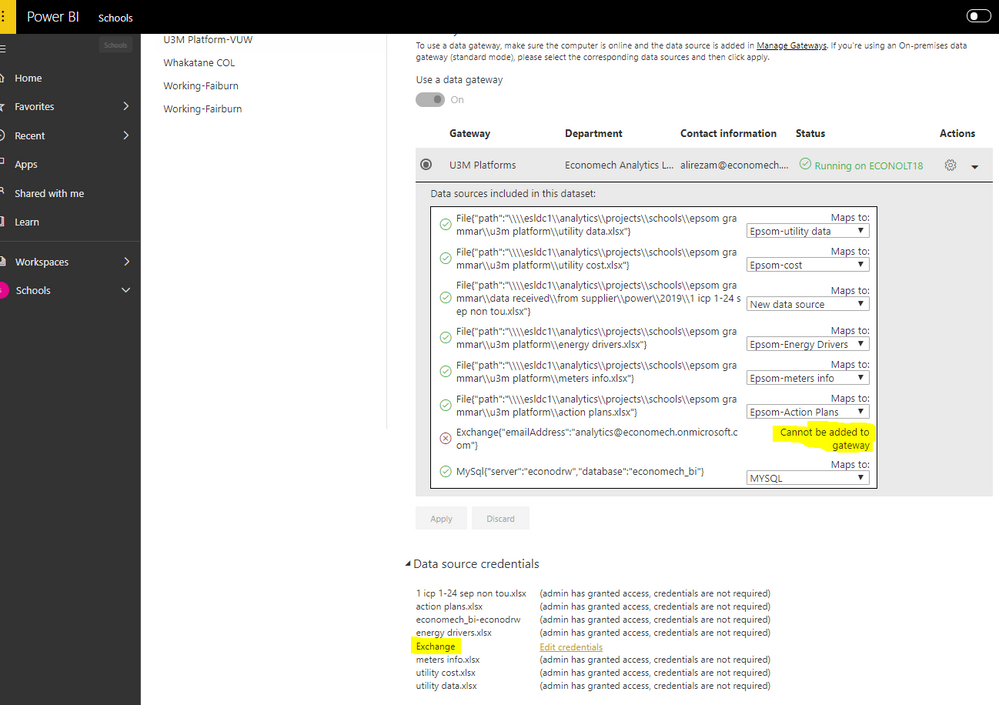- Power BI forums
- Updates
- News & Announcements
- Get Help with Power BI
- Desktop
- Service
- Report Server
- Power Query
- Mobile Apps
- Developer
- DAX Commands and Tips
- Custom Visuals Development Discussion
- Health and Life Sciences
- Power BI Spanish forums
- Translated Spanish Desktop
- Power Platform Integration - Better Together!
- Power Platform Integrations (Read-only)
- Power Platform and Dynamics 365 Integrations (Read-only)
- Training and Consulting
- Instructor Led Training
- Dashboard in a Day for Women, by Women
- Galleries
- Community Connections & How-To Videos
- COVID-19 Data Stories Gallery
- Themes Gallery
- Data Stories Gallery
- R Script Showcase
- Webinars and Video Gallery
- Quick Measures Gallery
- 2021 MSBizAppsSummit Gallery
- 2020 MSBizAppsSummit Gallery
- 2019 MSBizAppsSummit Gallery
- Events
- Ideas
- Custom Visuals Ideas
- Issues
- Issues
- Events
- Upcoming Events
- Community Blog
- Power BI Community Blog
- Custom Visuals Community Blog
- Community Support
- Community Accounts & Registration
- Using the Community
- Community Feedback
Register now to learn Fabric in free live sessions led by the best Microsoft experts. From Apr 16 to May 9, in English and Spanish.
- Power BI forums
- Forums
- Get Help with Power BI
- Service
- MS Exchange cannot be added to gateway
- Subscribe to RSS Feed
- Mark Topic as New
- Mark Topic as Read
- Float this Topic for Current User
- Bookmark
- Subscribe
- Printer Friendly Page
- Mark as New
- Bookmark
- Subscribe
- Mute
- Subscribe to RSS Feed
- Permalink
- Report Inappropriate Content
MS Exchange cannot be added to gateway
Hi Pals,
I have attached 2 snapshots form 'Dataset' setting page. I have a dataset to be refreshed with the Gateway automatically. The files to be received from a database, local folder, and Exchange email address (setup already and works well when refreshed in Desktop). However, the 'Exchange' link which is reading an email and grab the attachment does not work in 'Gateway premises' and I do not know why. It says 'edit the credential' which is the email and password and the type of Gateway. I tried this and the problem is still there. I am wondering if this is because of using a different email address than my Power Bi account to receive the data. Please advise if this is the i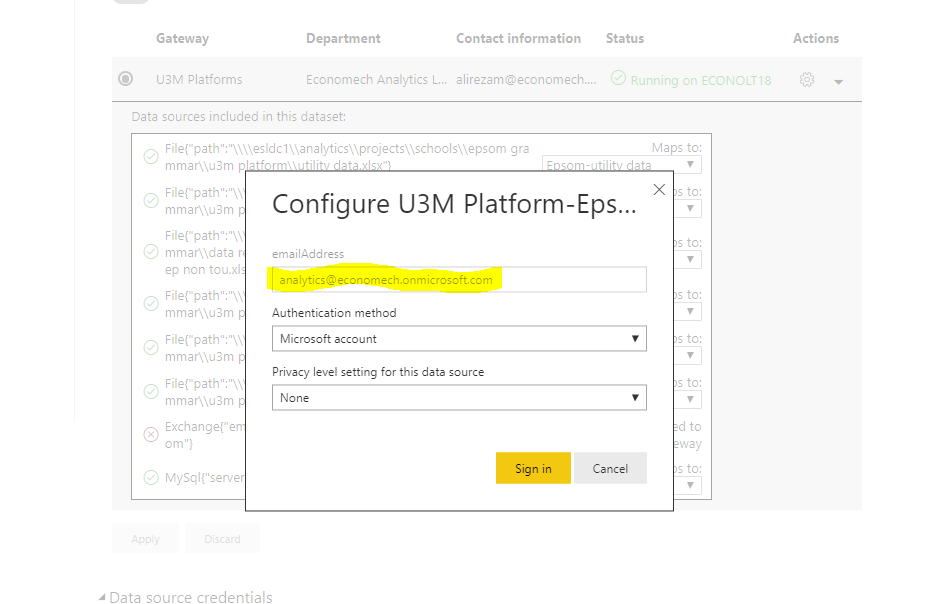
Regards,
- Mark as New
- Bookmark
- Subscribe
- Mute
- Subscribe to RSS Feed
- Permalink
- Report Inappropriate Content
Please refer the below link for the "Exchange" data source.
https://docs.microsoft.com/en-us/power-bi/connect-data/power-bi-data-sources
Please try to edit the credentials from the "Data Source Details" and use the right credntials i.e., desktop and service credentials should be same. Check with privacy level is "Organizational".
If the issue is persists, please save the file with the different name and check for the refresh and it is sucess without having any issues.
Then there was issue with exchange end.
Please check and let us know the status. Any concerns, please revert.
Did I answer your question? Mark my post as a solution! Appreciate your Kudos!!
In case it does not help, please provide additional information and mark me with @
- Mark as New
- Bookmark
- Subscribe
- Mute
- Subscribe to RSS Feed
- Permalink
- Report Inappropriate Content
here is a link that might help
https://www.sumproduct.com/blog/article/power-bi-tips/power-bi-get-data-from-exchange
- Mark as New
- Bookmark
- Subscribe
- Mute
- Subscribe to RSS Feed
- Permalink
- Report Inappropriate Content
HiThanks but I tried both ways to setup accounts and I still receive the same error (not refreshing automatically) If gateway does not support the email access, this kills the idea of automatic refreshment! doesn't it?!
@Anonymous wrote:here is a link that might help
https://www.sumproduct.com/blog/article/power-bi-tips/power-bi-get-data-from-exchange
- Mark as New
- Bookmark
- Subscribe
- Mute
- Subscribe to RSS Feed
- Permalink
- Report Inappropriate Content
Thanks but it did not respond to my question. I asked why the Exchange link does not add to my gateway. You sent me the link how to setup!
- Mark as New
- Bookmark
- Subscribe
- Mute
- Subscribe to RSS Feed
- Permalink
- Report Inappropriate Content
Hi @Alirezam,
If you are work with the report with mixed data sources, I'd like to suggest you refer to the following link to use the gateway to handle cloudy data sources.
Merge or append on-premises and cloud data sources
Regards,
Xiaoxin Sheng
If this post helps, please consider accept as solution to help other members find it more quickly.
- Mark as New
- Bookmark
- Subscribe
- Mute
- Subscribe to RSS Feed
- Permalink
- Report Inappropriate Content
Hi
Do you mean I have to set up an on-premise gateway on my PC for the 'MS Exchange' separately? Then how to remove it from the list of Gateway connections in the Service? there is no option I can remove it from there unless I remove it from the Desktop.
Just can you please tell me if the email address I setup should be the same username I use as PowerBI account?
- Mark as New
- Bookmark
- Subscribe
- Mute
- Subscribe to RSS Feed
- Permalink
- Report Inappropriate Content
Hi @Alirezam,
If you only use the cloud data sources in your report, you not need to set up a gateway to handle refresh. They should be required if your report contains on-premises type Datasource or mixed two type of data sources.
Your data source credentials should as the same as you used on power bi desktop or refresh operation not triggered due to data credentials not matched.
Regards,
Xiaoxin Sheng
If this post helps, please consider accept as solution to help other members find it more quickly.
Helpful resources

Microsoft Fabric Learn Together
Covering the world! 9:00-10:30 AM Sydney, 4:00-5:30 PM CET (Paris/Berlin), 7:00-8:30 PM Mexico City

Power BI Monthly Update - April 2024
Check out the April 2024 Power BI update to learn about new features.