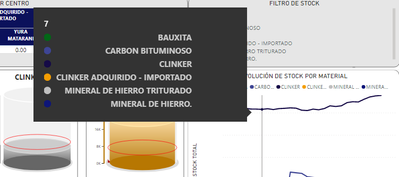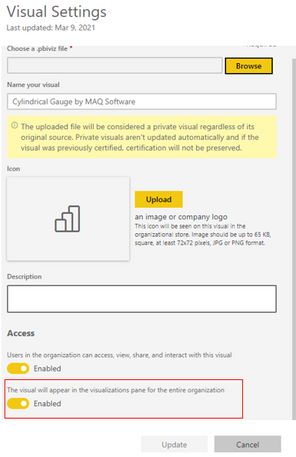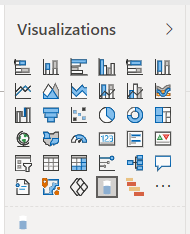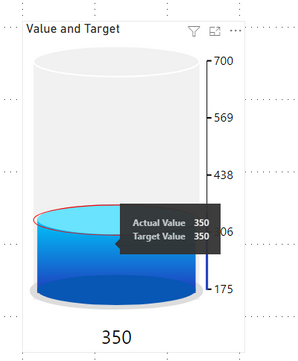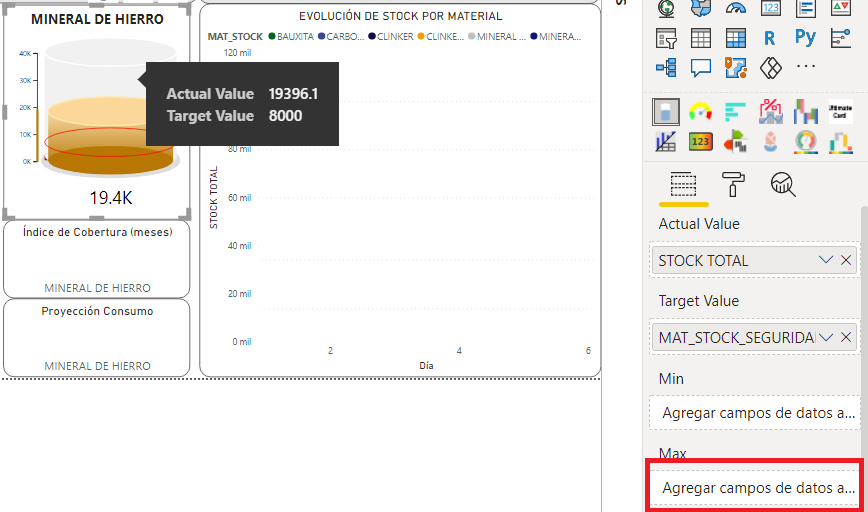- Power BI forums
- Updates
- News & Announcements
- Get Help with Power BI
- Desktop
- Service
- Report Server
- Power Query
- Mobile Apps
- Developer
- DAX Commands and Tips
- Custom Visuals Development Discussion
- Health and Life Sciences
- Power BI Spanish forums
- Translated Spanish Desktop
- Power Platform Integration - Better Together!
- Power Platform Integrations (Read-only)
- Power Platform and Dynamics 365 Integrations (Read-only)
- Training and Consulting
- Instructor Led Training
- Dashboard in a Day for Women, by Women
- Galleries
- Community Connections & How-To Videos
- COVID-19 Data Stories Gallery
- Themes Gallery
- Data Stories Gallery
- R Script Showcase
- Webinars and Video Gallery
- Quick Measures Gallery
- 2021 MSBizAppsSummit Gallery
- 2020 MSBizAppsSummit Gallery
- 2019 MSBizAppsSummit Gallery
- Events
- Ideas
- Custom Visuals Ideas
- Issues
- Issues
- Events
- Upcoming Events
- Community Blog
- Power BI Community Blog
- Custom Visuals Community Blog
- Community Support
- Community Accounts & Registration
- Using the Community
- Community Feedback
Register now to learn Fabric in free live sessions led by the best Microsoft experts. From Apr 16 to May 9, in English and Spanish.
- Power BI forums
- Forums
- Get Help with Power BI
- Service
- Re: MAQ Software Cylindrical Gauge - Problems with...
- Subscribe to RSS Feed
- Mark Topic as New
- Mark Topic as Read
- Float this Topic for Current User
- Bookmark
- Subscribe
- Printer Friendly Page
- Mark as New
- Bookmark
- Subscribe
- Mute
- Subscribe to RSS Feed
- Permalink
- Report Inappropriate Content
MAQ Software Cylindrical Gauge - Problems with Tooltip
@MAQSupport I used the Cylindrical Gauge before and it always showed the Tooltip message when scrolling the mouse over the object. But now It doesn't show, and I don't have any option to activate it. Is there any problem with the last update of Power BI? And the problem occurs just with this object, I have another Graphic (lines) and it shows the tooltip:
But when I move the mouse over the Cylindrical Gauge nothing happens.
- Mark as New
- Bookmark
- Subscribe
- Mute
- Subscribe to RSS Feed
- Permalink
- Report Inappropriate Content
Hi
(This Question was asked about 1-year ago from today, but since I hit a similar problem, I thought I would "reply" anyway with the "2-step workaround" that solved the issue for me).
I hit a similar problem when trying to control the "ToolTip" property of the custom visual ("Circular Gauge") developed by ("MAQ Software"). With all the "standard" Microsoft visuals made available in Power BI Desktop, you have the option to turn the "ToolTips" property on/off.
However, with the Circular Gauge custom visual, it seems that the Developers have not exposed the “ToolTips” property, so turning ToolTips on/off could not be controlled with the Circular Gauge visual.
Despite not having direct control of the ToolTips properties, this is the 2-step "workaround" that I used to control the ToolTips when hitting a similar problem.
- Workaround:
- Swap over the custom visual ("Circular Gauge") to another similar standard built-in visual and then toggle property, ToolTips = “on” (or "off", as needed), on the standard visual.
- Swap back to the custom visual ("Circular Gauge").
Circular Gauge then inherits the ToolTips property you just set with the last visual that you were using.
P.S. Pretty impressed with that Circular Gauge tool otherwise ... thank you MAQ Software!
- Mark as New
- Bookmark
- Subscribe
- Mute
- Subscribe to RSS Feed
- Permalink
- Report Inappropriate Content
Hi @Anonymous
Your problem in Power BI Service is that when you move your mouse over line chart, tooltip works well.
However, when you move your mouse over MAQ Software Cylindrical Gauge visual, tooltip disappears.
In my test, tooltip works well in service on MAQ Software Cylindrical Gauge visual.
Here I have some advice:
1. MAQ Software Cylindrical Gauge is a custom visual from App Source, so you need to add it into your organization visual in admin portal.
You can turn on "This visual will appear in the visualizations pane for the organization". To use admin portal, you need to be a Global admin or a Power BI admin.
Then edit your report, select the visual to rebuild MAQ Software Cylindrical Gauge by new icon in Power BI Service.
Save and see whether the tooltip will work.
2. You can check whether your browser is supported by Power BI.
Blog: Supported browsers for Power BI
Best Regards,
Rico Zhou
If this post helps, then please consider Accept it as the solution to help the other members find it more quickly.
- Mark as New
- Bookmark
- Subscribe
- Mute
- Subscribe to RSS Feed
- Permalink
- Report Inappropriate Content
Thank you for the answer but the problem is happening with Power BI Desktop, I haven't upload the report yet. As you can see in the image, the Tooltip doesn't appear.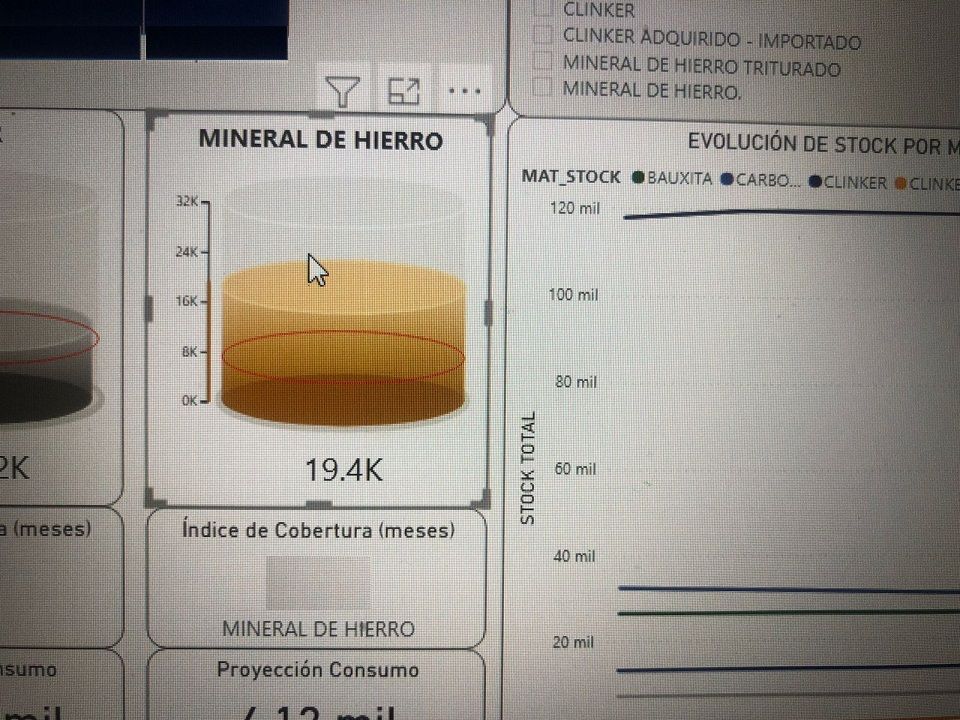
- Mark as New
- Bookmark
- Subscribe
- Mute
- Subscribe to RSS Feed
- Permalink
- Report Inappropriate Content
Hi @Anonymous
In my desktop, tooltip will show when I move my mouse over MAQ Software Cylindrical Gauge visual.
Please check the version of your Power BI Desktop.
If it is not the latest version (2.90.1081.0), update it to the latest version and try again.
Link to download latest version: Link
Best Regards,
Rico Zhou
If this post helps, then please consider Accept it as the solution to help the other members find it more quickly.
- Mark as New
- Bookmark
- Subscribe
- Mute
- Subscribe to RSS Feed
- Permalink
- Report Inappropriate Content
I have found the issue ( I think), when I use the Cylindrical Gauge wthout the "Max " Value, it whos the tooltip, as you can see:
But when I put the "Max" value from a table, it doesn't show it:
(the mouse is over the Cylindrical gauge in this image)
So the issue appears when I fill the "Max" Value, copuld you please help me?.
Regards
Robert Yataco
Helpful resources

Microsoft Fabric Learn Together
Covering the world! 9:00-10:30 AM Sydney, 4:00-5:30 PM CET (Paris/Berlin), 7:00-8:30 PM Mexico City

Power BI Monthly Update - April 2024
Check out the April 2024 Power BI update to learn about new features.