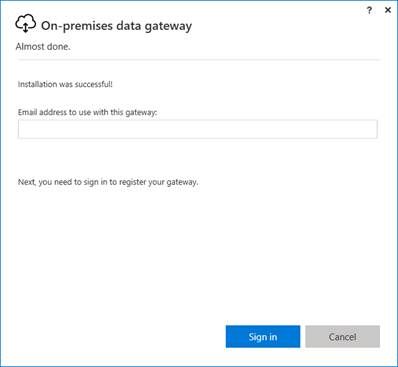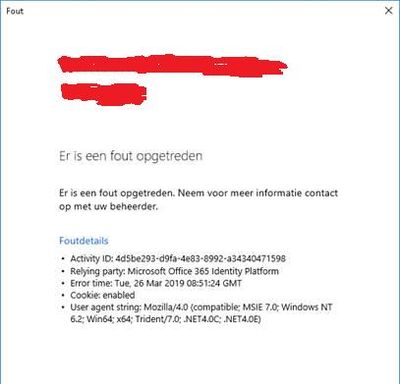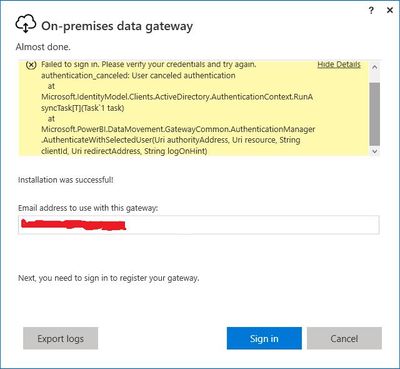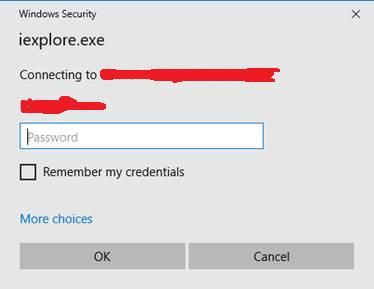- Power BI forums
- Updates
- News & Announcements
- Get Help with Power BI
- Desktop
- Service
- Report Server
- Power Query
- Mobile Apps
- Developer
- DAX Commands and Tips
- Custom Visuals Development Discussion
- Health and Life Sciences
- Power BI Spanish forums
- Translated Spanish Desktop
- Power Platform Integration - Better Together!
- Power Platform Integrations (Read-only)
- Power Platform and Dynamics 365 Integrations (Read-only)
- Training and Consulting
- Instructor Led Training
- Dashboard in a Day for Women, by Women
- Galleries
- Community Connections & How-To Videos
- COVID-19 Data Stories Gallery
- Themes Gallery
- Data Stories Gallery
- R Script Showcase
- Webinars and Video Gallery
- Quick Measures Gallery
- 2021 MSBizAppsSummit Gallery
- 2020 MSBizAppsSummit Gallery
- 2019 MSBizAppsSummit Gallery
- Events
- Ideas
- Custom Visuals Ideas
- Issues
- Issues
- Events
- Upcoming Events
- Community Blog
- Power BI Community Blog
- Custom Visuals Community Blog
- Community Support
- Community Accounts & Registration
- Using the Community
- Community Feedback
Register now to learn Fabric in free live sessions led by the best Microsoft experts. From Apr 16 to May 9, in English and Spanish.
- Power BI forums
- Forums
- Get Help with Power BI
- Service
- Log in issue On-premise data gateway on a Windows ...
- Subscribe to RSS Feed
- Mark Topic as New
- Mark Topic as Read
- Float this Topic for Current User
- Bookmark
- Subscribe
- Printer Friendly Page
- Mark as New
- Bookmark
- Subscribe
- Mute
- Subscribe to RSS Feed
- Permalink
- Report Inappropriate Content
Log in issue On-premise data gateway on a Windows Server 2016 standard ed.
Issue: Cannot create On-premise data gateway on a Windows Server 2016, Failed to sign in
Error details:
- Activity ID: 7217c844-8411-4176-b577-7a2921042a4f
- Relying party: Microsoft Office 365 Identity Platform
- Error time: Tue, 26 Mar 2019 11:10:01 GMT
- Cookie: enabled
- User agent string: Mozilla/4.0 (compatible; MSIE 7.0; Windows NT 6.2; Win64; x64; Trident/7.0; .NET4.0C; .NET4.0E)
Situation:
- Server is not part of a domain but it using the LAN of the organization.
- Windows server is up to date
- Latest Power BI is installed
- Latest “On-premise data gateway” is installed
- In IE Internet security has been adjusted (Eg “Prompt for user name password”, “Active scripting”,etc are enabled)
- In IE Popup blocker is disabled
- SSO is used by the organization
What works:
- Online PowerBI (app.powerbi.com) using ie11 @WindowsServer2016
- Publishing reports using Power BI desktop @WindowsServer2016
- On-premise data gateway works on a laptop with windows 10 which is not part of a domain and is using the LAN of the organization.
Steps:
- Execute “On-premise data gateway”
- Enter email
- Error
After closing error form
Would expect a login form like:
- Mark as New
- Bookmark
- Subscribe
- Mute
- Subscribe to RSS Feed
- Permalink
- Report Inappropriate Content
Hi
Have you got the solution for this. I'm facing similar issue.
If so, Let me know the option you were tried.
Thank you
M Logendran
- Mark as New
- Bookmark
- Subscribe
- Mute
- Subscribe to RSS Feed
- Permalink
- Report Inappropriate Content
- Mark as New
- Bookmark
- Subscribe
- Mute
- Subscribe to RSS Feed
- Permalink
- Report Inappropriate Content
Hi GilbertQ,
Thank you for your reply. Active Directory is synched to azure AD. If I am on a client machine whichis connected to the windows domain then I just have to provide my email address to access the Online Power BI dashboard.
Note:
The windows Server 2016 is not connected to the domain and does not use the AD. Gateway works on a laptop with Windows 10 which is not connected to the domain and uses the same network as the Windows server
- Mark as New
- Bookmark
- Subscribe
- Mute
- Subscribe to RSS Feed
- Permalink
- Report Inappropriate Content
It would next appear to me that could it not resolve the the names to an IP address?
I would suggest making sure that the Server can resolve the names in this page under the section PORTS
https://docs.microsoft.com/en-us/power-bi/service-gateway-onprem
Helpful resources

Microsoft Fabric Learn Together
Covering the world! 9:00-10:30 AM Sydney, 4:00-5:30 PM CET (Paris/Berlin), 7:00-8:30 PM Mexico City

Power BI Monthly Update - April 2024
Check out the April 2024 Power BI update to learn about new features.