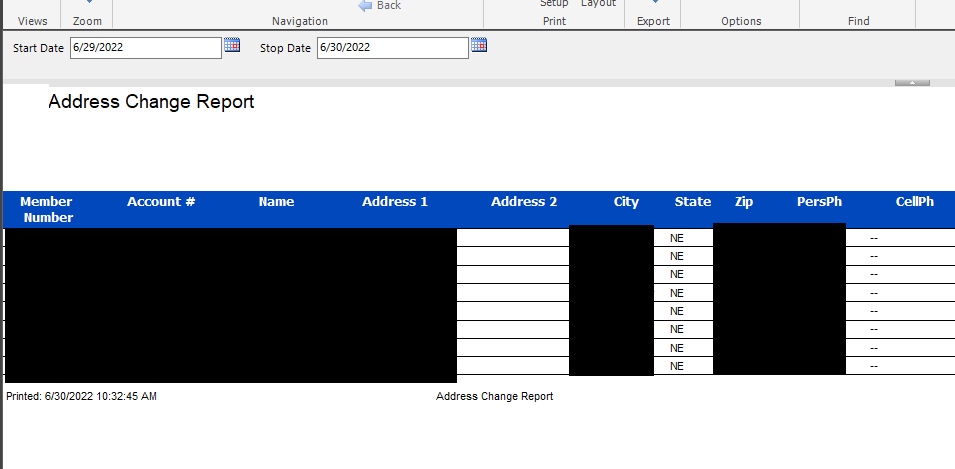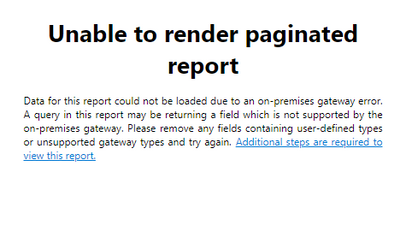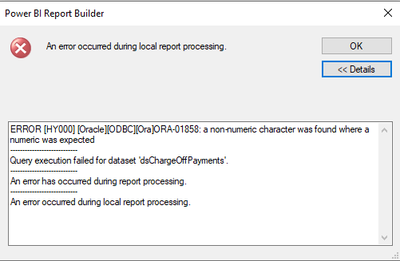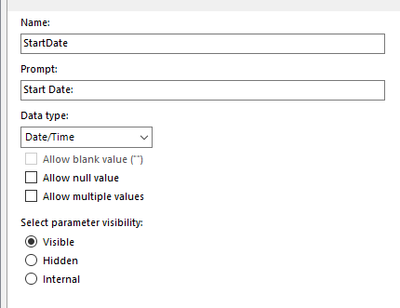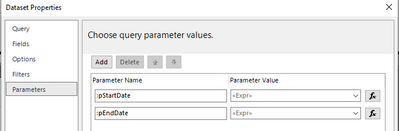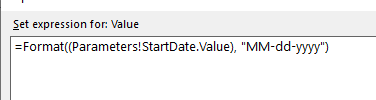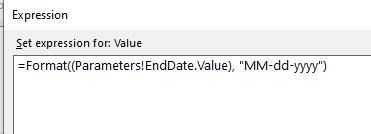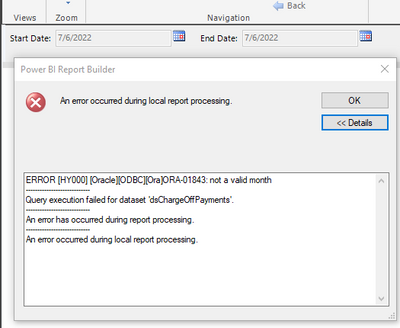- Power BI forums
- Updates
- News & Announcements
- Get Help with Power BI
- Desktop
- Service
- Report Server
- Power Query
- Mobile Apps
- Developer
- DAX Commands and Tips
- Custom Visuals Development Discussion
- Health and Life Sciences
- Power BI Spanish forums
- Translated Spanish Desktop
- Power Platform Integration - Better Together!
- Power Platform Integrations (Read-only)
- Power Platform and Dynamics 365 Integrations (Read-only)
- Training and Consulting
- Instructor Led Training
- Dashboard in a Day for Women, by Women
- Galleries
- Community Connections & How-To Videos
- COVID-19 Data Stories Gallery
- Themes Gallery
- Data Stories Gallery
- R Script Showcase
- Webinars and Video Gallery
- Quick Measures Gallery
- 2021 MSBizAppsSummit Gallery
- 2020 MSBizAppsSummit Gallery
- 2019 MSBizAppsSummit Gallery
- Events
- Ideas
- Custom Visuals Ideas
- Issues
- Issues
- Events
- Upcoming Events
- Community Blog
- Power BI Community Blog
- Custom Visuals Community Blog
- Community Support
- Community Accounts & Registration
- Using the Community
- Community Feedback
Register now to learn Fabric in free live sessions led by the best Microsoft experts. From Apr 16 to May 9, in English and Spanish.
- Power BI forums
- Forums
- Get Help with Power BI
- Service
- Re: Loads in Power BI Report Builder, not in Power...
- Subscribe to RSS Feed
- Mark Topic as New
- Mark Topic as Read
- Float this Topic for Current User
- Bookmark
- Subscribe
- Printer Friendly Page
- Mark as New
- Bookmark
- Subscribe
- Mute
- Subscribe to RSS Feed
- Permalink
- Report Inappropriate Content
Loads in Power BI Report Builder, not in Power BI Service
I have a report which was built in Report Builder 3.0 (on our outdated 2008 R2 Server) to which I updated in Power BI Report Builder (v15.7.1797.84). I can run the report in Power BI Report Builder without issues, data loads (see below); however, when I publish to my Power BI Service (Premium Per User subscription), I get the infamous "Unable to render paginated report" (see below) without much of a description as to exactly what caused this. I have a few reports which are starting to do this and trying to figure out what's triggering this when it loads in Report Builder, but not Service. I've clicked on the elipse on the report within Power BI Service > Manage and ensured the "Data sources included in this dataset" is green and the status is showing a green check mark under the Gateway Connection section. Is there any way to dig deeper into the "Unable to Render Paginated Report" and figure out exactly which "field" it's refering to?
- Mark as New
- Bookmark
- Subscribe
- Mute
- Subscribe to RSS Feed
- Permalink
- Report Inappropriate Content
It appears to be my date parameters within my query it doesn't like.
within the query:
AND ORIGPOSTDATE BETWEEN :pStartDate AND :pEndDate
dsDefaultDates:
select trunc(sysdate-1) StartDate,
trunc(sysdate-1) EndDate
from dual
If I try and cast it as a date, then I get the below error:
AND ORIGPOSTDATE BETWEEN to_date(:pStartDate, 'mm-dd-yyyy') and to_date(:pEndDate, 'mm-dd-yyyy')
- Mark as New
- Bookmark
- Subscribe
- Mute
- Subscribe to RSS Feed
- Permalink
- Report Inappropriate Content
I've mixed and match my date parameter within my query to either cast, not cast as a date, to use "to_date()"....nothing seems to work. I've also tried the below as well:
within query:
AND ORIGPOSTDATE BETWEEN :pStartDate AND :pEndDate
DS Properties:
Start and Stop date Expression(s):
Then when I run the report I get the following error:
- Mark as New
- Bookmark
- Subscribe
- Mute
- Subscribe to RSS Feed
- Permalink
- Report Inappropriate Content
yeah for sure I find it is the quickest way to get it done!
- Mark as New
- Bookmark
- Subscribe
- Mute
- Subscribe to RSS Feed
- Permalink
- Report Inappropriate Content
Hi @Anonymous
The only way to resolve this is to start with a single value and keep on adding them until you get the error. I know it is not the greatest answer but that is what I would do to troubleshoot and identify the issue.
- Mark as New
- Bookmark
- Subscribe
- Mute
- Subscribe to RSS Feed
- Permalink
- Report Inappropriate Content
Darn, was hoping for a little better solution. But understandable, I'll go through the long process of putting everything back 1 at a time until the culprit is revealed. Thank you!
Helpful resources

Microsoft Fabric Learn Together
Covering the world! 9:00-10:30 AM Sydney, 4:00-5:30 PM CET (Paris/Berlin), 7:00-8:30 PM Mexico City

Power BI Monthly Update - April 2024
Check out the April 2024 Power BI update to learn about new features.