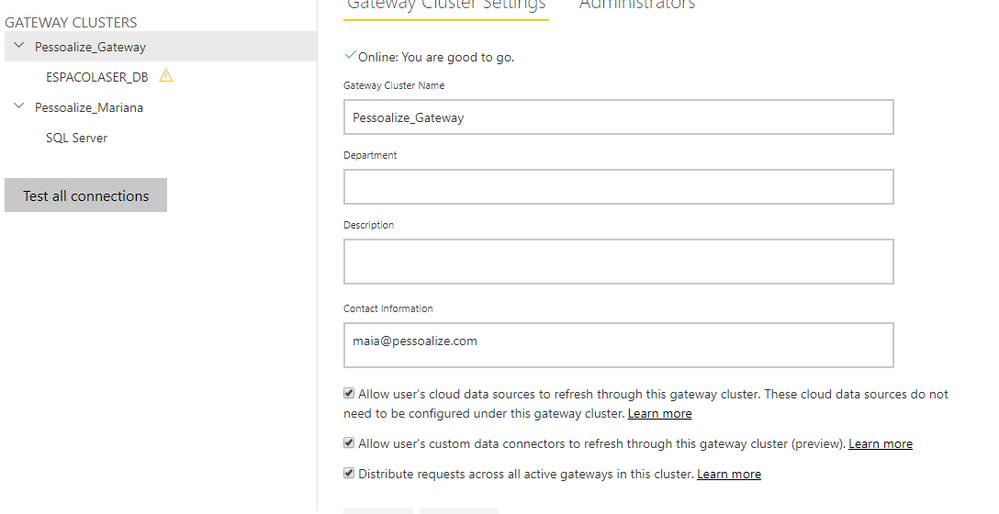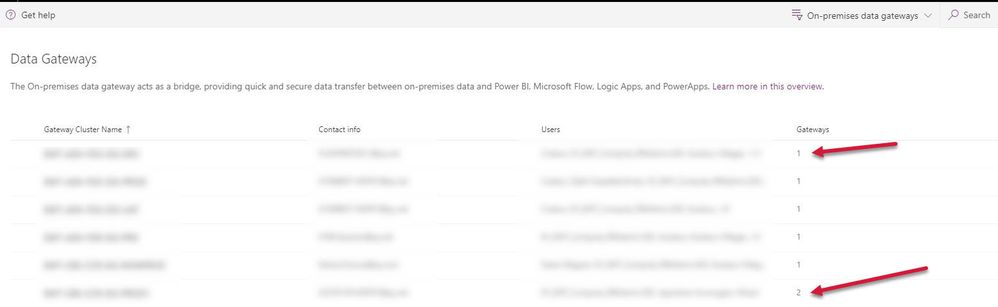- Power BI forums
- Updates
- News & Announcements
- Get Help with Power BI
- Desktop
- Service
- Report Server
- Power Query
- Mobile Apps
- Developer
- DAX Commands and Tips
- Custom Visuals Development Discussion
- Health and Life Sciences
- Power BI Spanish forums
- Translated Spanish Desktop
- Power Platform Integration - Better Together!
- Power Platform Integrations (Read-only)
- Power Platform and Dynamics 365 Integrations (Read-only)
- Training and Consulting
- Instructor Led Training
- Dashboard in a Day for Women, by Women
- Galleries
- Community Connections & How-To Videos
- COVID-19 Data Stories Gallery
- Themes Gallery
- Data Stories Gallery
- R Script Showcase
- Webinars and Video Gallery
- Quick Measures Gallery
- 2021 MSBizAppsSummit Gallery
- 2020 MSBizAppsSummit Gallery
- 2019 MSBizAppsSummit Gallery
- Events
- Ideas
- Custom Visuals Ideas
- Issues
- Issues
- Events
- Upcoming Events
- Community Blog
- Power BI Community Blog
- Custom Visuals Community Blog
- Community Support
- Community Accounts & Registration
- Using the Community
- Community Feedback
Register now to learn Fabric in free live sessions led by the best Microsoft experts. From Apr 16 to May 9, in English and Spanish.
- Power BI forums
- Forums
- Get Help with Power BI
- Service
- Load Balance Through Gateways
- Subscribe to RSS Feed
- Mark Topic as New
- Mark Topic as Read
- Float this Topic for Current User
- Bookmark
- Subscribe
- Printer Friendly Page
- Mark as New
- Bookmark
- Subscribe
- Mute
- Subscribe to RSS Feed
- Permalink
- Report Inappropriate Content
Load Balance Through Gateways
Dears,
I'm trying to configure a Schedule Refresh for some reports that are using data from a local SQL Server. My actual problem is that I don't to configure the gateway on my Windows Server. My notebook is configured with a on-premisses gateway and it is working just fine. The problem is when I'm away from office and not connected on my local network.
For this, I've configured another Gateway on another machine that runs on the same network and same configs. For example, here follows a print screen of both gateways. In this case one is ok and ready to go and the other cannot reach the server.
I've flagged the option of "load balance throught gateways on this cluster" but - or is not working fine or I did not understood how it is supposed to work.
When I try to update the data and the schedule refresh is appointing to the "not working" gateway, it crashes.
My question is:
1) The gateway cluster is configured right?
2) This funcionality has been misunderstood?
- Mark as New
- Bookmark
- Subscribe
- Mute
- Subscribe to RSS Feed
- Permalink
- Report Inappropriate Content
Hi @Anonymous ,
Does that make sense? If so, kindly mark the proper reply as a solution to help others having the similar issue and close the case. If not, let me know and I'll try to help you further.
Best regards
Amy
- Mark as New
- Bookmark
- Subscribe
- Mute
- Subscribe to RSS Feed
- Permalink
- Report Inappropriate Content
Hi @Anonymous ,
Your getaway cluster is configured correctly. The gateway cloud service always uses the primary gateway in a cluster unless that gateway is not available. In that case, the service switches to the next available gateway in the cluster.
You can refer to the documents to learn more about gateway cluster:
https://docs.microsoft.com/en-us/data-integration/gateway/service-gateway-high-availability-clusters,
https://docs.microsoft.com/en-us/power-bi/service-gateway-mashup-on-premises-cloud .
Best Regards,
Amy
If this post helps, then please consider Accept it as the solution to help the other members find it more quickly.
- Mark as New
- Bookmark
- Subscribe
- Mute
- Subscribe to RSS Feed
- Permalink
- Report Inappropriate Content
Hi @Anonymous
1) The gateway cluster is configured right?
No, you are actually configured 2 different gateway clusters
2) This funcionality has been misunderstood?
Pls read https://docs.microsoft.com/en-us/data-integration/gateway/service-gateway-high-availability-clusters
In order to find how many gateways are installed in your Single Cluster you can find it by logging into
https://admin.powerplatform.microsoft.com/ext/DataGateways
Basically while setup the 2 gateway you should select the existing gateway cluster
Helpful resources

Microsoft Fabric Learn Together
Covering the world! 9:00-10:30 AM Sydney, 4:00-5:30 PM CET (Paris/Berlin), 7:00-8:30 PM Mexico City

Power BI Monthly Update - April 2024
Check out the April 2024 Power BI update to learn about new features.