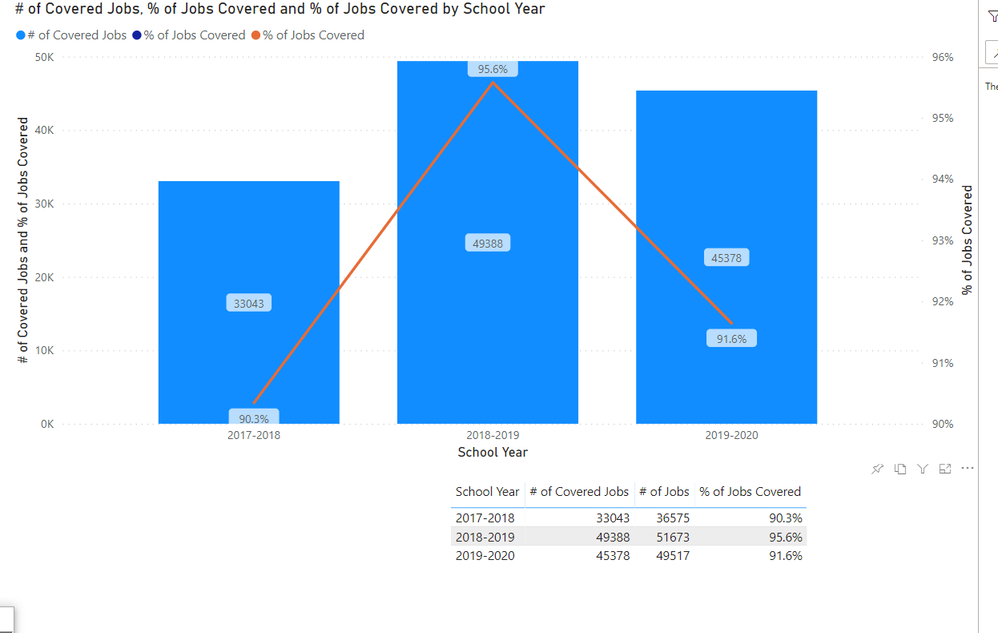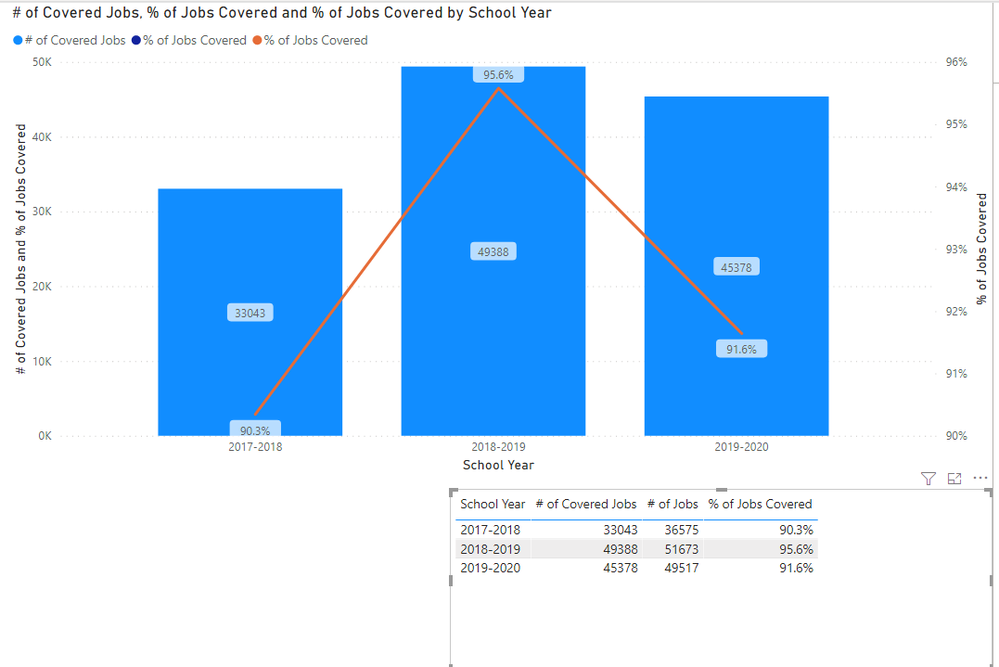- Power BI forums
- Updates
- News & Announcements
- Get Help with Power BI
- Desktop
- Service
- Report Server
- Power Query
- Mobile Apps
- Developer
- DAX Commands and Tips
- Custom Visuals Development Discussion
- Health and Life Sciences
- Power BI Spanish forums
- Translated Spanish Desktop
- Power Platform Integration - Better Together!
- Power Platform Integrations (Read-only)
- Power Platform and Dynamics 365 Integrations (Read-only)
- Training and Consulting
- Instructor Led Training
- Dashboard in a Day for Women, by Women
- Galleries
- Community Connections & How-To Videos
- COVID-19 Data Stories Gallery
- Themes Gallery
- Data Stories Gallery
- R Script Showcase
- Webinars and Video Gallery
- Quick Measures Gallery
- 2021 MSBizAppsSummit Gallery
- 2020 MSBizAppsSummit Gallery
- 2019 MSBizAppsSummit Gallery
- Events
- Ideas
- Custom Visuals Ideas
- Issues
- Issues
- Events
- Upcoming Events
- Community Blog
- Power BI Community Blog
- Custom Visuals Community Blog
- Community Support
- Community Accounts & Registration
- Using the Community
- Community Feedback
Register now to learn Fabric in free live sessions led by the best Microsoft experts. From Apr 16 to May 9, in English and Spanish.
- Power BI forums
- Forums
- Get Help with Power BI
- Service
- Line and Stacked Column Chart is displaying last n...
- Subscribe to RSS Feed
- Mark Topic as New
- Mark Topic as Read
- Float this Topic for Current User
- Bookmark
- Subscribe
- Printer Friendly Page
- Mark as New
- Bookmark
- Subscribe
- Mute
- Subscribe to RSS Feed
- Permalink
- Report Inappropriate Content
Line and Stacked Column Chart is displaying last numeric column value as X 100% when Shown as Table
I am coming across an issue with published dashboards not displaying the correct percentage values from a Line and Stacked Column Chart. The resulting display from a published report is the last column is displaying the last numeric column value time X 100% instead of the correctly shown percentage value in the visualization's line value. This is being seen when right-clicking to "Show as Table" on the Line and Stacked Column Chart.
From Power BI Desktop - show as table the last column values shows the correct percent from the line graph:
https://www.screencast.com/t/pSpuGsr9BY
This workbook has been published to a Premium workspace, and when right clicking to "show as Table" The last column looks like it is taking the last numeric value times 100% to populate the table's right most column and not display the line values percentage:
More details can be shared if needed.
- Mark as New
- Bookmark
- Subscribe
- Mute
- Subscribe to RSS Feed
- Permalink
- Report Inappropriate Content
Hi, @PSReneKA
What’s your method to get the value of [% of Jobs Covered]?
According to your sample picture, I've also created some test data and make a test, and I used a calculated column to get the value of [% of Jobs Covered].
Then I found that the data can correctly display both in the desktop and service.
This is my DAX formula:
% of Jobs Covered =
DIVIDE([# of Covered Jobs],[# of Jobs])
This is my test screenshot:
In service:
In Desktop:
I guess that the “,” delimiter may cause this kind of problem, so I suggest you to remove the “,” delimiter of the column [# of Jobs] and check if it can work:
You can download my test pbix file below
If you still have a problem, you can post your sample pbix file for us to take a test.
Thank you very much!
Best Regards,
Community Support Team _Robert Qin
If this post helps, then please consider Accept it as the solution to help the other members find it more quickly.
- Mark as New
- Bookmark
- Subscribe
- Mute
- Subscribe to RSS Feed
- Permalink
- Report Inappropriate Content
pls share more details... is the DAX correct?
Helpful resources

Microsoft Fabric Learn Together
Covering the world! 9:00-10:30 AM Sydney, 4:00-5:30 PM CET (Paris/Berlin), 7:00-8:30 PM Mexico City

Power BI Monthly Update - April 2024
Check out the April 2024 Power BI update to learn about new features.