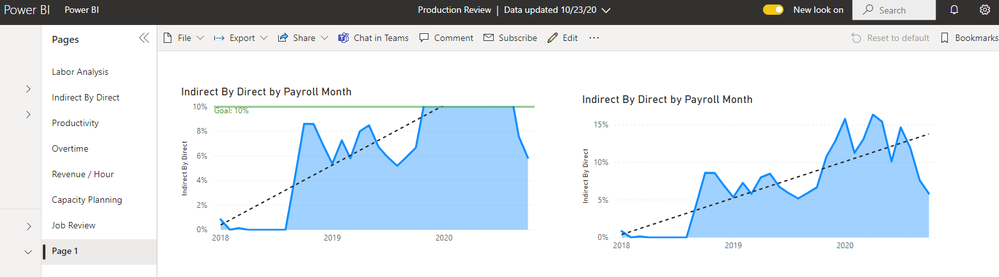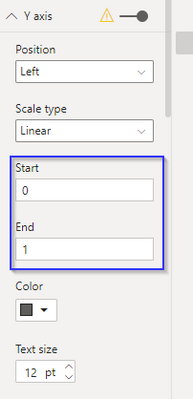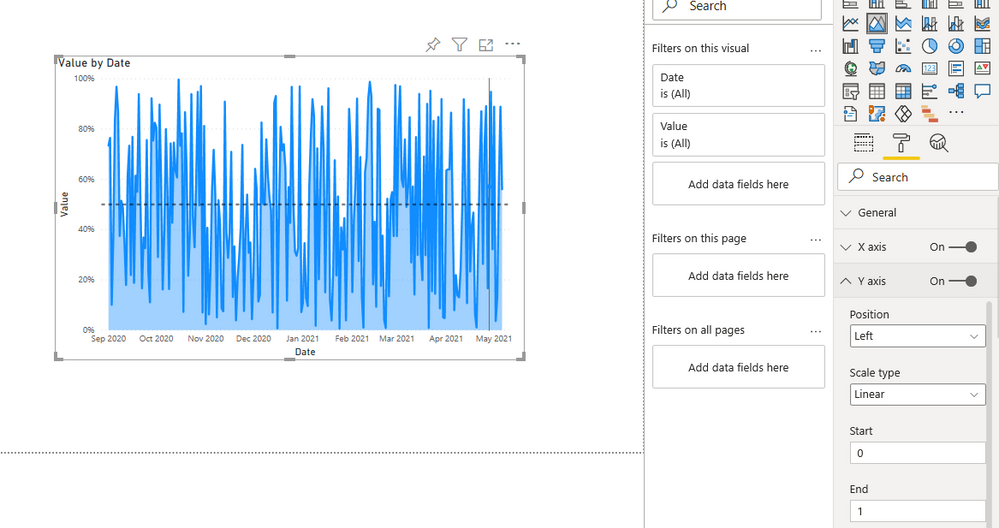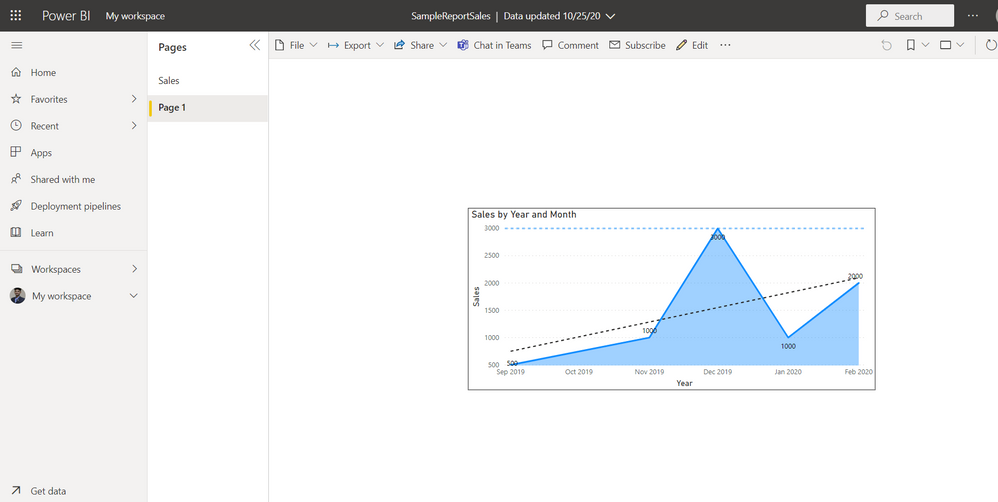- Power BI forums
- Updates
- News & Announcements
- Get Help with Power BI
- Desktop
- Service
- Report Server
- Power Query
- Mobile Apps
- Developer
- DAX Commands and Tips
- Custom Visuals Development Discussion
- Health and Life Sciences
- Power BI Spanish forums
- Translated Spanish Desktop
- Power Platform Integration - Better Together!
- Power Platform Integrations (Read-only)
- Power Platform and Dynamics 365 Integrations (Read-only)
- Training and Consulting
- Instructor Led Training
- Dashboard in a Day for Women, by Women
- Galleries
- Community Connections & How-To Videos
- COVID-19 Data Stories Gallery
- Themes Gallery
- Data Stories Gallery
- R Script Showcase
- Webinars and Video Gallery
- Quick Measures Gallery
- 2021 MSBizAppsSummit Gallery
- 2020 MSBizAppsSummit Gallery
- 2019 MSBizAppsSummit Gallery
- Events
- Ideas
- Custom Visuals Ideas
- Issues
- Issues
- Events
- Upcoming Events
- Community Blog
- Power BI Community Blog
- Custom Visuals Community Blog
- Community Support
- Community Accounts & Registration
- Using the Community
- Community Feedback
Register now to learn Fabric in free live sessions led by the best Microsoft experts. From Apr 16 to May 9, in English and Spanish.
- Power BI forums
- Forums
- Get Help with Power BI
- Service
- Re: Line Chart Being Cut Off By Reference Line in ...
- Subscribe to RSS Feed
- Mark Topic as New
- Mark Topic as Read
- Float this Topic for Current User
- Bookmark
- Subscribe
- Printer Friendly Page
- Mark as New
- Bookmark
- Subscribe
- Mute
- Subscribe to RSS Feed
- Permalink
- Report Inappropriate Content
Line Chart Being Cut Off By Reference Line in Power BI Service
I'm having an issue where my line and bar charts are being cut off at the reference line when I publish to the Power BI Service. The charts are not cut off in the desktop version, but once I publish to the service they get cut off. I tested copying the same chart and removing the reference line, and the version without the reference line does not get cut off (see screenshot below, where the two charts are exaclty the same except for the reference line).
This appears to be a recent issue as I did not have this issue earlier this week. Has anyone else gotten this error? And is there a solution? I tested in multiple O365 tenants, so I don't think it's specific to my environment.
Solved! Go to Solution.
- Mark as New
- Bookmark
- Subscribe
- Mute
- Subscribe to RSS Feed
- Permalink
- Report Inappropriate Content
I received a response from Microsoft on the ticket I submitted for this issue and they said it has been resolved. I checked and the issue has been fixed for me.
- Mark as New
- Bookmark
- Subscribe
- Mute
- Subscribe to RSS Feed
- Permalink
- Report Inappropriate Content
I received a response from Microsoft on the ticket I submitted for this issue and they said it has been resolved. I checked and the issue has been fixed for me.
- Mark as New
- Bookmark
- Subscribe
- Mute
- Subscribe to RSS Feed
- Permalink
- Report Inappropriate Content
I am having the same issue (the constant line is cutting off the the top of the line chart).
Another workaround before MS fix this is to set Y axis Start & End (1 = 100% here):-
- Mark as New
- Bookmark
- Subscribe
- Mute
- Subscribe to RSS Feed
- Permalink
- Report Inappropriate Content
I have narrowed down the issue to having a value in the y-axis start. If I leave the y-axis start value as "auto" then the chart does not get cut off. If I set the y-axis start to any value (e.g. 0) then the chart gets cut off at the reference line (as demonstrated in the screen shot from the original post).
- Mark as New
- Bookmark
- Subscribe
- Mute
- Subscribe to RSS Feed
- Permalink
- Report Inappropriate Content
Hey @alindquist
Just wanted to confirm this reference line which you are talking about is the MAX value-line right?
Regards,
- Mark as New
- Bookmark
- Subscribe
- Mute
- Subscribe to RSS Feed
- Permalink
- Report Inappropriate Content
- Mark as New
- Bookmark
- Subscribe
- Mute
- Subscribe to RSS Feed
- Permalink
- Report Inappropriate Content
Hi @alindquist
I have a test by building an Area chart (Y axis is percentage), add a constant line and set Y axis start by 0 and end by 1.
Then I publish it to Service, and my visual didn't be cut off.
Please upgrade your Power Bi desktop to the latest version and publish the report again.
And I found an issue like yours hope it could help you solve your problem: Line Charts with Constant Lines are not displaying properly in the Service
If this reply still couldn't help you solve your problem, please set Y axis to auto like Nimai123 has replied to you until this issue has been fixed.
Best Regards,
Rico Zhou
If this post helps, then please consider Accept it as the solution to help the other members find it more quickly.
- Mark as New
- Bookmark
- Subscribe
- Mute
- Subscribe to RSS Feed
- Permalink
- Report Inappropriate Content
Hello @alindquist
I tried changing my constant line to 1500 as you mentioned but I can't see my Visual cutting off, you can use the other way solution of that Y-axis which you were talking about if that helps.
You have to set the Y-axis as auto because if you don't then the visual will be cropped like which you are facing now.
- Mark as New
- Bookmark
- Subscribe
- Mute
- Subscribe to RSS Feed
- Permalink
- Report Inappropriate Content
Hello @alindquist
The interesting issue you know.
I tried to replicate your issue but I am not able to as I am getting my visual properly!
But you can try changing the size of the visual or recreating the visual or the report.
Regards,
IF YOU LIKE MY ANSWER PLEASE GIVE KUDOS AND IF MY ABOVE POST HELPS YOU TO SOLVE YOUR PROBLEM ACCEPT IT AS A SOLUTION.
- Mark as New
- Bookmark
- Subscribe
- Mute
- Subscribe to RSS Feed
- Permalink
- Report Inappropriate Content
@Nimai123 In your screen shot your reference line is above all the data points in your line, so it wouldn't cut anything off. If you leave your December 2019 value at 3,000 but you change your reference line to 1,500 does the line get cut off for December 2019 when you publish to the Power BI service?
Helpful resources

Microsoft Fabric Learn Together
Covering the world! 9:00-10:30 AM Sydney, 4:00-5:30 PM CET (Paris/Berlin), 7:00-8:30 PM Mexico City

Power BI Monthly Update - April 2024
Check out the April 2024 Power BI update to learn about new features.