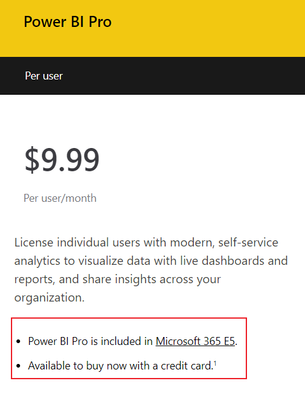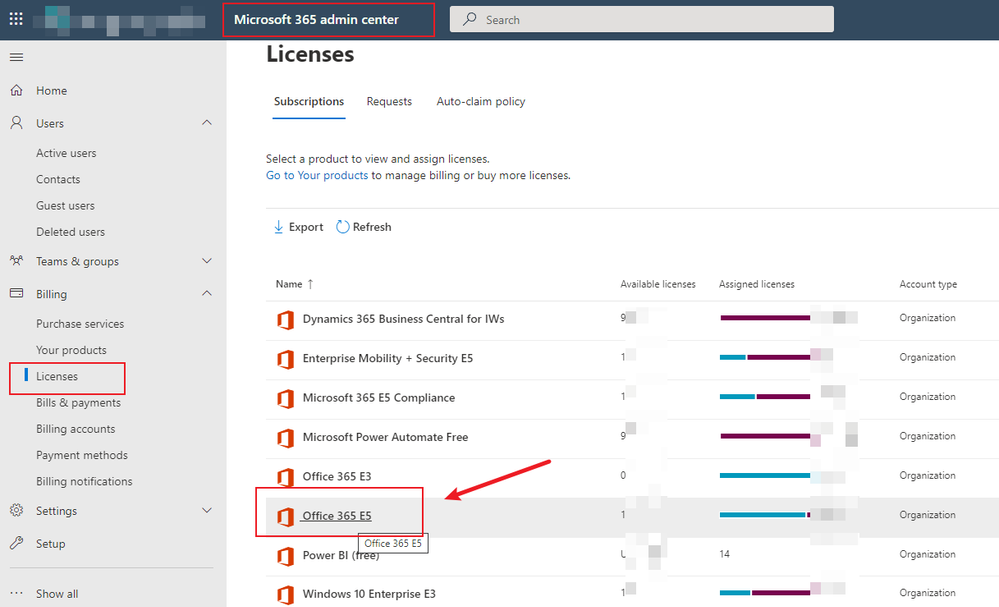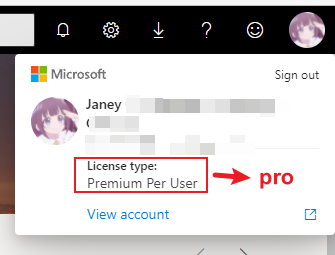- Power BI forums
- Updates
- News & Announcements
- Get Help with Power BI
- Desktop
- Service
- Report Server
- Power Query
- Mobile Apps
- Developer
- DAX Commands and Tips
- Custom Visuals Development Discussion
- Health and Life Sciences
- Power BI Spanish forums
- Translated Spanish Desktop
- Power Platform Integration - Better Together!
- Power Platform Integrations (Read-only)
- Power Platform and Dynamics 365 Integrations (Read-only)
- Training and Consulting
- Instructor Led Training
- Dashboard in a Day for Women, by Women
- Galleries
- Community Connections & How-To Videos
- COVID-19 Data Stories Gallery
- Themes Gallery
- Data Stories Gallery
- R Script Showcase
- Webinars and Video Gallery
- Quick Measures Gallery
- 2021 MSBizAppsSummit Gallery
- 2020 MSBizAppsSummit Gallery
- 2019 MSBizAppsSummit Gallery
- Events
- Ideas
- Custom Visuals Ideas
- Issues
- Issues
- Events
- Upcoming Events
- Community Blog
- Power BI Community Blog
- Custom Visuals Community Blog
- Community Support
- Community Accounts & Registration
- Using the Community
- Community Feedback
Register now to learn Fabric in free live sessions led by the best Microsoft experts. From Apr 16 to May 9, in English and Spanish.
- Power BI forums
- Forums
- Get Help with Power BI
- Service
- License not recognised
- Subscribe to RSS Feed
- Mark Topic as New
- Mark Topic as Read
- Float this Topic for Current User
- Bookmark
- Subscribe
- Printer Friendly Page
- Mark as New
- Bookmark
- Subscribe
- Mute
- Subscribe to RSS Feed
- Permalink
- Report Inappropriate Content
License not recognised
Hi, I was hoping someone could please help with two questions.
1. The organisation I work for has SQL Server Entreprise with Software assurance, which includes Power BI. We have Pro-Licenses. I can create Power BI reports and publish them to our Report Server for users to view. However, I have signed up to the Online Power BI service using my company email, but it doesn't seem to recognise my Pro-License? In My Account > Subscriptions, it says I have Power BI (free). How do I get it to recognise my Pro License please? I can't raise a ticket, as my company email address isn't being recognised as a pro-license user.
2. If I do get it working, will not pro-license users be able to view the reports I create online?
Thanks for your help
Solved! Go to Solution.
- Mark as New
- Bookmark
- Subscribe
- Mute
- Subscribe to RSS Feed
- Permalink
- Report Inappropriate Content
@as1 Hi,
You can check the difference between free licence and pro licence.
Power BI Free vs Pro | What's The Difference | Burningsuit
Free licences can't share Reports or Dashboards with other users, neither can they view Reports or Dashboards shared from other Pro licence users.
You need at least pro licences to view and share reports, unless your report is on premium capacity, then free users can view it.
What I mentioned is the use on pbi service, not pbi report server.
Did I answer your question ? Please mark my reply as solution. Thank you very much.
If problem still persists, pls let me know.
Best Regards,
Community Support Team _ Janey
- Mark as New
- Bookmark
- Subscribe
- Mute
- Subscribe to RSS Feed
- Permalink
- Report Inappropriate Content
Hi, @as1
As far as I know, Pro license can be obtained in the following two ways:
If you have SQL Server Enterprise + Software Assurance you get the Power BI Report Server for free. It doesn't mean you have a pro license.
If your organization has purchased pro licenses, you can ask the administrator to distribute the license to your account in the o365 admin center.
If you want to use Power BI service, Free users can't view the report unless they are in premium capacity. And you need at least a pro license to publish report, then you can use publish to web feature to share reports.
Did I answer your question ? Please mark my reply as solution. Thank you very much.
If not, please feel free to ask me.
Best Regards,
Community Support Team _ Janey
- Mark as New
- Bookmark
- Subscribe
- Mute
- Subscribe to RSS Feed
- Permalink
- Report Inappropriate Content
Hi Janey, thanks for your reply. What I am trying to find out is, how do I get Power BI online to recognise my Pro-License please? And if I use Microsoft Power BI online, will users who view the reports I create need a pro license? Thanks
- Mark as New
- Bookmark
- Subscribe
- Mute
- Subscribe to RSS Feed
- Permalink
- Report Inappropriate Content
Hi, @as1
If your account has pro license, it will automatically appear after sign in pbi service.
Like this:
If it shows free user, it means you don't have pro licence.
In addition, free users can only view reports published by themselves in 'my workspace'.
Even if you have a pro licence, they can't view the report you shared.
Did I answer your question ? Please mark my reply as solution. Thank you very much.
If not, please feel free to ask me.
Best Regards,
Community Support Team _ Janey
- Mark as New
- Bookmark
- Subscribe
- Mute
- Subscribe to RSS Feed
- Permalink
- Report Inappropriate Content
We have Pro licenses, but not sure how we assign them to individual users? If I publish a report using Power BI online using my pro-license, no one else in my organisation can view it?
- Mark as New
- Bookmark
- Subscribe
- Mute
- Subscribe to RSS Feed
- Permalink
- Report Inappropriate Content
@as1 So where is your pro license? If it is included in o365 E5, distribute it to users with an administrator account as i mentioned above.
At least pro licence is required to view the report, unless report in premium capacity.
Did I answer your question ? Please mark my reply as solution. Thank you very much.
If not, please feel free to ask me.
Best Regards,
Community Support Team _ Janey
- Mark as New
- Bookmark
- Subscribe
- Mute
- Subscribe to RSS Feed
- Permalink
- Report Inappropriate Content
So only premium users can view the reports? That would be unfortunate
- Mark as New
- Bookmark
- Subscribe
- Mute
- Subscribe to RSS Feed
- Permalink
- Report Inappropriate Content
Hi, @as1 Any updates?
Did I answer your question ? Please mark my reply as solution. Thank you very much.
If problem still persists, pls let me know.
Best Regards,
Community Support Team _ Janey
- Mark as New
- Bookmark
- Subscribe
- Mute
- Subscribe to RSS Feed
- Permalink
- Report Inappropriate Content
...I didn't say so. Pro users can view the report that shared to them.
I think you may know little about licenses, you should check the document first to get a basic understanding:
Feature availability for users with free licenses - Power BI | Microsoft Docs
Did I answer your question ? Please mark my reply as solution. Thank you very much.
If not, please feel free to ask me.
Best Regards,
Community Support Team _ Janey
- Mark as New
- Bookmark
- Subscribe
- Mute
- Subscribe to RSS Feed
- Permalink
- Report Inappropriate Content
Hi Janey, I have left it with our IT team to sort out.
Why would you need a license to view a report? You don't for on-prem?
- Mark as New
- Bookmark
- Subscribe
- Mute
- Subscribe to RSS Feed
- Permalink
- Report Inappropriate Content
@as1 Hi,
You can check the difference between free licence and pro licence.
Power BI Free vs Pro | What's The Difference | Burningsuit
Free licences can't share Reports or Dashboards with other users, neither can they view Reports or Dashboards shared from other Pro licence users.
You need at least pro licences to view and share reports, unless your report is on premium capacity, then free users can view it.
What I mentioned is the use on pbi service, not pbi report server.
Did I answer your question ? Please mark my reply as solution. Thank you very much.
If problem still persists, pls let me know.
Best Regards,
Community Support Team _ Janey
Helpful resources

Microsoft Fabric Learn Together
Covering the world! 9:00-10:30 AM Sydney, 4:00-5:30 PM CET (Paris/Berlin), 7:00-8:30 PM Mexico City

Power BI Monthly Update - April 2024
Check out the April 2024 Power BI update to learn about new features.