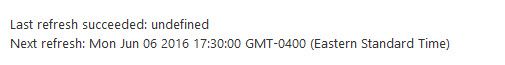- Power BI forums
- Updates
- News & Announcements
- Get Help with Power BI
- Desktop
- Service
- Report Server
- Power Query
- Mobile Apps
- Developer
- DAX Commands and Tips
- Custom Visuals Development Discussion
- Health and Life Sciences
- Power BI Spanish forums
- Translated Spanish Desktop
- Power Platform Integration - Better Together!
- Power Platform Integrations (Read-only)
- Power Platform and Dynamics 365 Integrations (Read-only)
- Training and Consulting
- Instructor Led Training
- Dashboard in a Day for Women, by Women
- Galleries
- Community Connections & How-To Videos
- COVID-19 Data Stories Gallery
- Themes Gallery
- Data Stories Gallery
- R Script Showcase
- Webinars and Video Gallery
- Quick Measures Gallery
- 2021 MSBizAppsSummit Gallery
- 2020 MSBizAppsSummit Gallery
- 2019 MSBizAppsSummit Gallery
- Events
- Ideas
- Custom Visuals Ideas
- Issues
- Issues
- Events
- Upcoming Events
- Community Blog
- Power BI Community Blog
- Custom Visuals Community Blog
- Community Support
- Community Accounts & Registration
- Using the Community
- Community Feedback
Register now to learn Fabric in free live sessions led by the best Microsoft experts. From Apr 16 to May 9, in English and Spanish.
- Power BI forums
- Forums
- Get Help with Power BI
- Service
- Last refresh succeeded: undefined
- Subscribe to RSS Feed
- Mark Topic as New
- Mark Topic as Read
- Float this Topic for Current User
- Bookmark
- Subscribe
- Printer Friendly Page
- Mark as New
- Bookmark
- Subscribe
- Mute
- Subscribe to RSS Feed
- Permalink
- Report Inappropriate Content
Last refresh succeeded: undefined
I have two datasets that are no longer refreshing. What is strange is I receive no errors. However, I am unable to delete the datasets and when I look in settings the system says the last refresh succeeded but the date is "undefined". It also says the next refresh time is in the past (screenshot below).
Essentially I'm stuck with old datasets that I cannot delete or refresh (FYI this is in the web version only -- the datasets refresh fine in Power BI Desktop). Has anyone ever encountered this before?
Solved! Go to Solution.
- Mark as New
- Bookmark
- Subscribe
- Mute
- Subscribe to RSS Feed
- Permalink
- Report Inappropriate Content
All great suggestions. I am using the most current version of both BI Desktop and the Gateway. Updating the software has gotten me out of a few issues in the past, so it is always the first place I start.
I actually figured out a solution. I turned off auto-refreshing and then turned it back on. For some reason the dataset started functioning properly again after this change (after being stuck for the past two days).
Thanks so much for all your suggestions, kcantor. Really appreciate your help.
- Mark as New
- Bookmark
- Subscribe
- Mute
- Subscribe to RSS Feed
- Permalink
- Report Inappropriate Content
I did encounter this once in the past. In order to work around it, I republished from the desktop file. It would not work for a reimport but the publish feature within PowerBI seemed to have no problems.
Did I answer your question? Mark my post as a solution!
Proud to be a Super User!
- Mark as New
- Bookmark
- Subscribe
- Mute
- Subscribe to RSS Feed
- Permalink
- Report Inappropriate Content
Thanks for your reply! Unfortunately the publish feature is also not working. It times out after about an hour.
- Mark as New
- Bookmark
- Subscribe
- Mute
- Subscribe to RSS Feed
- Permalink
- Report Inappropriate Content
In that case, I would suggest updating both the desktop software and your gateway. Make sure they are the same version. I did have an issue two weeks ago where my publish would time out. I updated all software and it is once again working correctly. Your gateway could be preventing the refresh as well.
Did I answer your question? Mark my post as a solution!
Proud to be a Super User!
- Mark as New
- Bookmark
- Subscribe
- Mute
- Subscribe to RSS Feed
- Permalink
- Report Inappropriate Content
All great suggestions. I am using the most current version of both BI Desktop and the Gateway. Updating the software has gotten me out of a few issues in the past, so it is always the first place I start.
I actually figured out a solution. I turned off auto-refreshing and then turned it back on. For some reason the dataset started functioning properly again after this change (after being stuck for the past two days).
Thanks so much for all your suggestions, kcantor. Really appreciate your help.
Helpful resources

Microsoft Fabric Learn Together
Covering the world! 9:00-10:30 AM Sydney, 4:00-5:30 PM CET (Paris/Berlin), 7:00-8:30 PM Mexico City

Power BI Monthly Update - April 2024
Check out the April 2024 Power BI update to learn about new features.