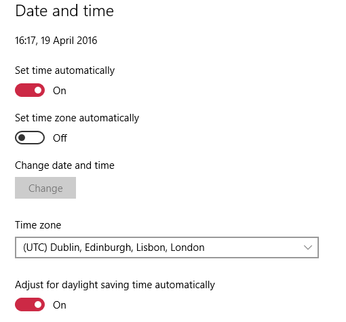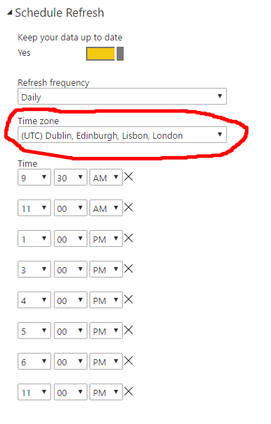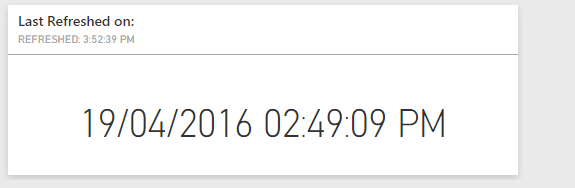- Power BI forums
- Updates
- News & Announcements
- Get Help with Power BI
- Desktop
- Service
- Report Server
- Power Query
- Mobile Apps
- Developer
- DAX Commands and Tips
- Custom Visuals Development Discussion
- Health and Life Sciences
- Power BI Spanish forums
- Translated Spanish Desktop
- Power Platform Integration - Better Together!
- Power Platform Integrations (Read-only)
- Power Platform and Dynamics 365 Integrations (Read-only)
- Training and Consulting
- Instructor Led Training
- Dashboard in a Day for Women, by Women
- Galleries
- Community Connections & How-To Videos
- COVID-19 Data Stories Gallery
- Themes Gallery
- Data Stories Gallery
- R Script Showcase
- Webinars and Video Gallery
- Quick Measures Gallery
- 2021 MSBizAppsSummit Gallery
- 2020 MSBizAppsSummit Gallery
- 2019 MSBizAppsSummit Gallery
- Events
- Ideas
- Custom Visuals Ideas
- Issues
- Issues
- Events
- Upcoming Events
- Community Blog
- Power BI Community Blog
- Custom Visuals Community Blog
- Community Support
- Community Accounts & Registration
- Using the Community
- Community Feedback
Register now to learn Fabric in free live sessions led by the best Microsoft experts. From Apr 16 to May 9, in English and Spanish.
- Power BI forums
- Forums
- Get Help with Power BI
- Service
- Re: Last Updated Tile - Time mismatch from Power B...
- Subscribe to RSS Feed
- Mark Topic as New
- Mark Topic as Read
- Float this Topic for Current User
- Bookmark
- Subscribe
- Printer Friendly Page
- Mark as New
- Bookmark
- Subscribe
- Mute
- Subscribe to RSS Feed
- Permalink
- Report Inappropriate Content
Last Updated Tile - Time mismatch from Power BI.
I have followed this video to create a "Last Updated" tile for my users (rather than adding 'Refresh' time on each tile.
Create Impactful Reports with Power BI Desktop
Basically, the steps are:
1. Create a table that has a single value using the following query:
= DateTime.LocalNow()
2. Create a measure that displays this:
Last Refreshed on = "Last Refreshed On" & FIRSTDATE(LastRefresh[LastRefresh])
I have done this and in Power BI the tile works perfectly showing me the date/time of my last update. I am however having an issue when I publish to PowerBI.com.
On PowerBI.com the tile when refreshed always displays an hour behind the actual time. If I update at 13.00 UTC it will display 12.00 UTC.
Now, I'm assuming this is a timezone thing however my PC where I'm using BI Desktop and Power BI.com are set to the same timezones, see below:
PC;
Power BI;
To confuse things matters further, it also always displays an hour earlier than the other tiles if I turn on the 'Show Refresh Time' option per tile. See below:
Am I missing somewhere I need to change?
Thanks,
James
- Mark as New
- Bookmark
- Subscribe
- Mute
- Subscribe to RSS Feed
- Permalink
- Report Inappropriate Content
Hi!
I'm experiencing same issue, don't understand what is going on with this:
https://www.dropbox.com/s/j3gomlk79ezj2zo/Refresh%20Date%20issue.JPG?dl=0
- Mark as New
- Bookmark
- Subscribe
- Mute
- Subscribe to RSS Feed
- Permalink
- Report Inappropriate Content
Any body figure out this? I having same issue.
Tahnk you
- Mark as New
- Bookmark
- Subscribe
- Mute
- Subscribe to RSS Feed
- Permalink
- Report Inappropriate Content
I have same problem. I use local time to show the measurement results. When I try Power BI website to show the last result by asking question for example "last fifteen minutes". It shows results 3h earlier, which happens to be the difference between utc and local time.
I need to ship this to customer now and try to explain why it doesn't work 😞
I have also tried query at stream analytics, but no luck:
SELECT HumDHT22_1,
LAST(HumDHT22_1) OVER (PARTITION BY HumDHT22_1 LIMIT DURATION(minute, 15) WHEN HumDHT22_1 IS NOT NULL)
INTO
[ncc01latest]
FROM
[IoTHubStream] TIMESTAMP BY timecreated
WHERE
[ObjectType] IS NULL -- Filter out device info and command responses
- Mark as New
- Bookmark
- Subscribe
- Mute
- Subscribe to RSS Feed
- Permalink
- Report Inappropriate Content
@maracles Can't think of any steps that you've missed. I would send a ticket to power bi support team or use Send a Frown and document the issue.
- Mark as New
- Bookmark
- Subscribe
- Mute
- Subscribe to RSS Feed
- Permalink
- Report Inappropriate Content
I will do, thank you. For now I simply added an hour on to the measure so while it's wrong on my Power BI Desktop reports it is correct for the dashboard.
Helpful resources

Microsoft Fabric Learn Together
Covering the world! 9:00-10:30 AM Sydney, 4:00-5:30 PM CET (Paris/Berlin), 7:00-8:30 PM Mexico City

Power BI Monthly Update - April 2024
Check out the April 2024 Power BI update to learn about new features.