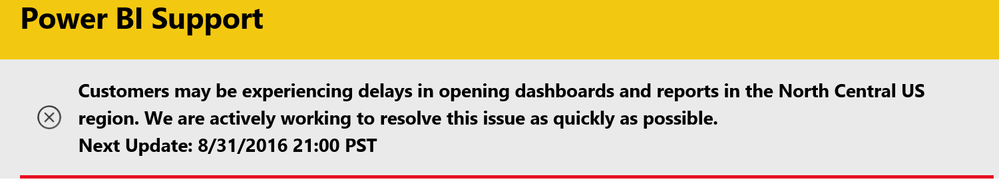- Power BI forums
- Updates
- News & Announcements
- Get Help with Power BI
- Desktop
- Service
- Report Server
- Power Query
- Mobile Apps
- Developer
- DAX Commands and Tips
- Custom Visuals Development Discussion
- Health and Life Sciences
- Power BI Spanish forums
- Translated Spanish Desktop
- Power Platform Integration - Better Together!
- Power Platform Integrations (Read-only)
- Power Platform and Dynamics 365 Integrations (Read-only)
- Training and Consulting
- Instructor Led Training
- Dashboard in a Day for Women, by Women
- Galleries
- Community Connections & How-To Videos
- COVID-19 Data Stories Gallery
- Themes Gallery
- Data Stories Gallery
- R Script Showcase
- Webinars and Video Gallery
- Quick Measures Gallery
- 2021 MSBizAppsSummit Gallery
- 2020 MSBizAppsSummit Gallery
- 2019 MSBizAppsSummit Gallery
- Events
- Ideas
- Custom Visuals Ideas
- Issues
- Issues
- Events
- Upcoming Events
- Community Blog
- Power BI Community Blog
- Custom Visuals Community Blog
- Community Support
- Community Accounts & Registration
- Using the Community
- Community Feedback
Register now to learn Fabric in free live sessions led by the best Microsoft experts. From Apr 16 to May 9, in English and Spanish.
- Power BI forums
- Forums
- Get Help with Power BI
- Service
- Re: Lag, slow load, just spinning
- Subscribe to RSS Feed
- Mark Topic as New
- Mark Topic as Read
- Float this Topic for Current User
- Bookmark
- Subscribe
- Printer Friendly Page
- Mark as New
- Bookmark
- Subscribe
- Mute
- Subscribe to RSS Feed
- Permalink
- Report Inappropriate Content
Lag, slow load, just spinning
Is anyone else having difficulty using the service today? If I move to a report it takes 20 minutes to load changes. I can log in fine (service interuption error on help page). I have also tried restarting my computer and using different browsers.
Really taking a hit on productivity.
Did I answer your question? Mark my post as a solution!
Proud to be a Super User!
- Mark as New
- Bookmark
- Subscribe
- Mute
- Subscribe to RSS Feed
- Permalink
- Report Inappropriate Content
My reports are performing better today (data location North Central US). I've checked a few different times today and haven't had any issues with loading. I'm not sure if it's a fluke or actually due to mitigations taking place.
- Mark as New
- Bookmark
- Subscribe
- Mute
- Subscribe to RSS Feed
- Permalink
- Report Inappropriate Content
I'm in North Central US as well - really hoping that performance mitigations finally took place and I can tout a more reliable service experience. I'm hoping we can deviate from the scratch and sniff performance experience that was happening the better part of August.
- Mark as New
- Bookmark
- Subscribe
- Mute
- Subscribe to RSS Feed
- Permalink
- Report Inappropriate Content
I finally saw an improvement in the reports this morning, but it is back to the spinning wheels again...
- Mark as New
- Bookmark
- Subscribe
- Mute
- Subscribe to RSS Feed
- Permalink
- Report Inappropriate Content
We've seen no improvements. Things have been slow like this for weeks and weeks. Recently, they've only gotten worse.
- Mark as New
- Bookmark
- Subscribe
- Mute
- Subscribe to RSS Feed
- Permalink
- Report Inappropriate Content
Chiming in as our team is experincing the same issues as everyone else - spinning status symobls on our reports and failure with data refreshes from time to time. Please let us know when this issue will be resolved. Was looking to demo Power BI to stakeholders today. Sigh.
- Mark as New
- Bookmark
- Subscribe
- Mute
- Subscribe to RSS Feed
- Permalink
- Report Inappropriate Content
"Your data is stored in: North Central US (Illinois)"
- Mark as New
- Bookmark
- Subscribe
- Mute
- Subscribe to RSS Feed
- Permalink
- Report Inappropriate Content
Having this issue as well. Mostly spinning circles for all visualizations, though sometimes all visuals just show a "Can't load the model schema" error.
When it works well, this report loads immediately and there is very little lag between slicer selections and visualization updates. When it is slow, I begin to question whether I need to tune my model and dax, but knowing that others have also been having issues makes me think it is pretty much all explained by issues with the service.
The issue has only hit me this bad once before, but the excessive load times and slicer lag seems to be an intermittent, daily occurence.
- Mark as New
- Bookmark
- Subscribe
- Mute
- Subscribe to RSS Feed
- Permalink
- Report Inappropriate Content
Ok great, thanks for all the input everyone. We can see from telemetry that imported datasets are occasionally hit pretty hard performance-wise (as opposed to on-prem datasets connected to via gateway), and it seems like some regions are hit a lot harder than others even though most regions are hitting occasional issues.
To help correlate this telemetry with what everyone here is seeing, could you please state the region for your tenant where the slow loading is happening for you please? You can identify the region by going through the menu in the top right "?->About Power BI" and reading the "Your data is stored in" property in the dialog.
- Mark as New
- Bookmark
- Subscribe
- Mute
- Subscribe to RSS Feed
- Permalink
- Report Inappropriate Content
- Mark as New
- Bookmark
- Subscribe
- Mute
- Subscribe to RSS Feed
- Permalink
- Report Inappropriate Content
Same here...Illinois.
- Mark as New
- Bookmark
- Subscribe
- Mute
- Subscribe to RSS Feed
- Permalink
- Report Inappropriate Content
Seems like the Illinois cluster is the most troublesome one, at least in the Americas. I've had similar issues in the past, it's definitely something Microsoft should look into. That particular datacenter might be lacking compared to the rest.
- Mark as New
- Bookmark
- Subscribe
- Mute
- Subscribe to RSS Feed
- Permalink
- Report Inappropriate Content
Thanks for sharing everyone. The team has identified what's causing the problem in North Central US and is investigating possible fixes that can get that region back to normal as soon as possible.
Also if you are from other regions and have hit occasional performance performance problems, we will investigate those issues too that we saw flagged in telemetry but for now North Central US is our priority as issues are most prevalent there by far.
- Mark as New
- Bookmark
- Subscribe
- Mute
- Subscribe to RSS Feed
- Permalink
- Report Inappropriate Content
We have applied some mitigations to North Central US that should take effect sometime in the next 30min, which we think will get rid of the worst of the performance problems. If you fail to see any improvements to your slow/hanging reports after 30min or so for your North Central US data feel free to reply here to let us know.
- Mark as New
- Bookmark
- Subscribe
- Mute
- Subscribe to RSS Feed
- Permalink
- Report Inappropriate Content
There have been no performance improvements. It may even be worse at this point...
- Mark as New
- Bookmark
- Subscribe
- Mute
- Subscribe to RSS Feed
- Permalink
- Report Inappropriate Content
Acknowledged.
I am not seeing any performance improvements in the telemetry data after the mitigation was supposed to take effect either unfortunately. The team is still investigating further, apologies for the inconvenience.
- Mark as New
- Bookmark
- Subscribe
- Mute
- Subscribe to RSS Feed
- Permalink
- Report Inappropriate Content
Also curious if you know when the "Green light", aka everything is ok, status on the support homepage gets updated. Seems like the service is not ok based on all of this feedback...
- Mark as New
- Bookmark
- Subscribe
- Mute
- Subscribe to RSS Feed
- Permalink
- Report Inappropriate Content
@boujin thanks, the support page should be showing status correctly now. The next status update for North Central US is listed there too.
- Mark as New
- Bookmark
- Subscribe
- Mute
- Subscribe to RSS Feed
- Permalink
- Report Inappropriate Content
Thanks for updating. I know there is a lot of work that goes into identifying whether or not there is a problem affecting lots of people, but keeping that status as real time as possible would calm a lot of fears and control expectations. I was banging my head for awhle trying to figure out why things weren't working because the support site was saying everything was fine. It was a big relief to find this thread.
- Mark as New
- Bookmark
- Subscribe
- Mute
- Subscribe to RSS Feed
- Permalink
- Report Inappropriate Content
Hi all,
PG team are working on this issue currently. Please see this latest information:
https://powerbi.microsoft.com/en-us/support/
Best Regards,
Qiuyun Yu
If this post helps, then please consider Accept it as the solution to help the other members find it more quickly.
- Mark as New
- Bookmark
- Subscribe
- Mute
- Subscribe to RSS Feed
- Permalink
- Report Inappropriate Content
I know Support is working on the spinning wheels solution so I won't comment on that other than I hope they fix it very soon as I have been trying to convince my Executive Officers to switch to Power BI over the last few weeks and it has been very challenging given the worsening 'spinning wheels' syndrome everytime they try to use the online reports I made to demonstrate the potential of BI.
I will however chime in about the Support Status page that insists on declaring that everying is running smoothly, regardless of outstanding issues. I would have alot more patience if MS would just be honest about issues on the Support Status page so I wouldn't waste my time republishing reports, checking connectivity / browser settings / wondering if something is wrong in any brand new reports that I just published. Microsoft - please keep this Support Status updated in real-time for all of our sakes - we are all busy enough without having to waste time looking into issues that are not our issues.
Thank you.
- Mark as New
- Bookmark
- Subscribe
- Mute
- Subscribe to RSS Feed
- Permalink
- Report Inappropriate Content
I have noticed very poor performance for all users/browsers over the last several weeks. For one reason or another, I now see that performance on all dashboards and browsers (for all my clients) is quite good, not to mention I notice a different experience when loading reports - while the pages render, I get a "Loading Data" visual, which appears to be new.
Does anybody else notice the same sudden improvement in performance above, as well as the different experience? Also, when and where does Microsoft publish improvements to web performance and overall infrastructure to the SaaS platform? I love the monthly updates with the new features and visuals, but my #1 concen with this platform by a mile is the reliability of the web-client...performance is essential if we are going to continue steering clients to this offering vs. typical on-premise solutions that are more expensive.
Helpful resources

Microsoft Fabric Learn Together
Covering the world! 9:00-10:30 AM Sydney, 4:00-5:30 PM CET (Paris/Berlin), 7:00-8:30 PM Mexico City

Power BI Monthly Update - April 2024
Check out the April 2024 Power BI update to learn about new features.