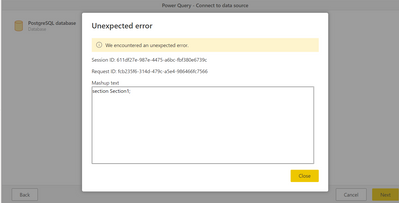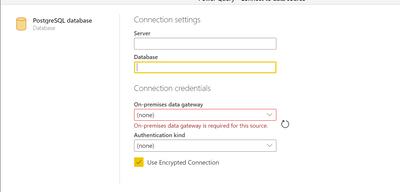- Power BI forums
- Updates
- News & Announcements
- Get Help with Power BI
- Desktop
- Service
- Report Server
- Power Query
- Mobile Apps
- Developer
- DAX Commands and Tips
- Custom Visuals Development Discussion
- Health and Life Sciences
- Power BI Spanish forums
- Translated Spanish Desktop
- Power Platform Integration - Better Together!
- Power Platform Integrations (Read-only)
- Power Platform and Dynamics 365 Integrations (Read-only)
- Training and Consulting
- Instructor Led Training
- Dashboard in a Day for Women, by Women
- Galleries
- Community Connections & How-To Videos
- COVID-19 Data Stories Gallery
- Themes Gallery
- Data Stories Gallery
- R Script Showcase
- Webinars and Video Gallery
- Quick Measures Gallery
- 2021 MSBizAppsSummit Gallery
- 2020 MSBizAppsSummit Gallery
- 2019 MSBizAppsSummit Gallery
- Events
- Ideas
- Custom Visuals Ideas
- Issues
- Issues
- Events
- Upcoming Events
- Community Blog
- Power BI Community Blog
- Custom Visuals Community Blog
- Community Support
- Community Accounts & Registration
- Using the Community
- Community Feedback
Register now to learn Fabric in free live sessions led by the best Microsoft experts. From Apr 16 to May 9, in English and Spanish.
- Power BI forums
- Forums
- Get Help with Power BI
- Service
- Keep getting "unexpected error" when creating new ...
- Subscribe to RSS Feed
- Mark Topic as New
- Mark Topic as Read
- Float this Topic for Current User
- Bookmark
- Subscribe
- Printer Friendly Page
- Mark as New
- Bookmark
- Subscribe
- Mute
- Subscribe to RSS Feed
- Permalink
- Report Inappropriate Content
Keep getting "unexpected error" when creating new dataflow
Everytime I try to create a new dataflow I recieve the following error:
I have checked my gateway and PowerBi tells me it is Online and ready to go. I have zero problems with my current dataflows, so I doubt it would be a gateway error anyways. I've also updated the gateway on the remote server that's running it. What exactly does this "section Section 1" error mean?
Thank you
Solved! Go to Solution.
- Mark as New
- Bookmark
- Subscribe
- Mute
- Subscribe to RSS Feed
- Permalink
- Report Inappropriate Content
I found out the problem, I wasn't an admin in the workspace. Although I don't think I ever was before and it was working, or I was somehow removed from the workspace as an admin. I wasn't even aware you had to be one in order to create a dataflow
- Mark as New
- Bookmark
- Subscribe
- Mute
- Subscribe to RSS Feed
- Permalink
- Report Inappropriate Content
I found out the problem, I wasn't an admin in the workspace. Although I don't think I ever was before and it was working, or I was somehow removed from the workspace as an admin. I wasn't even aware you had to be one in order to create a dataflow
- Mark as New
- Bookmark
- Subscribe
- Mute
- Subscribe to RSS Feed
- Permalink
- Report Inappropriate Content
Hi,
the Dataflow feature of Power bi service doesn't need a Gateway to connect to the source. Verify the source PostgreSQL can be a 32 bit. if so then you wont be able to connect to the data source because Power bi sevice is a 64 bit.
Regards
Amine Jerbi
If I answered your question, please mark this thread as accepted
and you can follow me on
My Website, LinkedIn and Facebook
- Mark as New
- Bookmark
- Subscribe
- Mute
- Subscribe to RSS Feed
- Permalink
- Report Inappropriate Content
My bit version shouldn't be problem, I have over 10 other dataflows I've been using for months without issue. Microsoft updated the UI recently, did something change with bit-version requirements since then? Also PowerBi tells that a gateway is indeed required:
I'm using AWS' RDS for Postgres so I assume it's 64-bit. Again I've never had this issue before
EDIT: On top of that I'm able to connect to my database on the PowerBI desktop app
Helpful resources

Microsoft Fabric Learn Together
Covering the world! 9:00-10:30 AM Sydney, 4:00-5:30 PM CET (Paris/Berlin), 7:00-8:30 PM Mexico City

Power BI Monthly Update - April 2024
Check out the April 2024 Power BI update to learn about new features.