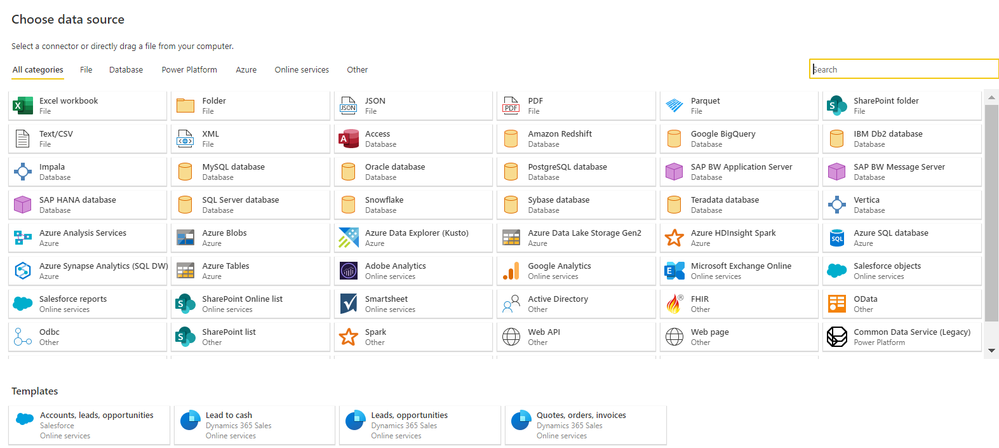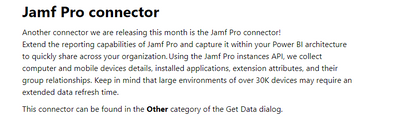- Power BI forums
- Updates
- News & Announcements
- Get Help with Power BI
- Desktop
- Service
- Report Server
- Power Query
- Mobile Apps
- Developer
- DAX Commands and Tips
- Custom Visuals Development Discussion
- Health and Life Sciences
- Power BI Spanish forums
- Translated Spanish Desktop
- Power Platform Integration - Better Together!
- Power Platform Integrations (Read-only)
- Power Platform and Dynamics 365 Integrations (Read-only)
- Training and Consulting
- Instructor Led Training
- Dashboard in a Day for Women, by Women
- Galleries
- Community Connections & How-To Videos
- COVID-19 Data Stories Gallery
- Themes Gallery
- Data Stories Gallery
- R Script Showcase
- Webinars and Video Gallery
- Quick Measures Gallery
- 2021 MSBizAppsSummit Gallery
- 2020 MSBizAppsSummit Gallery
- 2019 MSBizAppsSummit Gallery
- Events
- Ideas
- Custom Visuals Ideas
- Issues
- Issues
- Events
- Upcoming Events
- Community Blog
- Power BI Community Blog
- Custom Visuals Community Blog
- Community Support
- Community Accounts & Registration
- Using the Community
- Community Feedback
Register now to learn Fabric in free live sessions led by the best Microsoft experts. From Apr 16 to May 9, in English and Spanish.
- Power BI forums
- Forums
- Get Help with Power BI
- Service
- Jamf Pro connector option not available in Dataflo...
- Subscribe to RSS Feed
- Mark Topic as New
- Mark Topic as Read
- Float this Topic for Current User
- Bookmark
- Subscribe
- Printer Friendly Page
- Mark as New
- Bookmark
- Subscribe
- Mute
- Subscribe to RSS Feed
- Permalink
- Report Inappropriate Content
Jamf Pro connector option not available in Dataflow
Hello,
We are trying to create a Dataflow which can connect to Jamf and get the data in on daily basis. The Idea is to get the data from this dataflow in our existing report which already consists a dataset. Currently we have this Jamf data table connected in the same report but now the requirement is to separate/remove connection of this JamF table from the existing report and follow different scheduled refresh times.However, we couldn't find the option Jamf Pro in the service while connecting a dataflow.
Just wanted help about getting Jamf data into the dataflow or if any other ways to achieve the requirement.
Thanks,
- Mark as New
- Bookmark
- Subscribe
- Mute
- Subscribe to RSS Feed
- Permalink
- Report Inappropriate Content
@v-henryk-mstf Thank you for your reply.
Already we have built a PBI report which connects to Jamf and we have set up a scheduled refresh which all works fine. According to your solution, If we copy the table from report to excel and then pull the data from excel in another report, just wondering will the data in excel sheet will refresh on daily basis, when schedule refresh occurs?. To explain more with a Illustration - We have two reports say A and B. A is the report where there are many tables which works on the basis of Jamf Data and we built report B which pulls Jamf data only and scheduled refresh is applied. Now we would need to pick this refreshed data from report 'B' into A(Main Report) instead of refreshing the Jamf table in main report.
Thanks,
- Mark as New
- Bookmark
- Subscribe
- Mute
- Subscribe to RSS Feed
- Permalink
- Report Inappropriate Content
Hi @Jyothishree ,
This connection cannot be created directly in the powerbi service. You can use the Jamf Pro connector in desktop to connect to powerbi desktop.
specific steps:
But when a Power BI dataset is created using the Jamf Pro Power BI application connector, it creates a direct API connection. When making query adjustments in Power BI, it takes longer to make those adjustments because it seems to query the Jamf Pro database every time you make a change. Literally, each change can take a few minutes, which can become very slow if you are manipulating any data from a Power BI visual object.
It is therefore recommended to copy the Jamf Pro dataset into an Excel spreadsheet, which can then be imported as a local dataset.
For more details, you can read related blog:
Power BI and JAMF Pro Datasets : Part 2 - Export/Import Dataset - SlingPine
If the problem is still not resolved, please point it out. Looking forward to your reply.
Best Regards,
Henry
If this post helps, then please consider Accept it as the solution to help the other members find it more quickly.
Helpful resources

Microsoft Fabric Learn Together
Covering the world! 9:00-10:30 AM Sydney, 4:00-5:30 PM CET (Paris/Berlin), 7:00-8:30 PM Mexico City

Power BI Monthly Update - April 2024
Check out the April 2024 Power BI update to learn about new features.