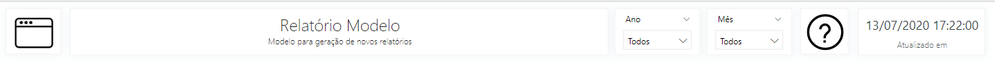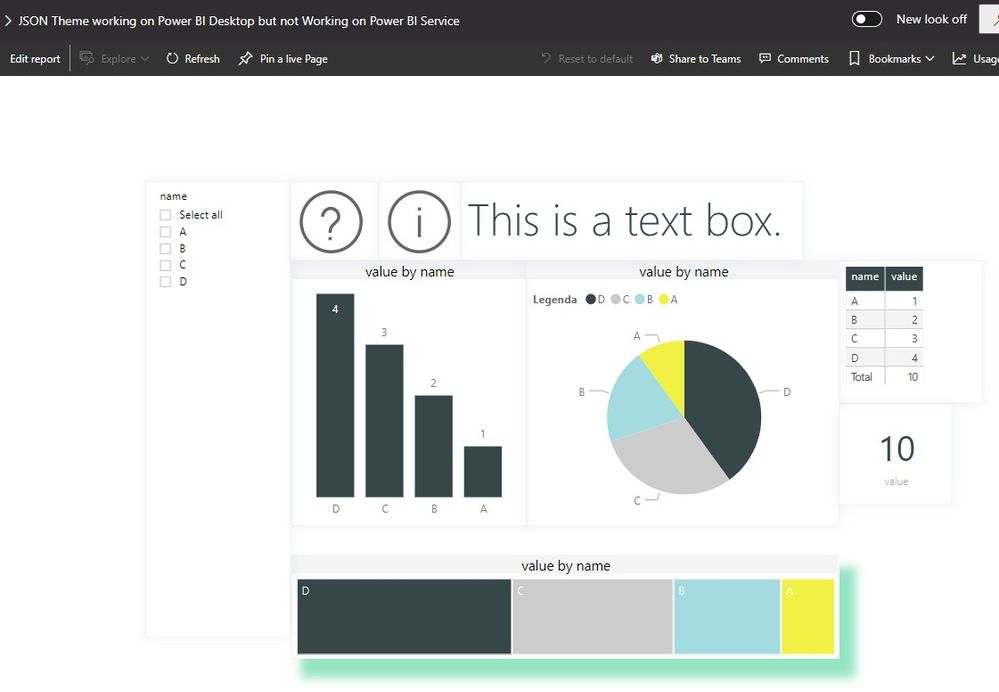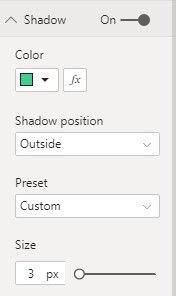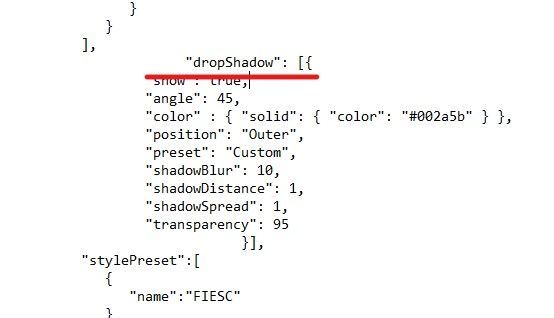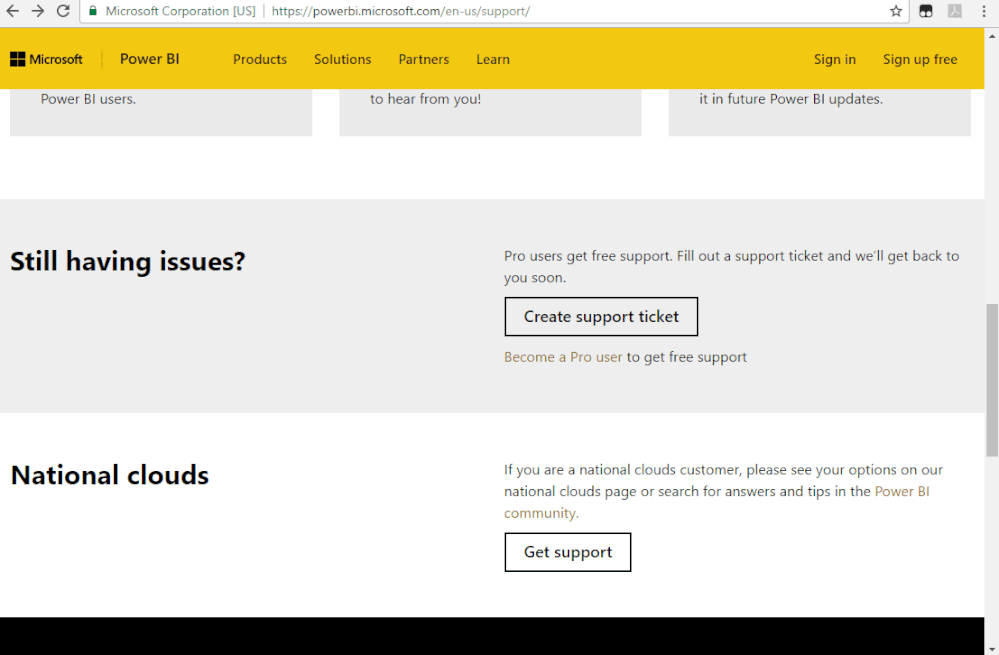- Power BI forums
- Updates
- News & Announcements
- Get Help with Power BI
- Desktop
- Service
- Report Server
- Power Query
- Mobile Apps
- Developer
- DAX Commands and Tips
- Custom Visuals Development Discussion
- Health and Life Sciences
- Power BI Spanish forums
- Translated Spanish Desktop
- Power Platform Integration - Better Together!
- Power Platform Integrations (Read-only)
- Power Platform and Dynamics 365 Integrations (Read-only)
- Training and Consulting
- Instructor Led Training
- Dashboard in a Day for Women, by Women
- Galleries
- Community Connections & How-To Videos
- COVID-19 Data Stories Gallery
- Themes Gallery
- Data Stories Gallery
- R Script Showcase
- Webinars and Video Gallery
- Quick Measures Gallery
- 2021 MSBizAppsSummit Gallery
- 2020 MSBizAppsSummit Gallery
- 2019 MSBizAppsSummit Gallery
- Events
- Ideas
- Custom Visuals Ideas
- Issues
- Issues
- Events
- Upcoming Events
- Community Blog
- Power BI Community Blog
- Custom Visuals Community Blog
- Community Support
- Community Accounts & Registration
- Using the Community
- Community Feedback
Register now to learn Fabric in free live sessions led by the best Microsoft experts. From Apr 16 to May 9, in English and Spanish.
- Power BI forums
- Forums
- Get Help with Power BI
- Service
- Re: JSON Theme working on Power BI Desktop but not...
- Subscribe to RSS Feed
- Mark Topic as New
- Mark Topic as Read
- Float this Topic for Current User
- Bookmark
- Subscribe
- Printer Friendly Page
- Mark as New
- Bookmark
- Subscribe
- Mute
- Subscribe to RSS Feed
- Permalink
- Report Inappropriate Content
JSON Theme working on Power BI Desktop but not Working on Power BI Service
Hi!
I maintain a very comprehensive JSON file with all customization I need to apply to my company dashboards.
Everything works fine both in Desktop and Service, except for the new addition to it that was "dropShadow" which is fairly new, added in May/June I guess. In Desktop, it shows a shadow effect as intended but on the Service it s completely flat.
I edited it online and checked. The whole thing is off and if I turn on, even the settings on the object that should be inherited from the JSON files are set to default.
Pehaps being new it is not fully implemented in the Service yet.
Maybe someone with JSON Theme experience would kindly review my linked file on GitHub and give me some advice.
Thanks in advance.
Solved! Go to Solution.
- Mark as New
- Bookmark
- Subscribe
- Mute
- Subscribe to RSS Feed
- Permalink
- Report Inappropriate Content
Thanks @v-zhenbw-msft for replying.
I opened the Ticket. A few moments later I went to Power BI Download site and there is a brand new version released today, July 14, 2020. I installed this version and published the Dashboard to the Service and it worked there too.
As I can see, this fixes the issue. I hope it is permanent because I manage more that 90 Dashboards updated daily in our Premium Capacity and I relly so much on themes and I need them to work as expected.
Too bad I already had opened the Ticket. But I will to more tests tomorrow to see if it will work on may other dashboards.
Thanks again!
- Mark as New
- Bookmark
- Subscribe
- Mute
- Subscribe to RSS Feed
- Permalink
- Report Inappropriate Content
Hi @zapppsr ,
Sorry for that we have a test and the JSON file works fine in Power BI Desktop and Service.
We have three suggestions that you can try to test.
1. Create a new PBIX file and not use the JSON file, just create some visual and add them the shadow.
Then publish to Power BI service and check the shadow.
2. Upgrade to the latest version of Power BI Desktop and try this JSON theme again. What version of Desktop are you using now?
3. Use the Power BI Desktop Store version and try again.
If you have any question, please kindly ask here and we will try to resolve it.
Best regards,
Community Support Team _ zhenbw
If this post helps, then please consider Accept it as the solution to help the other members find it more quickly.
- Mark as New
- Bookmark
- Subscribe
- Mute
- Subscribe to RSS Feed
- Permalink
- Report Inappropriate Content
Hi @v-zhenbw-msft, Thanks for replying.
I always use the latest version of Power BI and watch the release videos from Amanda and now Sujata.
Regarding the tests you suggested, let me clarify some points:
- I have reports where I manually added the shadow and they work on Desktop/Service.
- I created a completely new file added the theme, worked in Desktop not on Service.
- The only feature that doesn't work on the Service is "dropShadow" all other customization on my JSON file work on both.
- My company has Power BI Premium.
Please share your JSON here for me to compare your "dropShadow" section with mine.
I understand that you have a working file but please acknowledge that I have a file where it works in Desktop and not on Service and this was not supposed to happen. It can bem some mistake in the JASON but also a problem on the Service with more complex JSON files.
Thanks in Advance!
- Mark as New
- Bookmark
- Subscribe
- Mute
- Subscribe to RSS Feed
- Permalink
- Report Inappropriate Content
Hi @zapppsr ,
This is weird.
We used the JSON file from your link:https://github.com/zapppsr/public/blob/master/FIESC_Verde_Shadow.json
The green shadow is changed by us.
In the JSON file you shared, this part controlled shadow. It is useful in your Power BI Desktop.
It should also be applied to Power BI Service.
We suggest you to open a ticket here: https://powerbi.microsoft.com/en-us/support/
Let engineers solve the issue from your perspective.
Best regards,
Community Support Team _ zhenbw
If this post helps, then please consider Accept it as the solution to help the other members find it more quickly.
BTW, the JSON file as attached.
- Mark as New
- Bookmark
- Subscribe
- Mute
- Subscribe to RSS Feed
- Permalink
- Report Inappropriate Content
Thanks @v-zhenbw-msft for replying.
I opened the Ticket. A few moments later I went to Power BI Download site and there is a brand new version released today, July 14, 2020. I installed this version and published the Dashboard to the Service and it worked there too.
As I can see, this fixes the issue. I hope it is permanent because I manage more that 90 Dashboards updated daily in our Premium Capacity and I relly so much on themes and I need them to work as expected.
Too bad I already had opened the Ticket. But I will to more tests tomorrow to see if it will work on may other dashboards.
Thanks again!
Helpful resources

Microsoft Fabric Learn Together
Covering the world! 9:00-10:30 AM Sydney, 4:00-5:30 PM CET (Paris/Berlin), 7:00-8:30 PM Mexico City

Power BI Monthly Update - April 2024
Check out the April 2024 Power BI update to learn about new features.