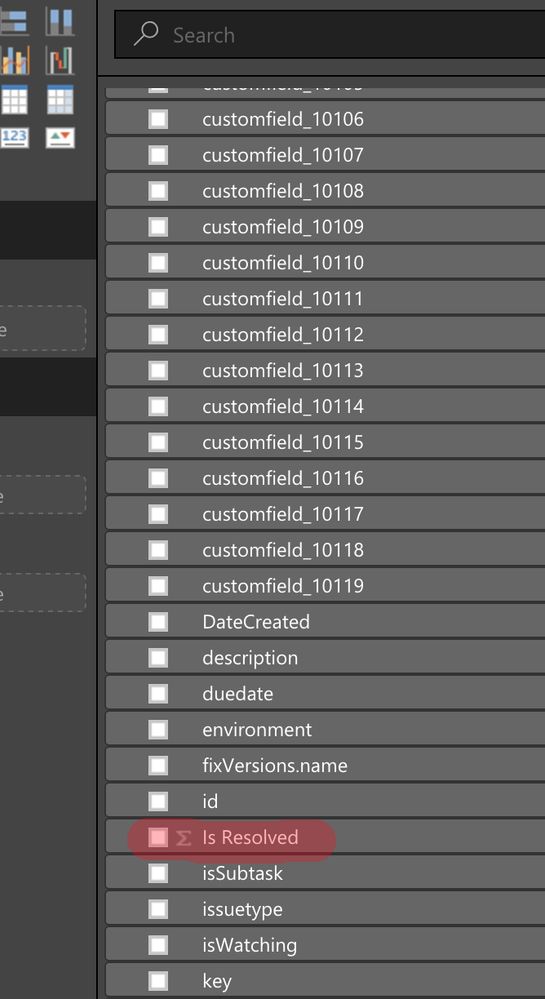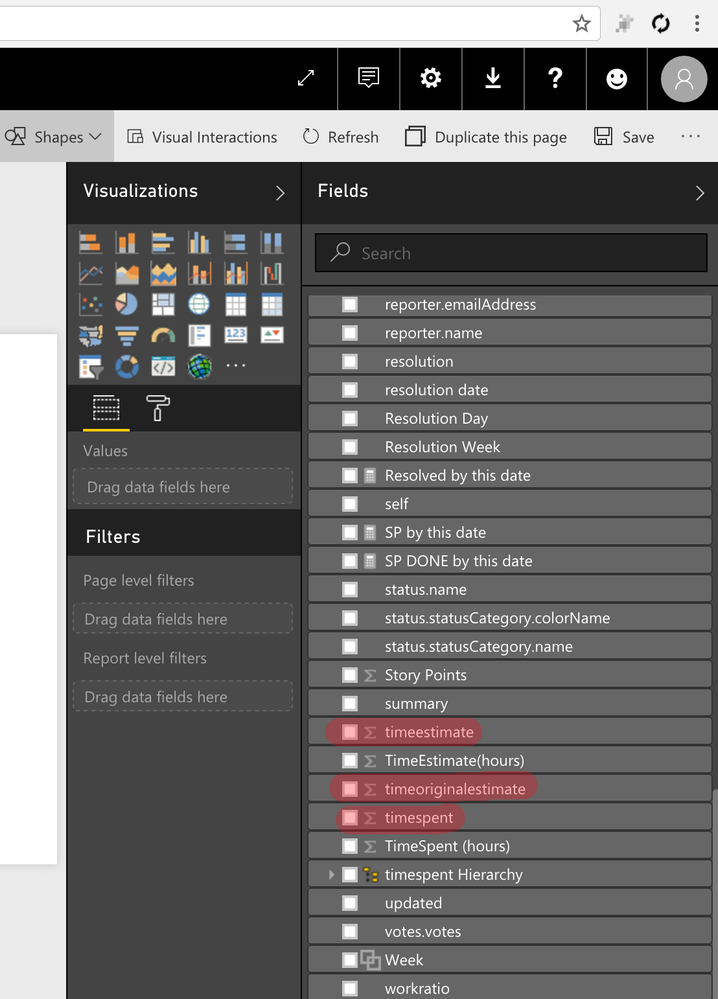- Power BI forums
- Updates
- News & Announcements
- Get Help with Power BI
- Desktop
- Service
- Report Server
- Power Query
- Mobile Apps
- Developer
- DAX Commands and Tips
- Custom Visuals Development Discussion
- Health and Life Sciences
- Power BI Spanish forums
- Translated Spanish Desktop
- Power Platform Integration - Better Together!
- Power Platform Integrations (Read-only)
- Power Platform and Dynamics 365 Integrations (Read-only)
- Training and Consulting
- Instructor Led Training
- Dashboard in a Day for Women, by Women
- Galleries
- Community Connections & How-To Videos
- COVID-19 Data Stories Gallery
- Themes Gallery
- Data Stories Gallery
- R Script Showcase
- Webinars and Video Gallery
- Quick Measures Gallery
- 2021 MSBizAppsSummit Gallery
- 2020 MSBizAppsSummit Gallery
- 2019 MSBizAppsSummit Gallery
- Events
- Ideas
- Custom Visuals Ideas
- Issues
- Issues
- Events
- Upcoming Events
- Community Blog
- Power BI Community Blog
- Custom Visuals Community Blog
- Community Support
- Community Accounts & Registration
- Using the Community
- Community Feedback
Register now to learn Fabric in free live sessions led by the best Microsoft experts. From Apr 16 to May 9, in English and Spanish.
- Power BI forums
- Forums
- Get Help with Power BI
- Service
- Re: JIRA numerical fields considered as a TEXT cat...
- Subscribe to RSS Feed
- Mark Topic as New
- Mark Topic as Read
- Float this Topic for Current User
- Bookmark
- Subscribe
- Printer Friendly Page
- Mark as New
- Bookmark
- Subscribe
- Mute
- Subscribe to RSS Feed
- Permalink
- Report Inappropriate Content
JIRA numerical fields considered as a TEXT category
Hi all,
I have integrated dataset from JIRA to Power BI Cloud. All data connected well, but only 1 field is considered as NUMERICAL. The rest is TEXT. However, most of the fields are numbers actually. What should I do to have the fields as NUMERICAL in Power BI Cloud? Yes, I know that it can be easily changed in Modeling in Power BI Desktop.
But it would be much more effective to have correct fields categories uploaded directly from JIRA to Power BI Cloud (not Desktop).
Can somebody please help with the issue?
- Mark as New
- Bookmark
- Subscribe
- Mute
- Subscribe to RSS Feed
- Permalink
- Report Inappropriate Content
Can you please send us a list of the fields that are supposed to be numbers and are not?
Best Regards,
Herbert
- Mark as New
- Bookmark
- Subscribe
- Mute
- Subscribe to RSS Feed
- Permalink
- Report Inappropriate Content
Hi @v-haibl-msft and @v-yuezhe-msft
Thank you for your assistance!
Here is a list of fields that are supposed to be either number OR date (but now they are text):
Created Day - date
Resolution Day - date
Original estimate - number
Timespent - number
Story points (it is out custom_field) - number
Generally, I already have solved this issue by changing the fields category in Desktop version. After that I update JIRA dataset directly in Cloud version and it is updated with correct fields category.
BUT, another issue that I face now is that I cannot connect dataset from JIRA TEMPO timesheet. The initial standard dataset from JIRA gives list of all tickets (issues) from JIRA, but we also need a list of all logs from TEMPO plugin. How can TEMPO dataset be connected to Power BI?
I would really appreciate your help!
- Mark as New
- Bookmark
- Subscribe
- Mute
- Subscribe to RSS Feed
- Permalink
- Report Inappropriate Content
Where are you seeing the original estimate field? Been trying to find this (along with Estimated time remaining), but can't find them in the dataset?
- Mark as New
- Bookmark
- Subscribe
- Mute
- Subscribe to RSS Feed
- Permalink
- Report Inappropriate Content
Hey,
These highlited fields I had initially:
Don't you have them? What JIRA fields do you have then?
- Mark as New
- Bookmark
- Subscribe
- Mute
- Subscribe to RSS Feed
- Permalink
- Report Inappropriate Content
Ah, I was skimming over those, as the values are coming through in seconds (which I didn't realise) rather than hours (that I was expecting).
On a seperate but related note, do you know if there's a way to transform these values to hours in PBI browser (PBI Service?)? Can do so via transformations in Power BI Desktop, but can't figure out how to do it in the browser version. Thanks
- Mark as New
- Bookmark
- Subscribe
- Mute
- Subscribe to RSS Feed
- Permalink
- Report Inappropriate Content
I transformmed it in Desktop version (creating new column with formula: 'estimate in seconds collumn / 3600')
It is not possible to do in Cloud version.
So what you can do is: transform into hours in Desctop version and then Publish the file to your Cloud version. Refresh data will automatically be transformed into hours directly in Cloud version (no Desktop version will be required all the time)
- Mark as New
- Bookmark
- Subscribe
- Mute
- Subscribe to RSS Feed
- Permalink
- Report Inappropriate Content
I've got response from the Product Team.
Custom fields types can't be modified since we don't know what fields are available for every user.
Here is the best we can do for you. You can use the attached PBIT file to create your JIRA reports. It's identical to the content pack except you get to customize it in any way you want (including changing types, getting rid of the fields you don't care for, doing calculations on top of the data, etc) then you can upload that to PowerBI.com and configure it to automatically refresh (exactly like the content pack).
Best Regards,
Herbert
- Mark as New
- Bookmark
- Subscribe
- Mute
- Subscribe to RSS Feed
- Permalink
- Report Inappropriate Content
Hi all,
I have integrated dataset from JIRA to Power BI Cloud. All data connected well, but only 1 field is considered as NUMERICAL. The rest is TEXT. However, most of the fields are numbers actually. What should I do to have the fields as NUMERICAL in Power BI Cloud? Yes, I know that it can be easily changed in Modeling in Power BI Desktop.
But it would be much more effective to have correct fields categories uploaded directly from JIRA to Power BI Cloud (not Desktop).
Can somebody please help with the issue?
- Mark as New
- Bookmark
- Subscribe
- Mute
- Subscribe to RSS Feed
- Permalink
- Report Inappropriate Content
Not much you can do except contact the owner of the content pack and ask them to take a look. You don't have any data modeling capabilities in the Service.
@ me in replies or I'll lose your thread!!!
Instead of a Kudo, please vote for this idea
Become an expert!: Enterprise DNA
External Tools: MSHGQM
YouTube Channel!: Microsoft Hates Greg
Latest book!: The Definitive Guide to Power Query (M)
DAX is easy, CALCULATE makes DAX hard...
- Mark as New
- Bookmark
- Subscribe
- Mute
- Subscribe to RSS Feed
- Permalink
- Report Inappropriate Content
Exactly, nothing can be done in Power BI. But what can I change in JIRA JSON object settings to have numerical fields to be considered as NUMERICAL in Power BI Cloud?
- Mark as New
- Bookmark
- Subscribe
- Mute
- Subscribe to RSS Feed
- Permalink
- Report Inappropriate Content
Hi @andrejsn,
I am not familiar about JIRA setting, but it is convenient to use this Power BI Desktop template file that resembles the JIRA content pack to connect to your source, then change type of fields from text type to numerical type.
Thanks,
Lydia Zhang
If this post helps, then please consider Accept it as the solution to help the other members find it more quickly.
- Mark as New
- Bookmark
- Subscribe
- Mute
- Subscribe to RSS Feed
- Permalink
- Report Inappropriate Content
Hi @v-yuezhe-msft and @Greg_Deckler
We have tested JSON output of the field which is not recognized as NUMERICAL, and we have found that JSON returns integer for that field: http://prnt.sc/eum3qv
We also ensured that all configuration in JIRA set as NUMERICAL for the field. Could it be that the issue comes from Power BI Cloud side?
- Mark as New
- Bookmark
- Subscribe
- Mute
- Subscribe to RSS Feed
- Permalink
- Report Inappropriate Content
Hi @andrejsn,
Yes. We will report this issue internally and I will post back once I get any updates.
Thanks,
Lydia Zhang
If this post helps, then please consider Accept it as the solution to help the other members find it more quickly.
Helpful resources

Microsoft Fabric Learn Together
Covering the world! 9:00-10:30 AM Sydney, 4:00-5:30 PM CET (Paris/Berlin), 7:00-8:30 PM Mexico City

Power BI Monthly Update - April 2024
Check out the April 2024 Power BI update to learn about new features.