- Power BI forums
- Updates
- News & Announcements
- Get Help with Power BI
- Desktop
- Service
- Report Server
- Power Query
- Mobile Apps
- Developer
- DAX Commands and Tips
- Custom Visuals Development Discussion
- Health and Life Sciences
- Power BI Spanish forums
- Translated Spanish Desktop
- Power Platform Integration - Better Together!
- Power Platform Integrations (Read-only)
- Power Platform and Dynamics 365 Integrations (Read-only)
- Training and Consulting
- Instructor Led Training
- Dashboard in a Day for Women, by Women
- Galleries
- Community Connections & How-To Videos
- COVID-19 Data Stories Gallery
- Themes Gallery
- Data Stories Gallery
- R Script Showcase
- Webinars and Video Gallery
- Quick Measures Gallery
- 2021 MSBizAppsSummit Gallery
- 2020 MSBizAppsSummit Gallery
- 2019 MSBizAppsSummit Gallery
- Events
- Ideas
- Custom Visuals Ideas
- Issues
- Issues
- Events
- Upcoming Events
- Community Blog
- Power BI Community Blog
- Custom Visuals Community Blog
- Community Support
- Community Accounts & Registration
- Using the Community
- Community Feedback
Register now to learn Fabric in free live sessions led by the best Microsoft experts. From Apr 16 to May 9, in English and Spanish.
- Power BI forums
- Forums
- Get Help with Power BI
- Service
- Issue with data sources / gateway
- Subscribe to RSS Feed
- Mark Topic as New
- Mark Topic as Read
- Float this Topic for Current User
- Bookmark
- Subscribe
- Printer Friendly Page
- Mark as New
- Bookmark
- Subscribe
- Mute
- Subscribe to RSS Feed
- Permalink
- Report Inappropriate Content
Issue with data sources / gateway
Backstory - I've hosted our database in AWS, the gateway is located on the same virtual machine, I created a mapped network drive so that on my locally stored powerbi file I could change the data source to the IP of the mapped network drive - the scheduled refresh wont run anymore, which I'm guessing because it doesn't like the fact its an external IP and not a domain controller name?
My question is with my setup of using an offsite server for the data gateway, how do I go about configuring it correctly? This server isn't a domain controller so I won't be joining to it. What are the solutions?
Also should I be using personal gateway or normal? I can't seem to find any datasources on the normal one.
- Mark as New
- Bookmark
- Subscribe
- Mute
- Subscribe to RSS Feed
- Permalink
- Report Inappropriate Content
Hi @globe11123 ,
I don't quite understand the situation.
Make sure the gateway does not install on domain controller.
Connect the data source on Power BI Desktop, publish to Power BI Service, add data source to Gateway and map the dataset.
Which part get the issue and is there any error message?
Best Regards,
Jay
If this post helps, then please consider Accept it as the solution to help the other members find it.
- Mark as New
- Bookmark
- Subscribe
- Mute
- Subscribe to RSS Feed
- Permalink
- Report Inappropriate Content
I haven't got it on any domain controller, ill explain it abit better.
- So I've moved the gateway and datebase to an AWS instance. (Was originally on a server on our premises, and my PC was on the network)
- On my local machine I have a pbix file, which now the datasources are broken.
- I updated all the datasources to \\*IP Address*\*Folder that contains files here*.
- When I run the refresh this works perfectly from my machine as it can see the data.
- When I publish the file to my workspace, the settings on the dataset doesn't like the path I included above.
- This is probably because its expecting the path to a local path for the location the gateway is on but I'm guessing it doesn't like an IP address?
- When I try to add it to the gateway, even putting the windows credentials it won't do it either.
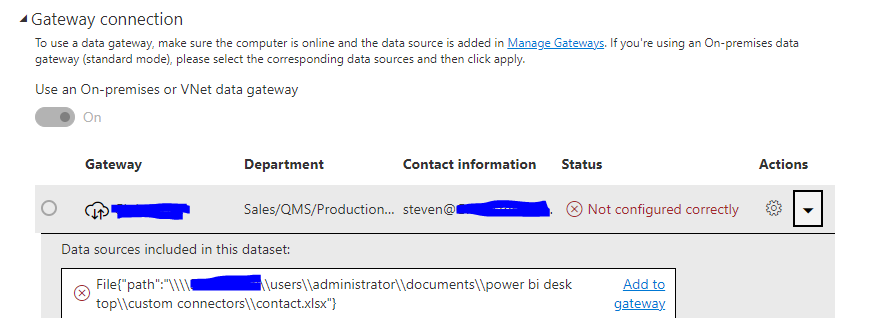
If the source is changed to C:\ rather than the IP it works, but then that means when I'm configuring the pbix file from my desktop it won't work.
- Mark as New
- Bookmark
- Subscribe
- Mute
- Subscribe to RSS Feed
- Permalink
- Report Inappropriate Content
As a work around for now I've used a parameter method, which once the local file has been published to the server, I can change the parameter in the service and it reads the paths.
- Mark as New
- Bookmark
- Subscribe
- Mute
- Subscribe to RSS Feed
- Permalink
- Report Inappropriate Content
I've hosted PowerBI Desktop on the instance and it all works now as I changed the data sources to example :- File{"path":"c:\\program files\\filemaker\\filemaker server\\data\\documents\\invoice.xlsx"} which looks the folder on the server which contains the files rather than a mapped network drive on my local machine.
This isn't ideal though as PowerBI desktop uses quite abit of resource to run. Surely there's someone who knows a method.
All I want to do is to be able to have my pbix file hosted on my desktop, edit it on my desktop but to be able to access the files that are hosted on an external server and for the gateway to be able to recognise the path!
Helpful resources

Microsoft Fabric Learn Together
Covering the world! 9:00-10:30 AM Sydney, 4:00-5:30 PM CET (Paris/Berlin), 7:00-8:30 PM Mexico City

Power BI Monthly Update - April 2024
Check out the April 2024 Power BI update to learn about new features.


