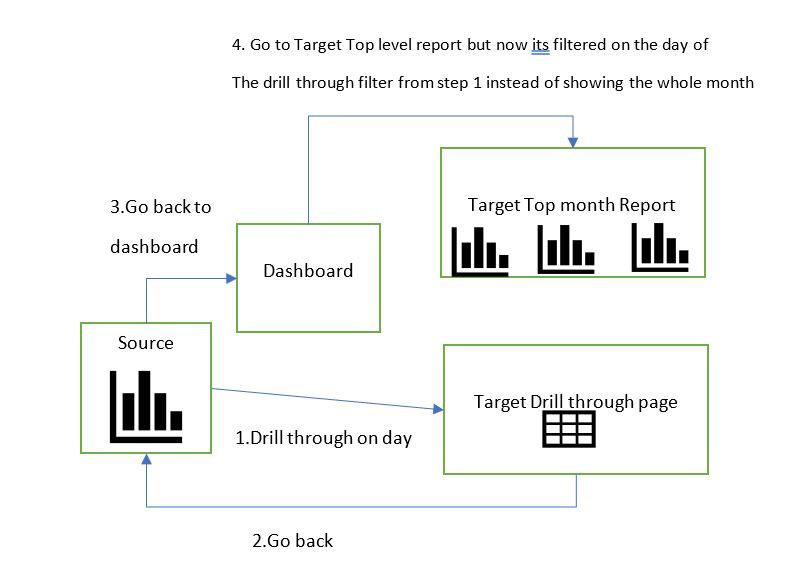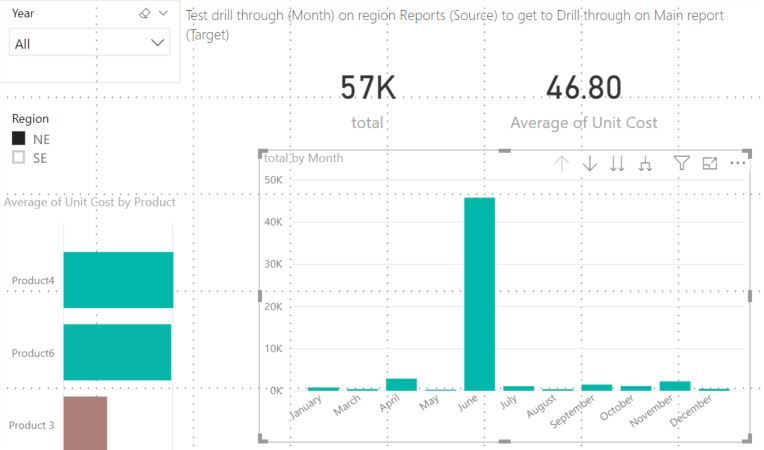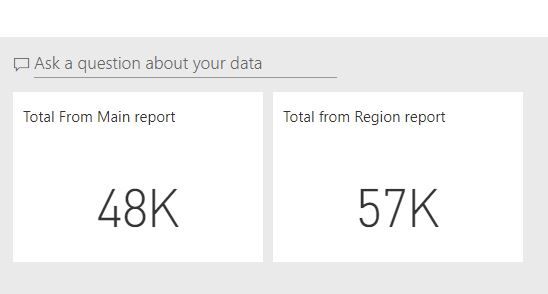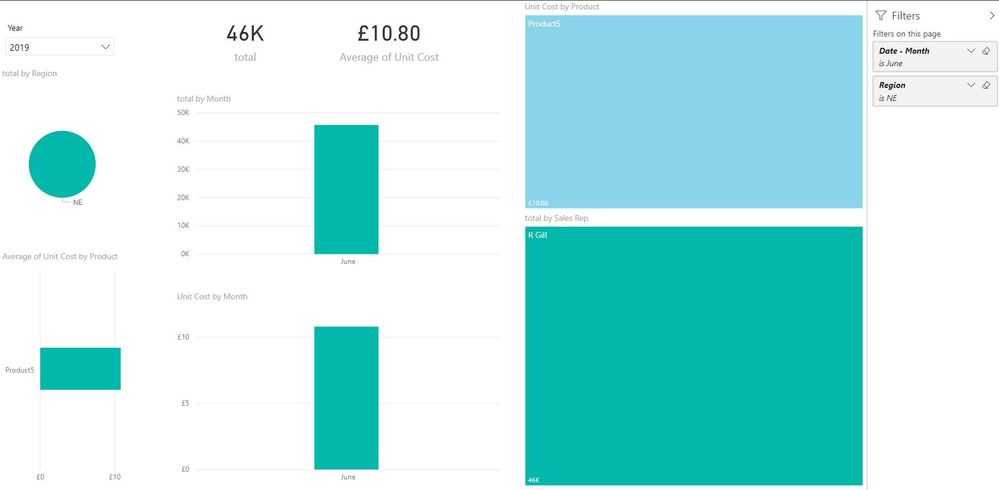- Power BI forums
- Updates
- News & Announcements
- Get Help with Power BI
- Desktop
- Service
- Report Server
- Power Query
- Mobile Apps
- Developer
- DAX Commands and Tips
- Custom Visuals Development Discussion
- Health and Life Sciences
- Power BI Spanish forums
- Translated Spanish Desktop
- Power Platform Integration - Better Together!
- Power Platform Integrations (Read-only)
- Power Platform and Dynamics 365 Integrations (Read-only)
- Training and Consulting
- Instructor Led Training
- Dashboard in a Day for Women, by Women
- Galleries
- Community Connections & How-To Videos
- COVID-19 Data Stories Gallery
- Themes Gallery
- Data Stories Gallery
- R Script Showcase
- Webinars and Video Gallery
- Quick Measures Gallery
- 2021 MSBizAppsSummit Gallery
- 2020 MSBizAppsSummit Gallery
- 2019 MSBizAppsSummit Gallery
- Events
- Ideas
- Custom Visuals Ideas
- Issues
- Issues
- Events
- Upcoming Events
- Community Blog
- Power BI Community Blog
- Custom Visuals Community Blog
- Community Support
- Community Accounts & Registration
- Using the Community
- Community Feedback
Register now to learn Fabric in free live sessions led by the best Microsoft experts. From Apr 16 to May 9, in English and Spanish.
- Power BI forums
- Forums
- Get Help with Power BI
- Service
- Issue with Drill through Report. When going back a...
- Subscribe to RSS Feed
- Mark Topic as New
- Mark Topic as Read
- Float this Topic for Current User
- Bookmark
- Subscribe
- Printer Friendly Page
- Mark as New
- Bookmark
- Subscribe
- Mute
- Subscribe to RSS Feed
- Permalink
- Report Inappropriate Content
Issue with Drill through Report. When going back and going to main page of target report
I have a source Report and it drills through to a page in a target report by day
The page in the target report is the lowest level Drill through Report
I go into source report, go to the visual with day as the column and drill through to the target drill through report. Everything works really well.
I click back and go back to my main dashboard and then to the top level page of the taret report which should show everything by month but its now filtered by day.
I have to reset filters to get rid which causes real issues for the user. I dont think this is how it should work
Any advice would be appreciated.
- Mark as New
- Bookmark
- Subscribe
- Mute
- Subscribe to RSS Feed
- Permalink
- Report Inappropriate Content
Hi @DebbieE ,
You can refer to this document: https://docs.microsoft.com/en-us/power-bi/desktop-cross-report-drill-through, besides, the Cross Report drillthrough requires reports are within the same workspace or app in the Power BI service.
Best Regards,
Amy
If this post helps, then please consider Accept it as the solution to help the other members find it more quickly.
- Mark as New
- Bookmark
- Subscribe
- Mute
- Subscribe to RSS Feed
- Permalink
- Report Inappropriate Content
I have already looked at that to create my drill through and understand that they need to be in the same workspace.
I think there may be an issue because its not working correctly (See above)
- Mark as New
- Bookmark
- Subscribe
- Mute
- Subscribe to RSS Feed
- Permalink
- Report Inappropriate Content
Hi @DebbieE ,
If you still have this issue for Power BI, you'd better create a support ticket in Power BI Support to get further help.
Best Regards,
Amy
If this post helps, then please consider Accept it as the solution to help the other members find it more quickly.
- Mark as New
- Bookmark
- Subscribe
- Mute
- Subscribe to RSS Feed
- Permalink
- Report Inappropriate Content
Ive put the issue up with a very simple test which still shows the same logic
I have created two very basic test reports to work with to make this as simple as possible
they both use the same simple table
Report 1, Page 1 Is just filtered on year and has a few visuals.
It contains column charts with month on the Axis
Page 2 is a basic table
Drill through field is Month and Cross report is switched on On
Report 2 Page 1 is Filtered on Year and Region and has a few visuals including a column chart with Month on the Axis
Both reports are Set File > Options and Settings > Options > Report Settings
Cross Report Drill through - Allow Visuals in this report to use Drill through Targets from other reports
Both reports are published to a workspace.
Once in the Service I create a very simple dashboard from a visual from each report as my starting point
here is where it goes wrong
Start at the Dashboard and go to region. click on the Total from region report Tile

Note that the filters are kept as expected from the region report.
Now I decide to go back to the dashboard because I want to go to the main report.
In this case I click the back button (Because the back button doesnt work on the report when you move between reports)
Or I can simply click on the Bread crumb trail of POC reports and Dashboards and go back to the dashboard this way
This time I want to go to the main report with just the Date slicer.
And this is where the problem lies. Notice that the filters from the drill through are still applied so this year report is filtered by Month and region.
When moving back to the start we dont want the drill through filter applying. If you drill through in the same report this works absolutely fine. You can go back and the filters are unapplied. However they arent unapplied when drilling through to other reports.
This means that currently i cant get some of my cruicial logic up and running for users. Please can you advise on this. Its getting pretty urgent. Users have to go in a remove the filters manually every time which is massively increasing complexity
Hopefully either someone can give me a fix or there is an issue so i can get there reports working for my users
Helpful resources

Microsoft Fabric Learn Together
Covering the world! 9:00-10:30 AM Sydney, 4:00-5:30 PM CET (Paris/Berlin), 7:00-8:30 PM Mexico City

Power BI Monthly Update - April 2024
Check out the April 2024 Power BI update to learn about new features.