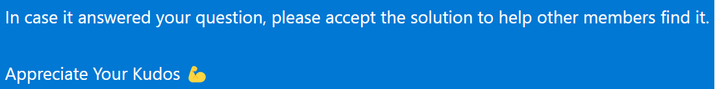- Power BI forums
- Updates
- News & Announcements
- Get Help with Power BI
- Desktop
- Service
- Report Server
- Power Query
- Mobile Apps
- Developer
- DAX Commands and Tips
- Custom Visuals Development Discussion
- Health and Life Sciences
- Power BI Spanish forums
- Translated Spanish Desktop
- Power Platform Integration - Better Together!
- Power Platform Integrations (Read-only)
- Power Platform and Dynamics 365 Integrations (Read-only)
- Training and Consulting
- Instructor Led Training
- Dashboard in a Day for Women, by Women
- Galleries
- Community Connections & How-To Videos
- COVID-19 Data Stories Gallery
- Themes Gallery
- Data Stories Gallery
- R Script Showcase
- Webinars and Video Gallery
- Quick Measures Gallery
- 2021 MSBizAppsSummit Gallery
- 2020 MSBizAppsSummit Gallery
- 2019 MSBizAppsSummit Gallery
- Events
- Ideas
- Custom Visuals Ideas
- Issues
- Issues
- Events
- Upcoming Events
- Community Blog
- Power BI Community Blog
- Custom Visuals Community Blog
- Community Support
- Community Accounts & Registration
- Using the Community
- Community Feedback
Register now to learn Fabric in free live sessions led by the best Microsoft experts. From Apr 16 to May 9, in English and Spanish.
- Power BI forums
- Forums
- Get Help with Power BI
- Service
- Re: Issue is matrix visual
- Subscribe to RSS Feed
- Mark Topic as New
- Mark Topic as Read
- Float this Topic for Current User
- Bookmark
- Subscribe
- Printer Friendly Page
- Mark as New
- Bookmark
- Subscribe
- Mute
- Subscribe to RSS Feed
- Permalink
- Report Inappropriate Content
Issue is matrix visual
Hi All,
I'm facing an issue in Matrix. May be I'm lacking in some tips and tricks.
I want to calculate last 90 days average COGS where purchase type is "Import"
My dax is =
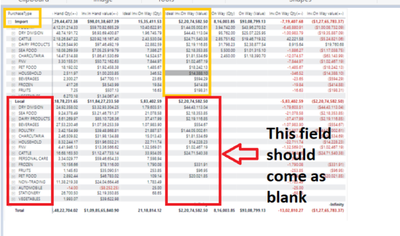
Note: I'm unable to share pbix file as I'm woring in VM.
@amitchandak @SpartaBI @Ashish_Mathur @DataInsights @Shishir22 @Jihwan_Kim @johnt75 @speedramps
Solved! Go to Solution.
- Mark as New
- Bookmark
- Subscribe
- Mute
- Subscribe to RSS Feed
- Permalink
- Report Inappropriate Content
@Rimi_2095 try this:
My dax is =
(CALCULATE(SUM(Fact_Cost[COGS]),KEEPFILTERS(Dim_Article[PurchaseType]="Import"),DATESINPERIOD(Dim_Date[Date],MAX(Dim_Date[Date]),-91,DAY)) /(CALCULATE(DISTINCTCOUNT(Fact_Sales[Date]),DATESINPERIOD(Dim_Date[Date],MAX(Dim_Date[Date]),-91,DAY))))
- Mark as New
- Bookmark
- Subscribe
- Mute
- Subscribe to RSS Feed
- Permalink
- Report Inappropriate Content
I recommend that you do some online training about CALCULATE and FILTER.
Click here for free training videos
If I have a list of cat and value in ttable visual
A=10
B=22
C=33
And use TotalBcalculate = CALCULATE( SUM(facts[value]), facts[cat] = B”)
the it will return 22 for every row because CALCULATE “overrides” the visual natural grid context
Whereas
TotalBfilter =
// this gets a subset of just rows B
VAR mysubset = FILTER(table, facts[cat] = "B”)
// this sums just the subset
RETURN
CALCULATE(SUM(facts[value]), mysubset)
So your answer try this …
My dax is =
// get a subset (please note you can test and view this subset with create table !!)
VAR mysubset =
FILTER(Fact_Sales,
DATESINPERIOD(Dim_Date[Date], MAX(Dim_Date[Date]),-91,DAY))
RETURN
DIVIDE(
CALCULATE(SUM(Fact_Cost[COGS]), mysubset),
CALCULATE(DISTINCTCOUNT(Fact_Sales[Date]), mysubset)
)
Please click thumbs up and accept as solution button. Thanks
- Mark as New
- Bookmark
- Subscribe
- Mute
- Subscribe to RSS Feed
- Permalink
- Report Inappropriate Content
@Rimi_2095 try this:
My dax is =
(CALCULATE(SUM(Fact_Cost[COGS]),KEEPFILTERS(Dim_Article[PurchaseType]="Import"),DATESINPERIOD(Dim_Date[Date],MAX(Dim_Date[Date]),-91,DAY)) /(CALCULATE(DISTINCTCOUNT(Fact_Sales[Date]),DATESINPERIOD(Dim_Date[Date],MAX(Dim_Date[Date]),-91,DAY))))
- Mark as New
- Bookmark
- Subscribe
- Mute
- Subscribe to RSS Feed
- Permalink
- Report Inappropriate Content
Helpful resources

Microsoft Fabric Learn Together
Covering the world! 9:00-10:30 AM Sydney, 4:00-5:30 PM CET (Paris/Berlin), 7:00-8:30 PM Mexico City

Power BI Monthly Update - April 2024
Check out the April 2024 Power BI update to learn about new features.