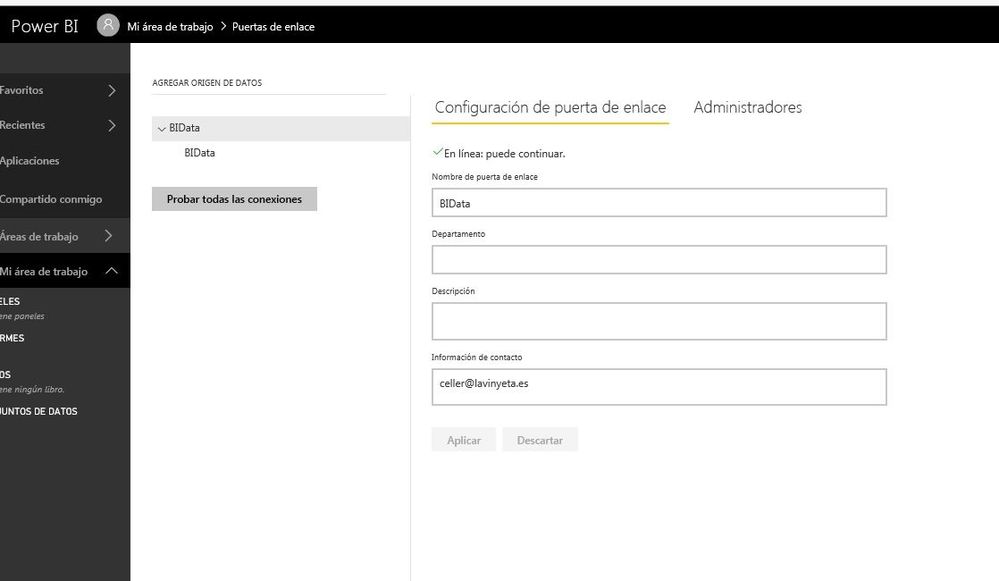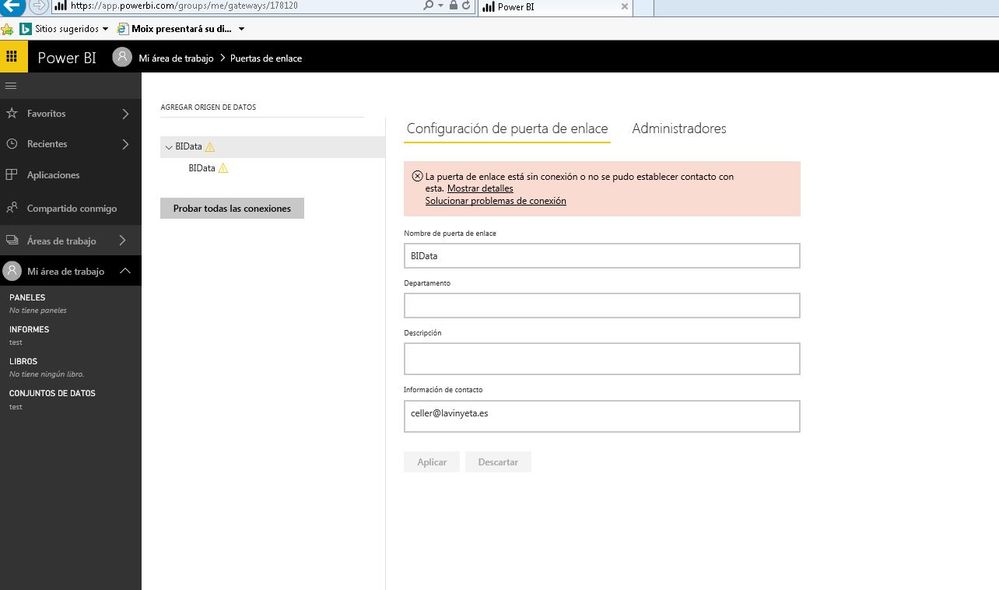- Power BI forums
- Updates
- News & Announcements
- Get Help with Power BI
- Desktop
- Service
- Report Server
- Power Query
- Mobile Apps
- Developer
- DAX Commands and Tips
- Custom Visuals Development Discussion
- Health and Life Sciences
- Power BI Spanish forums
- Translated Spanish Desktop
- Power Platform Integration - Better Together!
- Power Platform Integrations (Read-only)
- Power Platform and Dynamics 365 Integrations (Read-only)
- Training and Consulting
- Instructor Led Training
- Dashboard in a Day for Women, by Women
- Galleries
- Community Connections & How-To Videos
- COVID-19 Data Stories Gallery
- Themes Gallery
- Data Stories Gallery
- R Script Showcase
- Webinars and Video Gallery
- Quick Measures Gallery
- 2021 MSBizAppsSummit Gallery
- 2020 MSBizAppsSummit Gallery
- 2019 MSBizAppsSummit Gallery
- Events
- Ideas
- Custom Visuals Ideas
- Issues
- Issues
- Events
- Upcoming Events
- Community Blog
- Power BI Community Blog
- Custom Visuals Community Blog
- Community Support
- Community Accounts & Registration
- Using the Community
- Community Feedback
Register now to learn Fabric in free live sessions led by the best Microsoft experts. From Apr 16 to May 9, in English and Spanish.
- Power BI forums
- Forums
- Get Help with Power BI
- Service
- Issue Personal Gateway vs On-Premises Gateway
- Subscribe to RSS Feed
- Mark Topic as New
- Mark Topic as Read
- Float this Topic for Current User
- Bookmark
- Subscribe
- Printer Friendly Page
- Mark as New
- Bookmark
- Subscribe
- Mute
- Subscribe to RSS Feed
- Permalink
- Report Inappropriate Content
Issue Personal Gateway vs On-Premises Gateway
Hi,
For some reason I could not make the On-Premises Gateway work properly, and I had to install the Personal Gateway.
I looked for all possible explanations, so I have 2 questions:
1. Did anyone experience the same problem? Can the fact that the On-Premises Gateway is not responding be related with the email address? is the only possible reason I find plausible after trying all types of stuff...
2. Can I have problems using the Personal Gateway instead of the On-Premises Gateway? which ones?
Thank you,
Jordi P López
- Mark as New
- Bookmark
- Subscribe
- Mute
- Subscribe to RSS Feed
- Permalink
- Report Inappropriate Content
Hi @jordi012
When you said you had errors, was this when installing and configuring the On-Premise Gateway?
If so what errors did you get?
And yes you can use the Personal Gateway, but you will have to ensure that your PC or laptop is always on.
- Mark as New
- Bookmark
- Subscribe
- Mute
- Subscribe to RSS Feed
- Permalink
- Report Inappropriate Content
About the error, I could install the On-Premises Gateway succesfully, but I could not refresh the dataset from the PBI Service. I set the data sources correctly (connections with the SQL Server, in my case), but every time I was trying to refresh the data, the refreshes were prompting me an error...saying that the PBI SErvice could not connect to the data sources...I was using a computer that was linked to the server database (by means of SQL Management Studio), but in PBI desktop I did not have any problem connecting with the data sources (so the connections, theoretically, were fine).
Finally, I decided to try to upload the pbix to the PBI service from the server itself (where the SQL Server was installed), and curiously I was prompted an error saying that: "Please install Gateway - Personal". I decided to do so, and then "bang!", everything works wonderfully...so..I dont understand...It's the first time I face such issue...
Btw, that PC will be always ON.
Thanks!
- Mark as New
- Bookmark
- Subscribe
- Mute
- Subscribe to RSS Feed
- Permalink
- Report Inappropriate Content
Hi @jordi012,
>>Can the fact that the On-Premises Gateway is not responding be related with the email address?
I haven't faced the issue, can you share some detail content about this issue?
>>Can I have problems using the Personal Gateway instead of the On-Premises Gateway? which ones?
On-premise Gateway is a managed gateway, you need to create the specific data sources and assign permissions to people who are able to use the data source (thus, Shared). For personal gateway, it is bind to user account, you can't share it or use live mode datasource(direct query, live connection). (notice: personal gateway not need to config datasources)
In addition, you can try to submit a support ticket and provide detail log to power bi team.(For e.g use Fiddler to get the operations steps and send to power bi team)
Reference link:
Troubleshooting Power BI Gateway - Personal
Regards,
Xiaoxin Sheng
If this post helps, please consider accept as solution to help other members find it more quickly.
- Mark as New
- Bookmark
- Subscribe
- Mute
- Subscribe to RSS Feed
- Permalink
- Report Inappropriate Content
thanks a lot Xiaoxin.
.About the email address, I mean that if you have some restrictions enabled on it (i.e. 3rd party apps blocked) maybe it can alter Power BI Service...? What happened to me is that, I was trying to use On-Premises Gateway (OPG) and it permanently gave me an error saying that I needed to install the Personal Gateway???!! I could not refresh the data... I dont have the error now, bcs I installed the Personal Gateway as the error was prompting me, and now everything works fine for my surprise. This is why I asked how can that be?? that OPG service asks you to install the Personal Gateway?, maybe due to the email address settings?
.Regarding the limitations of Personal Gateway, it's ok for me, in this case, luckily, we are not using direct query, or live connection...and I realized that datasources config was not needed...
.By the way, could you please tell me where to submit the support ticket to the Power BI Team?? I have never done that before...
Thanks a lot for the link and your answer, it was helpful!
- Mark as New
- Bookmark
- Subscribe
- Mute
- Subscribe to RSS Feed
- Permalink
- Report Inappropriate Content
Hi,
Again the same thing...What am I doing wrong??

I installed the On-Premises Gateway, and i am prompted to install teh Gateway - Personal.
Have there been any changes in PBI On-Premises Gateways??
Thank you.
- Mark as New
- Bookmark
- Subscribe
- Mute
- Subscribe to RSS Feed
- Permalink
- Report Inappropriate Content
Hi @jordi012,
I think your datasets contains some data source which on-premise gateway not support. If as I said, current if you use mixed datasources which contains the unsupported source, they can only use personal gateway to refresh.
Regards,
Xiaoxin Sheng
If this post helps, please consider accept as solution to help other members find it more quickly.
- Mark as New
- Bookmark
- Subscribe
- Mute
- Subscribe to RSS Feed
- Permalink
- Report Inappropriate Content
Hi,
Actually I've got some news. The error that I get is:
DM_GWPipeline_Client_GatewayUnreachable
and the Error State: 400
Any addittional help??
Thanks a lot.
- Mark as New
- Bookmark
- Subscribe
- Mute
- Subscribe to RSS Feed
- Permalink
- Report Inappropriate Content
- Mark as New
- Bookmark
- Subscribe
- Mute
- Subscribe to RSS Feed
- Permalink
- Report Inappropriate Content
Thanks, but how can I try to troubleshoot it?
Thanks.
Jordi.
- Mark as New
- Bookmark
- Subscribe
- Mute
- Subscribe to RSS Feed
- Permalink
- Report Inappropriate Content
Make sure that you have downloaded the latest On-Premise version
- Mark as New
- Bookmark
- Subscribe
- Mute
- Subscribe to RSS Feed
- Permalink
- Report Inappropriate Content
Thanks guavaq,
I am trying to install it,, I also installed Fiddler...in those cases, may I ask, how do you troubleshoot the "unreachable Gateway" problem??
- Mark as New
- Bookmark
- Subscribe
- Mute
- Subscribe to RSS Feed
- Permalink
- Report Inappropriate Content
I attach here, I just downloaded and installed it. As you see works good,..but when I shut the browser and start session the again..
- Mark as New
- Bookmark
- Subscribe
- Mute
- Subscribe to RSS Feed
- Permalink
- Report Inappropriate Content
I logged in again and..surprise...
Any ideas?
- Mark as New
- Bookmark
- Subscribe
- Mute
- Subscribe to RSS Feed
- Permalink
- Report Inappropriate Content
Hi @jordi012,
I can't reproduce your issue, perhaps you can try to submit a support ticket with the operate logs which trace by fidder and share them to power bi team.
Fiddler Trace
Fiddler is a free tool from Telerik that monitors HTTP traffic. You can see the back and forth with the Power BI service from the client machine. This may show errors and other related information.
Regards,
Xiaoxin Sheng
If this post helps, please consider accept as solution to help other members find it more quickly.
- Mark as New
- Bookmark
- Subscribe
- Mute
- Subscribe to RSS Feed
- Permalink
- Report Inappropriate Content
I don't know the url offhand
Helpful resources

Microsoft Fabric Learn Together
Covering the world! 9:00-10:30 AM Sydney, 4:00-5:30 PM CET (Paris/Berlin), 7:00-8:30 PM Mexico City

Power BI Monthly Update - April 2024
Check out the April 2024 Power BI update to learn about new features.