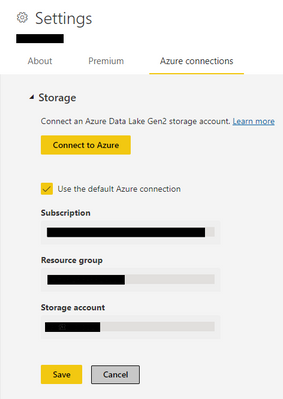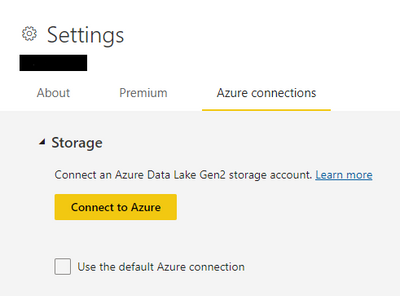- Power BI forums
- Updates
- News & Announcements
- Get Help with Power BI
- Desktop
- Service
- Report Server
- Power Query
- Mobile Apps
- Developer
- DAX Commands and Tips
- Custom Visuals Development Discussion
- Health and Life Sciences
- Power BI Spanish forums
- Translated Spanish Desktop
- Power Platform Integration - Better Together!
- Power Platform Integrations (Read-only)
- Power Platform and Dynamics 365 Integrations (Read-only)
- Training and Consulting
- Instructor Led Training
- Dashboard in a Day for Women, by Women
- Galleries
- Community Connections & How-To Videos
- COVID-19 Data Stories Gallery
- Themes Gallery
- Data Stories Gallery
- R Script Showcase
- Webinars and Video Gallery
- Quick Measures Gallery
- 2021 MSBizAppsSummit Gallery
- 2020 MSBizAppsSummit Gallery
- 2019 MSBizAppsSummit Gallery
- Events
- Ideas
- Custom Visuals Ideas
- Issues
- Issues
- Events
- Upcoming Events
- Community Blog
- Power BI Community Blog
- Custom Visuals Community Blog
- Community Support
- Community Accounts & Registration
- Using the Community
- Community Feedback
Register now to learn Fabric in free live sessions led by the best Microsoft experts. From Apr 16 to May 9, in English and Spanish.
- Power BI forums
- Forums
- Get Help with Power BI
- Service
- Re: Issue Connecting to Azure Data Lake Storage (A...
- Subscribe to RSS Feed
- Mark Topic as New
- Mark Topic as Read
- Float this Topic for Current User
- Bookmark
- Subscribe
- Printer Friendly Page
- Mark as New
- Bookmark
- Subscribe
- Mute
- Subscribe to RSS Feed
- Permalink
- Report Inappropriate Content
Issue Connecting to Azure Data Lake Storage (ADLS) Gen2 account
Hi,
I am trying to set up a connection to an ADLS Gen2 account on a Power BI workspace. Storage account has already been configured at the tenant level and all permissions are set up correctly. In the workspace settings I go to Azure connections, where I see the option to connect to the default storage account:
After clicking Save, the settings are updated:
However, the moment I navigate away from this panel to do something else, the changes are not saved and when I come back, it's as if the ADLS connection has been lost:
This bug is preventing me from setting up a scheduled refresh on a dataset which uses data in my ADLS account. I have no issues whatsoever in connecting to the storage account in Power BI Desktop when I created the dataset and reports, I simply specfied the URL and account key and everything just worked as expected. The issue only became apparent when I published the dataset to the Power BI Service in order to set up a scheduled refresh on the dataset.
Why this connection step is even necessary is beyond me, it seems like an unnecessary complication.
- Mark as New
- Bookmark
- Subscribe
- Mute
- Subscribe to RSS Feed
- Permalink
- Report Inappropriate Content
1-You cannot use blob APIs, NFS 3.0, and Data Lake Storage APIs to write to the same instance of a file.
2-When you use the list blob operation without specifying a delimiter, the results will include both directories and blobs. If you choose to use a delimiter, use only a forward slash (/). This is the only supported delimiter.
3-If you use the delete blob API to delete a directory, that directory will be deleted only if it's empty. This means that you can't use the Blob API delete directories recursively.
- Mark as New
- Bookmark
- Subscribe
- Mute
- Subscribe to RSS Feed
- Permalink
- Report Inappropriate Content
1-You cannot use blob APIs, NFS 3.0, and Data Lake Storage APIs to write to the same instance of a file.
2-When you use the list blob operation without specifying a delimiter, the results will include both directories and blobs. If you choose to use a delimiter, use only a forward slash (/). This is the only supported delimiter.
3-If you use the delete blob API to delete a directory, that directory will be deleted only if it's empty. This means that you can't use the Blob API delete directories recursively.
- Mark as New
- Bookmark
- Subscribe
- Mute
- Subscribe to RSS Feed
- Permalink
- Report Inappropriate Content
Hi @CoulterJames2 ,
To bring your own ADLS Gen 2 account, you must have Owner permission at the storage account layer. Permissions at the resource group or subscription level will not work. If you are an administrator, you still must assign yourself Owner permission. Currently not supporting ADLS Gen2 Storage Accounts behind a firewall.
More details: Configuring dataflow storage to use Azure Data Lake Gen 2
Are you thinking about how to refresh a firewall enabled Azure Data Lake Storage gen2 data source from Power BI Service?
STEP 1 (Optional): If you do not have an ADLS gen2 resource available, you can create one using the Azure portal. You can find more information here — LINK.
STEP 2: use the same resource group to create the other necessary Azure resources.
STEP 3: Next you will need to set up the gateway VM for Power BI.
STEP 4: Now configure the gateway in Power BI Service.
STEP 5: Nextset up the gateway for the Power BI dataset in the dataset settings page. In the dataset settings page.
How to refresh a firewall enabled Azure Data Lake Storage gen2 data source from Power BI Service?
If I have misunderstood your meaning, please provide more details with the issue.
Best Regards
Community Support Team _ Polly
If this post helps, then please consider Accept it as the solution to help the other members find it more quickly.
- Mark as New
- Bookmark
- Subscribe
- Mute
- Subscribe to RSS Feed
- Permalink
- Report Inappropriate Content
Hi @v-rongtiep-msft, thanks for the response. I can confirm that the storage account has been configured with the correct permissions. The storage account is not firewall enabled, does this mean I still need a gateway VM? I don't see why a VM is needed at all when the storage account can be accessed with an account key - it seems like an unnecessary complication.
- Mark as New
- Bookmark
- Subscribe
- Mute
- Subscribe to RSS Feed
- Permalink
- Report Inappropriate Content
Hi @CoulterJames2 ,
The gateway is required whenever Power BI must access data that isn't accessible directly over the Internet. It can be installed on a server on-premises, or VM-hosted Infrastructure-as-a-Service (IaaS).
On-premises data gateway sizing
Best Regards
Community Support Team _ Polly
If this post helps, then please consider Accept it as the solution to help the other members find it more quickly.
- Mark as New
- Bookmark
- Subscribe
- Mute
- Subscribe to RSS Feed
- Permalink
- Report Inappropriate Content
But the data is accessible over the Internet - I can connect to the lake directly from Power BI Desktop on my local machine. Why do I require a Gateway when I publish the same to the Power BI Service?
Helpful resources

Microsoft Fabric Learn Together
Covering the world! 9:00-10:30 AM Sydney, 4:00-5:30 PM CET (Paris/Berlin), 7:00-8:30 PM Mexico City

Power BI Monthly Update - April 2024
Check out the April 2024 Power BI update to learn about new features.