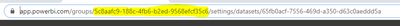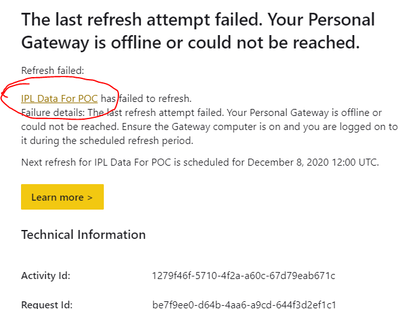- Power BI forums
- Updates
- News & Announcements
- Get Help with Power BI
- Desktop
- Service
- Report Server
- Power Query
- Mobile Apps
- Developer
- DAX Commands and Tips
- Custom Visuals Development Discussion
- Health and Life Sciences
- Power BI Spanish forums
- Translated Spanish Desktop
- Power Platform Integration - Better Together!
- Power Platform Integrations (Read-only)
- Power Platform and Dynamics 365 Integrations (Read-only)
- Training and Consulting
- Instructor Led Training
- Dashboard in a Day for Women, by Women
- Galleries
- Community Connections & How-To Videos
- COVID-19 Data Stories Gallery
- Themes Gallery
- Data Stories Gallery
- R Script Showcase
- Webinars and Video Gallery
- Quick Measures Gallery
- 2021 MSBizAppsSummit Gallery
- 2020 MSBizAppsSummit Gallery
- 2019 MSBizAppsSummit Gallery
- Events
- Ideas
- Custom Visuals Ideas
- Issues
- Issues
- Events
- Upcoming Events
- Community Blog
- Power BI Community Blog
- Custom Visuals Community Blog
- Community Support
- Community Accounts & Registration
- Using the Community
- Community Feedback
Register now to learn Fabric in free live sessions led by the best Microsoft experts. From Apr 16 to May 9, in English and Spanish.
- Power BI forums
- Forums
- Get Help with Power BI
- Service
- Is there a way where i can see for which workspace...
- Subscribe to RSS Feed
- Mark Topic as New
- Mark Topic as Read
- Float this Topic for Current User
- Bookmark
- Subscribe
- Printer Friendly Page
- Mark as New
- Bookmark
- Subscribe
- Mute
- Subscribe to RSS Feed
- Permalink
- Report Inappropriate Content
Is there a way where i can see for which workspace these failed refresh dataset refers to?
Hello,
When I receive automatic e-mail notifications about Power BI reports/datasets failing to refresh in the Power BI service, the e-mail is accompanied by the following information:
Technical information:
Activity ID: b5drexds-xxxx-xxxx-xxxx-xxxxxxx
Request ID: 6c0cee39-xxxx-xxxx-xxxx-xxxxxx
Cluster Name: WABI-xx-xx-xxxxx-xxxxxxxxxxxx
From where can I get the information on which workspace this dataset failed?
Solved! Go to Solution.
- Mark as New
- Bookmark
- Subscribe
- Mute
- Subscribe to RSS Feed
- Permalink
- Report Inappropriate Content
2 ways again:
1. Instead of clicking on the link in email, You can simply copy the link(URL link), log-in with your account in Power BI Services and then just paste the copied link in browser
2. When you copy the link, you will see the WorkspaceID as below. Match it with the possible workspace IDs(When you are at any workspace, you can view WorkspaceID in the URL) where you might feel the dataset can be present.
Give a thumbs up if this post helped you in any way and mark this post as solution if it solved your query !!!
- Mark as New
- Bookmark
- Subscribe
- Mute
- Subscribe to RSS Feed
- Permalink
- Report Inappropriate Content
Hi @Ethanhunt123 ,
When you refresh fails and you receive email notification, you get a link to the dataset. You can directly click on the link to navigate to dataset settings. At top left of this screen, you will find the workspace name.
Reference Images:

Give a thumbs up if this post helped you in any way and mark this post as solution if it solved your query !!!
- Mark as New
- Bookmark
- Subscribe
- Mute
- Subscribe to RSS Feed
- Permalink
- Report Inappropriate Content
I have 2 PowerBI accounts one with my organization another one with my client's organization. If I am logged in with my organization account and dataset failed on client's, after clicking on that link that you have mentioned it will not direct to me correct workspace. as I am logged in with different account and dataset failed with another
- Mark as New
- Bookmark
- Subscribe
- Mute
- Subscribe to RSS Feed
- Permalink
- Report Inappropriate Content
2 ways again:
1. Instead of clicking on the link in email, You can simply copy the link(URL link), log-in with your account in Power BI Services and then just paste the copied link in browser
2. When you copy the link, you will see the WorkspaceID as below. Match it with the possible workspace IDs(When you are at any workspace, you can view WorkspaceID in the URL) where you might feel the dataset can be present.
Give a thumbs up if this post helped you in any way and mark this post as solution if it solved your query !!!
- Mark as New
- Bookmark
- Subscribe
- Mute
- Subscribe to RSS Feed
- Permalink
- Report Inappropriate Content
@Ethanhunt123
Please check the below question which was related to yours and was solved:
https://community.powerbi.com/t5/Service/Power-BI-service-refresh-failure-e-mail-notifications/td-p/...
________________________
If my answer was helpful, please click Accept it as the solution to help other members find it useful
Click on the Thumbs-Up icon if you like this reply 🙂
________________________
If my answer was helpful, please click Accept it as the solution to help other members find it useful
Click on the Thumbs-Up icon if you like this reply 🙂
⭕ Subscribe and learn Power BI from these videos
⚪ Website ⚪ LinkedIn ⚪ PBI User Group
- Mark as New
- Bookmark
- Subscribe
- Mute
- Subscribe to RSS Feed
- Permalink
- Report Inappropriate Content
@Fowmy I have already looked into that thread. That was about the error message I want to know on which workspace my dataset failed.
Helpful resources

Microsoft Fabric Learn Together
Covering the world! 9:00-10:30 AM Sydney, 4:00-5:30 PM CET (Paris/Berlin), 7:00-8:30 PM Mexico City

Power BI Monthly Update - April 2024
Check out the April 2024 Power BI update to learn about new features.