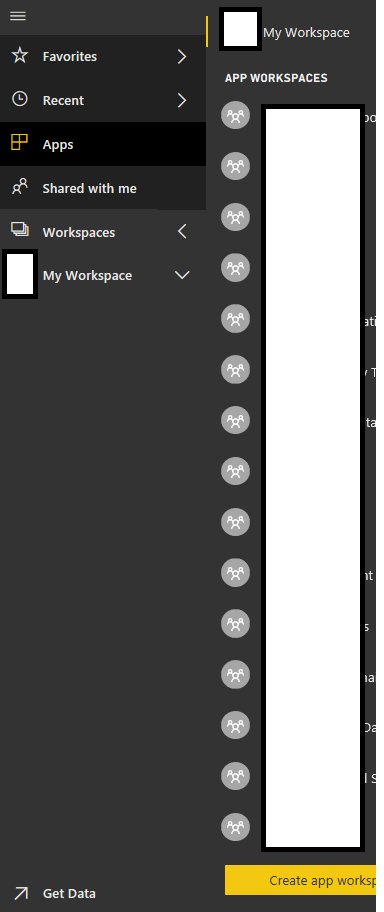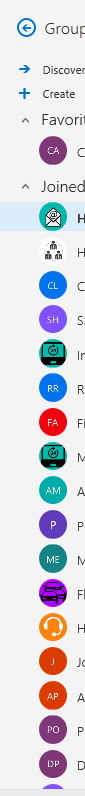- Power BI forums
- Updates
- News & Announcements
- Get Help with Power BI
- Desktop
- Service
- Report Server
- Power Query
- Mobile Apps
- Developer
- DAX Commands and Tips
- Custom Visuals Development Discussion
- Health and Life Sciences
- Power BI Spanish forums
- Translated Spanish Desktop
- Power Platform Integration - Better Together!
- Power Platform Integrations (Read-only)
- Power Platform and Dynamics 365 Integrations (Read-only)
- Training and Consulting
- Instructor Led Training
- Dashboard in a Day for Women, by Women
- Galleries
- Community Connections & How-To Videos
- COVID-19 Data Stories Gallery
- Themes Gallery
- Data Stories Gallery
- R Script Showcase
- Webinars and Video Gallery
- Quick Measures Gallery
- 2021 MSBizAppsSummit Gallery
- 2020 MSBizAppsSummit Gallery
- 2019 MSBizAppsSummit Gallery
- Events
- Ideas
- Custom Visuals Ideas
- Issues
- Issues
- Events
- Upcoming Events
- Community Blog
- Power BI Community Blog
- Custom Visuals Community Blog
- Community Support
- Community Accounts & Registration
- Using the Community
- Community Feedback
Register now to learn Fabric in free live sessions led by the best Microsoft experts. From Apr 16 to May 9, in English and Spanish.
- Power BI forums
- Forums
- Get Help with Power BI
- Service
- Is anyone able to make Apps with custom icons/logo...
- Subscribe to RSS Feed
- Mark Topic as New
- Mark Topic as Read
- Float this Topic for Current User
- Bookmark
- Subscribe
- Printer Friendly Page
- Mark as New
- Bookmark
- Subscribe
- Mute
- Subscribe to RSS Feed
- Permalink
- Report Inappropriate Content
Is anyone able to make Apps with custom icons/logos?
This problem has been ongoing for a good while now...still no fix?
It is still not possible to create Apps with custom logos.
You can make a workspace, click the elipses to go to Edit Members and upload a custom logo to your workspace group.
However, it never syncs back to PowerBI and it never adds the logo to the app when you publish it.
I have all these workspaces in PBI, but every one in SPO group has a logo icon:
- Mark as New
- Bookmark
- Subscribe
- Mute
- Subscribe to RSS Feed
- Permalink
- Report Inappropriate Content
My icons are coming up, but I have to go into the Members and change the Icon there
Below is what my Icons currently look like.
- Mark as New
- Bookmark
- Subscribe
- Mute
- Subscribe to RSS Feed
- Permalink
- Report Inappropriate Content
I do that (go into Members area) and the icons change there, but they never sync back to Power BI.
The ones with icons...never make it over.
I made a brand new workgroup last week, nothing... icon doesn't move over 😞
What image type are you uploading png, jpeg, other?
- Mark as New
- Bookmark
- Subscribe
- Mute
- Subscribe to RSS Feed
- Permalink
- Report Inappropriate Content
I am using a PNG, and I have found that sometimes it can be the browser that takes time to render. What browser are you using?
- Mark as New
- Bookmark
- Subscribe
- Mute
- Subscribe to RSS Feed
- Permalink
- Report Inappropriate Content
I tried IE, Edge, Chrome... makes no difference.
It is a very odd issue...
- Mark as New
- Bookmark
- Subscribe
- Mute
- Subscribe to RSS Feed
- Permalink
- Report Inappropriate Content
FYI, I'm having the same problem, it's not just you. Haven't found a solution yet.
Post back here if you come across one.
- Mark as New
- Bookmark
- Subscribe
- Mute
- Subscribe to RSS Feed
- Permalink
- Report Inappropriate Content
Could I suggest clearing your browser cache?
- Mark as New
- Bookmark
- Subscribe
- Mute
- Subscribe to RSS Feed
- Permalink
- Report Inappropriate Content
so, I know this is really old, but I guess I don't get notifications, so keep tripping over old threads I thought I was subscribed to.
Anyway, in our case, our O365 tenant is tied at the hip with PBI, so when you create a workspace, it creates an O365 group. For me, I edit the group from outlook.office.com - there is large edit button at the top of the screen, and a spot to upload an image, and that passes over to PBI.
https://outlook.office.com/people/group/[yourtenatn]/[yourgroup]
I can get to this group page from PowerBI by clicking on ellipsis on workspace>members
- Mark as New
- Bookmark
- Subscribe
- Mute
- Subscribe to RSS Feed
- Permalink
- Report Inappropriate Content
That sounds like the right way to get it done.
You should have the option to upload your own image?
- Mark as New
- Bookmark
- Subscribe
- Mute
- Subscribe to RSS Feed
- Permalink
- Report Inappropriate Content
@GilbertQ wrote:
You should have the option to upload your own image?
Yes, you can upload your own image.
Makes browsing lots of apps/workspaces much easier, and also looks way better, especially on the new home page!
- Mark as New
- Bookmark
- Subscribe
- Mute
- Subscribe to RSS Feed
- Permalink
- Report Inappropriate Content
Helpful resources

Microsoft Fabric Learn Together
Covering the world! 9:00-10:30 AM Sydney, 4:00-5:30 PM CET (Paris/Berlin), 7:00-8:30 PM Mexico City

Power BI Monthly Update - April 2024
Check out the April 2024 Power BI update to learn about new features.