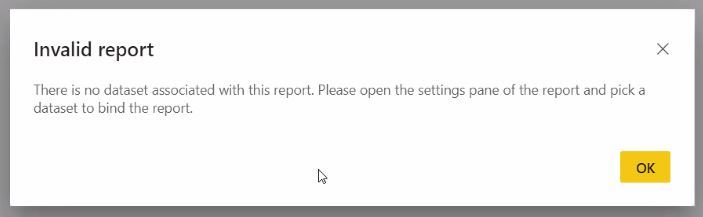- Power BI forums
- Updates
- News & Announcements
- Get Help with Power BI
- Desktop
- Service
- Report Server
- Power Query
- Mobile Apps
- Developer
- DAX Commands and Tips
- Custom Visuals Development Discussion
- Health and Life Sciences
- Power BI Spanish forums
- Translated Spanish Desktop
- Power Platform Integration - Better Together!
- Power Platform Integrations (Read-only)
- Power Platform and Dynamics 365 Integrations (Read-only)
- Training and Consulting
- Instructor Led Training
- Dashboard in a Day for Women, by Women
- Galleries
- Community Connections & How-To Videos
- COVID-19 Data Stories Gallery
- Themes Gallery
- Data Stories Gallery
- R Script Showcase
- Webinars and Video Gallery
- Quick Measures Gallery
- 2021 MSBizAppsSummit Gallery
- 2020 MSBizAppsSummit Gallery
- 2019 MSBizAppsSummit Gallery
- Events
- Ideas
- Custom Visuals Ideas
- Issues
- Issues
- Events
- Upcoming Events
- Community Blog
- Power BI Community Blog
- Custom Visuals Community Blog
- Community Support
- Community Accounts & Registration
- Using the Community
- Community Feedback
Register now to learn Fabric in free live sessions led by the best Microsoft experts. From Apr 16 to May 9, in English and Spanish.
- Power BI forums
- Forums
- Get Help with Power BI
- Service
- Re: Invalid report
- Subscribe to RSS Feed
- Mark Topic as New
- Mark Topic as Read
- Float this Topic for Current User
- Bookmark
- Subscribe
- Printer Friendly Page
- Mark as New
- Bookmark
- Subscribe
- Mute
- Subscribe to RSS Feed
- Permalink
- Report Inappropriate Content
Invalid report
"There is no dataset associated with this report. Please open the settings pane of the report and pick a dataset to bind the report."
Over the last couple of weeks my end users have been reporting this message when they attempt to view reports. If I share the report with them again, sending an email notification, they can open the report through the email link, but they cannot open the report within the service itself, under their "Shared with me" section. They get the "Invalid report" message for about 8 out of 10 reports they try to open.
I've checked the Settings/Datasets/Gateway connection and they all appear to be active and consistent across both reports they can open and reports they cannot. Lost as to what to do.
- Mark as New
- Bookmark
- Subscribe
- Mute
- Subscribe to RSS Feed
- Permalink
- Report Inappropriate Content
Hi,
I'm expreiancing this for the first time today as well. I'm already following the tips given in this thread and publish my reports to a joint workspace but it's still not working. Do someone have anyother ideas on how to fix this.
For now I published the report in "My Workspace" and shared the link to the affected people which works for now. But I don't wixh this to happen again, nor keep updateing to locations and keep track of which people I should send various links to.
- Mark as New
- Bookmark
- Subscribe
- Mute
- Subscribe to RSS Feed
- Permalink
- Report Inappropriate Content
Hi @astevens Did you find any solution? I am facing the same issue with the shared workspace as well. I cannot migrate my reports to some other workspace because I have alot of members in the workspace. Your response is highly appreciated.
Thanks.
- Mark as New
- Bookmark
- Subscribe
- Mute
- Subscribe to RSS Feed
- Permalink
- Report Inappropriate Content
I did not find a solution. I moved a lot of my reports to a workspace and people using that workspace don't seem to be having any problems. But other reports I keep in the "Shared with me" section for users because they are sensitive or user specific. I just share the link with people again if they have a problem.
From what I can tell, the only solutions are:
1) Create workspace(s) for user(s) and share whichever reports you want which specific users to see based on which workspaces they can access
2) Use the usual sharing option from "My workspace" and when users have an issue reshare the link with them
2a) Related to 2), it might be possible to have all of the report links in a shared document and then users could click into them from there, but I haven't tried that so not sure if that works.
- Mark as New
- Bookmark
- Subscribe
- Mute
- Subscribe to RSS Feed
- Permalink
- Report Inappropriate Content
I have been getting the same thing in various workspaces ever since the new sharing thing was started. Which incidentally is soooo confusing!
- Mark as New
- Bookmark
- Subscribe
- Mute
- Subscribe to RSS Feed
- Permalink
- Report Inappropriate Content
Hi @astevens ,
- Mark as New
- Bookmark
- Subscribe
- Mute
- Subscribe to RSS Feed
- Permalink
- Report Inappropriate Content
Hi @astevens ,
I fount the same error in this post:
https://community.powerbi.com/t5/Service/Couldn-t-load-the-schema-for-the-database-model/td-p/148011
Wish it is helpful for you!
Best Regards
Lucien
- Mark as New
- Bookmark
- Subscribe
- Mute
- Subscribe to RSS Feed
- Permalink
- Report Inappropriate Content
Hi @astevens
Do they have access to that Dataset workspace..? is it on the report or dashboard..?
Thanks & Regards,
Mohammed Adnan
Thanks & Regards,
Mohammed Adnan
Learn Power BI: https://www.youtube.com/c/taik18
- Mark as New
- Bookmark
- Subscribe
- Mute
- Subscribe to RSS Feed
- Permalink
- Report Inappropriate Content
I don't have the reports in a particular workspace (just the one listed as "My workspace") and I share each of the reports with each individual user. So for them it shows up in the "Shared with me" section of the online service. These are all shared as type= Reports. I don't have them put into dashboards.
Thanks for the response. It gives me the idea to maybe try making a specific worksplace which I can add users to instead of sharing with them all individually.
- Mark as New
- Bookmark
- Subscribe
- Mute
- Subscribe to RSS Feed
- Permalink
- Report Inappropriate Content
Hello @astevens
We can also share the reports from My Workspace here are few things that you much know before going forward.
Workspaces are better for collaboration than My Workspace because they allow co-ownership of content. You and your entire team can easily make updates or give others access. My Workspace is best used by individuals for one-off or personal content.
Now, imagine you have a finished dashboard you need to share with your colleagues. What's the best way to give them access to the dashboard? The answer depends on a number of factors.
- If colleagues need to keep the dashboard up to date, or need access to all the content in the workspace, add them to the workspace as Members or Contributors.
- If colleagues just need to view the content in the workspace, add them as Viewers.
- If colleagues just need to see that dashboard and not all the content in the workspace, you can share the dashboard with them directly.
- If the dashboard is part of a set of dashboards and reports that you need to distribute to many colleagues, then publishing an app is likely the best choice.
Workspaces contain all the content for a specific app. When a designer creates an app, they bundle together all the content that is necessary for that app to be utilized. Content may include dashboards, reports, and datasets. Not every app will contain these three pieces of content. An app may contain only one dashboard, or three of each content type, or even twenty reports. It all depends on what the designer includes in the app. Commonly, app workspaces shared with business users don't include the datasets.
Users should have the access to the workspace and dataset.
Regards,
IF MY SOLUTION HELPED YOU PLEASE DO HIT A LIKE AND ACCEPT IT AS A SOLUTION IF IT SOLVES YOUR ERROR!
- Mark as New
- Bookmark
- Subscribe
- Mute
- Subscribe to RSS Feed
- Permalink
- Report Inappropriate Content
Hi @astevens
Yes, this is best practice to create a separate workspace and share them via APP.
Please give kudos (hit the like button) to my answer.
Thanks & Regards,
Mohammed Adnan
Learn Power Platform for free: https://www.youtube.com/c/taik18
Thanks & Regards,
Mohammed Adnan
Learn Power BI: https://www.youtube.com/c/taik18
Helpful resources

Microsoft Fabric Learn Together
Covering the world! 9:00-10:30 AM Sydney, 4:00-5:30 PM CET (Paris/Berlin), 7:00-8:30 PM Mexico City

Power BI Monthly Update - April 2024
Check out the April 2024 Power BI update to learn about new features.