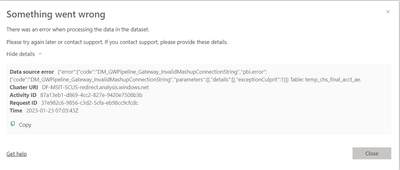- Power BI forums
- Updates
- News & Announcements
- Get Help with Power BI
- Desktop
- Service
- Report Server
- Power Query
- Mobile Apps
- Developer
- DAX Commands and Tips
- Custom Visuals Development Discussion
- Health and Life Sciences
- Power BI Spanish forums
- Translated Spanish Desktop
- Power Platform Integration - Better Together!
- Power Platform Integrations (Read-only)
- Power Platform and Dynamics 365 Integrations (Read-only)
- Training and Consulting
- Instructor Led Training
- Dashboard in a Day for Women, by Women
- Galleries
- Community Connections & How-To Videos
- COVID-19 Data Stories Gallery
- Themes Gallery
- Data Stories Gallery
- R Script Showcase
- Webinars and Video Gallery
- Quick Measures Gallery
- 2021 MSBizAppsSummit Gallery
- 2020 MSBizAppsSummit Gallery
- 2019 MSBizAppsSummit Gallery
- Events
- Ideas
- Custom Visuals Ideas
- Issues
- Issues
- Events
- Upcoming Events
- Community Blog
- Power BI Community Blog
- Custom Visuals Community Blog
- Community Support
- Community Accounts & Registration
- Using the Community
- Community Feedback
Register now to learn Fabric in free live sessions led by the best Microsoft experts. From Apr 16 to May 9, in English and Spanish.
- Power BI forums
- Forums
- Get Help with Power BI
- Service
- Invalid mashup connection string
- Subscribe to RSS Feed
- Mark Topic as New
- Mark Topic as Read
- Float this Topic for Current User
- Bookmark
- Subscribe
- Printer Friendly Page
- Mark as New
- Bookmark
- Subscribe
- Mute
- Subscribe to RSS Feed
- Permalink
- Report Inappropriate Content
Invalid mashup connection string
Hello
After uploading new version of the model with RangeStart and RangeEnd parameters set to enable incremental loading data update in PowerBI Service fails instantly with:
Something went wrong
An error occurred while processing the data in the dataset.
Please try again later, or contact support for the following details.
Data source error: {"error": {"code": "DM_GWPipeline_Gateway_InvalidMashupConnectionString", "pbi.error": {"code": "DM_GWPipeline_Gateway_InvalidMashupConnectionString", "parameters": {}, "exception": "exception": 1}}}
Cluster URI: WABI-WEST-EUROPE-B-PRIMARY-redirect.analysis.windows.net
Activity ID: 099f5a37-7f6d-45eb-8e62-3c471f541172
Query ID: 04dae897-de4f-54a2-b358-686d1c18e8ea
Time: 2020-07-01 20: 09: 49Z
From forum this exact wording seems to be the first such reported case..
- Mark as New
- Bookmark
- Subscribe
- Mute
- Subscribe to RSS Feed
- Permalink
- Report Inappropriate Content
a late notice, but the issue was resolved with august update of powerbi. Unfortunately all models had to be re-created from scratch to enable incremental loading.
- Mark as New
- Bookmark
- Subscribe
- Mute
- Subscribe to RSS Feed
- Permalink
- Report Inappropriate Content
Hi,I am facing same issue.I tried restarting the gateway.Could you please let me know the solution for this?
- Mark as New
- Bookmark
- Subscribe
- Mute
- Subscribe to RSS Feed
- Permalink
- Report Inappropriate Content
I started getting this error right after we updated our On Premsis gateway to the latest version. Any one else seeing the same thing?
- Mark as New
- Bookmark
- Subscribe
- Mute
- Subscribe to RSS Feed
- Permalink
- Report Inappropriate Content
Hi, @sabake
I wonder what data sources you are conncectint to. Based on error message, it seems like there are something wrong with your datasource connection and parameters.
I'd like to suggest you to refer to the following links. If it still doesn't work, you may open a support ticket here .
Using the Power BI Service Parameters to change connection strings
Troubleshooting refresh scenarios
Troubleshoot gateways - Power BI
Best Regards
Allan
If this post helps, then please consider Accept it as the solution to help the other members find it more quickly.
- Mark as New
- Bookmark
- Subscribe
- Mute
- Subscribe to RSS Feed
- Permalink
- Report Inappropriate Content
Opened the ticket a none of the pages describe the issue encountered.
Interesting is, that dataset management page does not detect the rangestart and rangeend parameters, but the parameters are visible in the data model..
- Mark as New
- Bookmark
- Subscribe
- Mute
- Subscribe to RSS Feed
- Permalink
- Report Inappropriate Content
Case is still open, but for others who have encountered similar - PowerBI Desktop and PowerBI Service do data queries a bit differently, so successful data load in desktop do not mean successful data load in the service. Diligently following that native query is shown (and makes sense) in the desktop for all source (loaded from external DB) tables is the way to avoid surprises from the service.
I still have issues on service data load, but after ensuring all source db queries are correct the mashup connection string dissapeared - was replaces with various timeout errors. As I'm actually loading fact and dimension tables transformed from the source tables then issue is probably with the transformation methods.
- Mark as New
- Bookmark
- Subscribe
- Mute
- Subscribe to RSS Feed
- Permalink
- Report Inappropriate Content
Can you confirm you have the latest version of the Power BI Gateway installed?
- Mark as New
- Bookmark
- Subscribe
- Mute
- Subscribe to RSS Feed
- Permalink
- Report Inappropriate Content
Yes, update was installed couple of days ago.
- Mark as New
- Bookmark
- Subscribe
- Mute
- Subscribe to RSS Feed
- Permalink
- Report Inappropriate Content
Just for case the query widely used in the model is:
Source = Value.NativeQuery(PostgreSQL.Database("xxxx.rds.amazonaws.com", "xxx", [CommandTimeout=#duration(0, 4, 0, 0), ConnectionTimeout=#duration(0,4,0,0)]), "select * from xx.xxx", null, [EnableFolding=true]),
#"Filtered rows" = Table.SelectRows(Source, each [created] > #datetime(2019, 6, 1, 0, 0, 0) and [created] >= RangeStart and [created] < RangeEnd),
...
This works as intended in the desktop and I can upload model into Power BI service without errors.
- Mark as New
- Bookmark
- Subscribe
- Mute
- Subscribe to RSS Feed
- Permalink
- Report Inappropriate Content
Also, my issue is only with a PostGres database. Just a hint that this may be part of the issue.
Helpful resources

Microsoft Fabric Learn Together
Covering the world! 9:00-10:30 AM Sydney, 4:00-5:30 PM CET (Paris/Berlin), 7:00-8:30 PM Mexico City

Power BI Monthly Update - April 2024
Check out the April 2024 Power BI update to learn about new features.