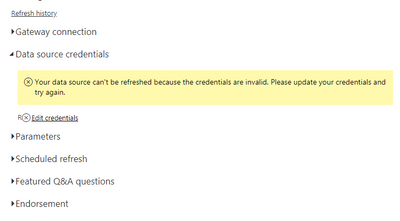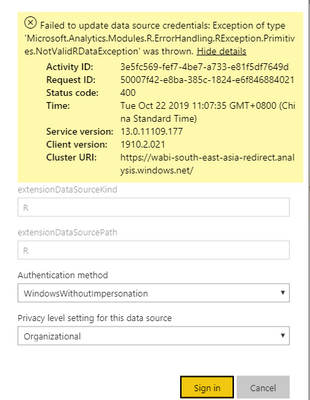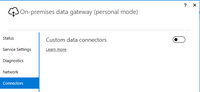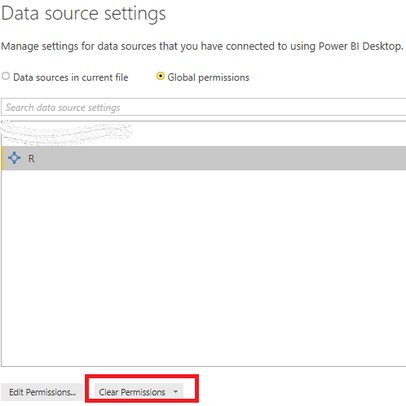- Power BI forums
- Updates
- News & Announcements
- Get Help with Power BI
- Desktop
- Service
- Report Server
- Power Query
- Mobile Apps
- Developer
- DAX Commands and Tips
- Custom Visuals Development Discussion
- Health and Life Sciences
- Power BI Spanish forums
- Translated Spanish Desktop
- Power Platform Integration - Better Together!
- Power Platform Integrations (Read-only)
- Power Platform and Dynamics 365 Integrations (Read-only)
- Training and Consulting
- Instructor Led Training
- Dashboard in a Day for Women, by Women
- Galleries
- Community Connections & How-To Videos
- COVID-19 Data Stories Gallery
- Themes Gallery
- Data Stories Gallery
- R Script Showcase
- Webinars and Video Gallery
- Quick Measures Gallery
- 2021 MSBizAppsSummit Gallery
- 2020 MSBizAppsSummit Gallery
- 2019 MSBizAppsSummit Gallery
- Events
- Ideas
- Custom Visuals Ideas
- Issues
- Issues
- Events
- Upcoming Events
- Community Blog
- Power BI Community Blog
- Custom Visuals Community Blog
- Community Support
- Community Accounts & Registration
- Using the Community
- Community Feedback
Register now to learn Fabric in free live sessions led by the best Microsoft experts. From Apr 16 to May 9, in English and Spanish.
- Power BI forums
- Forums
- Get Help with Power BI
- Service
- Re: Invalid Credentials After Updating R Version
- Subscribe to RSS Feed
- Mark Topic as New
- Mark Topic as Read
- Float this Topic for Current User
- Bookmark
- Subscribe
- Printer Friendly Page
- Mark as New
- Bookmark
- Subscribe
- Mute
- Subscribe to RSS Feed
- Permalink
- Report Inappropriate Content
Invalid Credentials After Updating R Version
I have been unable to refresh any of my reports, due to invalid credentials ever since updating my version of R.
I get the following message:
The refreshes had all been working fine before upgrading my R version from 3.4.4 to 3.6.1. I made the corresponding change to the R home directory in my PBI Desktop (the pbix file wouldn't refresh without it) and then reuploaded the reports. Since then, refreshing their datasets with RDS files generated by the 3.6.1 version always causes the credentials problem.
Reverting back to the older R version (along with changing back the home directory and reuploading the reports) takes away the credentials problem, and things go back to behaving prior.
Is this really a limitation with respect to the R versions one can use?
Refreshing the data on the Desktop works fine, once you change the R home directory. It's the service that seems to have a problem with data generated by the newer version of R.
___________
Attempted solution:
I did some research and found this case:
https://community.powerbi.com/t5/Power-Query/Refresh-R-Scripts-with-Personal-Gateway/td-p/434177
However, upon checking my personal gateway already had custom data connectors switched off:
Solved! Go to Solution.
- Mark as New
- Bookmark
- Subscribe
- Mute
- Subscribe to RSS Feed
- Permalink
- Report Inappropriate Content
@v-xuding-msft
Hi, thanks again for the reply and advice. Really appreciate the follow up effort. Perhaps the support ticket might help.
The meantime workaround solution I've gone with was to move down to R 3.5.1. It works just as fine as 3.4.4 has with me, and I'm able to use certain packages 3.4.4 can't.
- Mark as New
- Bookmark
- Subscribe
- Mute
- Subscribe to RSS Feed
- Permalink
- Report Inappropriate Content
it seems the current supported R runtime version is still 3.4.4. So upgrading won't work at this time I'm afraid.
Source: https://docs.microsoft.com/en-us/power-bi/service-r-packages-support
- Mark as New
- Bookmark
- Subscribe
- Mute
- Subscribe to RSS Feed
- Permalink
- Report Inappropriate Content
Hi @nickyvv ,
Thank you so much, really appreciate the reply. However, reading through the link, I think that 3.4.4 limitation is for using R to create visuals. None of my visuals are generated by R scripts. Instead, I'm just using R to 'Get Data', i.e. generate data tables or load them into the report from RDS files.
A colleague of mine is able to refresh her reports no problem using R 3.5.1. So, I'm not sure that I'm necessarily stuck with 3.4.4 per se.
- Mark as New
- Bookmark
- Subscribe
- Mute
- Subscribe to RSS Feed
- Permalink
- Report Inappropriate Content
Ok, that is indeed a correct observation 🙂
To further clarify, are you using:
- Get Data > R script?
- Query Editor > Run R script as a Power Query step?
And is this working in your local Power BI Desktop?
- Mark as New
- Bookmark
- Subscribe
- Mute
- Subscribe to RSS Feed
- Permalink
- Report Inappropriate Content
I'm using Get Data > R script on my local Power BI Desktop.
I simply use the R script to load data from an RDS file already generated (via RStudio).
After upgrading my R version, I had to change the R home directory in order for the report to load data from RDS files generated by the newer R version. This works fine, but refreshing the report after it's uploaded in the PBI service does not (I get the credentials error).
- Mark as New
- Bookmark
- Subscribe
- Mute
- Subscribe to RSS Feed
- Permalink
- Report Inappropriate Content
Hi @josen95 ,
Please clear the global permission and re-connect to the data source. And try to refresh manually in Desktop to check if it works fine. Then republish the report to service.
Moreover, make sure that you install the latest version (3000.10.232) of gateway and the latest version (2.74.5619.841) of Power BI Desktop.
Best Regards,
Xue Ding
If this post helps, then please consider Accept it as the solution to help the other members find it more quickly. Kudos are nice too.
Xue Ding
If this post helps, then please consider Accept it as the solution to help the other members find it more quickly.
- Mark as New
- Bookmark
- Subscribe
- Mute
- Subscribe to RSS Feed
- Permalink
- Report Inappropriate Content
Hi @v-xuding-msft
Thank you very much for the reply. Really appreciate your effort.
I did as you said: cleared the global permission then reconnected to the data source. I started a manual refresh on the Desktop, which worked fine (as it has been, ever since changing the R home directory), and republished. However, once again it was attempting to refresh the dataset in the service after republishing the report that failed - same credentials error.
Refreshing in the Desktop works fine as long as R home directory is the updated version as well. Unfortunately, refreshing in the PBI service causes the credentials error.
- Mark as New
- Bookmark
- Subscribe
- Mute
- Subscribe to RSS Feed
- Permalink
- Report Inappropriate Content
Hi @josen95 ,
If you are sure that the credentials is right, I think it's hard for us to provide any more support about this issue on the forum side. I would suggest you open a support ticket to get dedicated support from the Microsoft.
You could reference the blog to create one. How to create a support ticket in Power BI
Best Regards,
Xue Ding
If this post helps, then please consider Accept it as the solution to help the other members find it more quickly. Kudos are nice too.
Xue Ding
If this post helps, then please consider Accept it as the solution to help the other members find it more quickly.
- Mark as New
- Bookmark
- Subscribe
- Mute
- Subscribe to RSS Feed
- Permalink
- Report Inappropriate Content
@v-xuding-msft
Hi, thanks again for the reply and advice. Really appreciate the follow up effort. Perhaps the support ticket might help.
The meantime workaround solution I've gone with was to move down to R 3.5.1. It works just as fine as 3.4.4 has with me, and I'm able to use certain packages 3.4.4 can't.
- Mark as New
- Bookmark
- Subscribe
- Mute
- Subscribe to RSS Feed
- Permalink
- Report Inappropriate Content
Hi @josen95 ,
Maybe the highest version of R that Power BI supported now is 3.5. I'm not sure.
You could mark your answer as a solution. If you create a support ticket later, you could update the solution. More people who experience the same issue will benefit here.
Best Regards,
Xue Ding
If this post helps, then please consider Accept it as the solution to help the other members find it more quickly. Kudos are nice too.
Xue Ding
If this post helps, then please consider Accept it as the solution to help the other members find it more quickly.
Helpful resources

Microsoft Fabric Learn Together
Covering the world! 9:00-10:30 AM Sydney, 4:00-5:30 PM CET (Paris/Berlin), 7:00-8:30 PM Mexico City

Power BI Monthly Update - April 2024
Check out the April 2024 Power BI update to learn about new features.